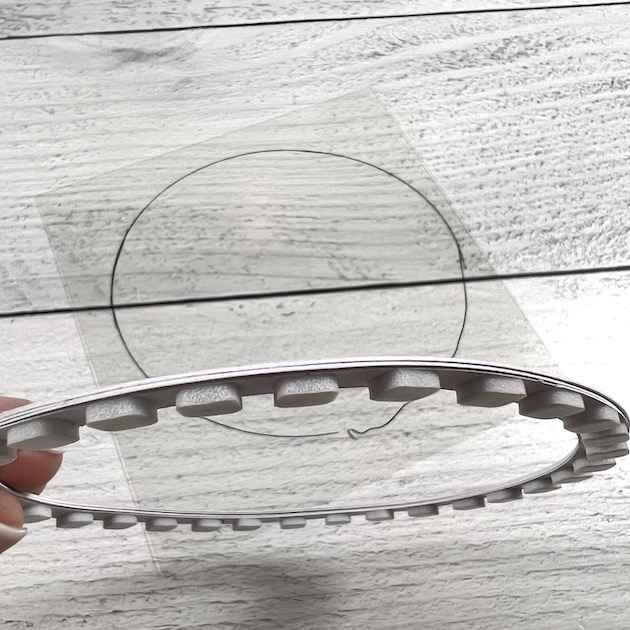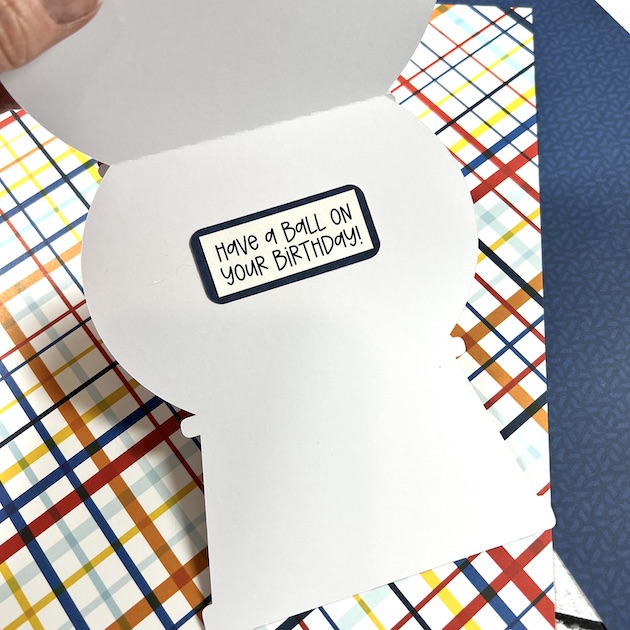Happy New Year everyone. Thanks for checking in today. I am going to show you how to turn this already cute card (SVG, Silhouette) into a shaker card!
I want to remind everyone that I am a Cricut user and these instructions are specifically for Cricut Design Space but the idea is the same regardless of what platform you are using.
Once your SVG is uploaded, you must click on “Ungroup”. Once I clicked on ungroup, I had to select the whole image and click ungroup again. This will allow you to move the pink lemonade portion of the file.
Once I had singled out the pink lemonade, I copied it to have 4 lemonade sections.
One of these will be needed to cut the clear acetate sheet (noted by the light grey color), and one will be needed as the back lemonade portion of your card (noted by leaving it solid pink). The remaining 2 will create the frame for your shaker.
For the image in purple, I shrunk from the original 3.275 x 3.291 to 2.8 x 2.81 and layered it over one of the additional pink pieces. The pink will show you the size of your frame.
Once you have overlapped the pieces above (the purple and pink pieces) select both and click on “Slice”. Once you have sliced these two images together, you will need to delete some pieces.
I also removed the sentiment, 1 because we aren’t anywhere near summer here in South Dakota and 2 because it covers the cute shaker portion. Once your screen looks like the above photo, click on “Make” and cut your pieces.
Once you have your pieces cut, assemble your card as you would any other shaker card.
Adhere the acetate to the pink frame and add your solid adhesive foam strips over the back of the frame (where you glued the acetate). I use ones like this:
Once the base of your card is put together, add your shaker bits (I used little lemon slices and some pink pearls) over the pink base and line up your frame on top of the shaker bits, and stick it down.