
Hi there! Brandie here with a tutorial on how I made this mini album for my Christmas cards. I have been wanting a cute way to display the Christmas cards I get every year and this little album will do the trick. I used the Mini Album Rounded Corners file you can find it here in Loris shop and here in the Silhouette Store.
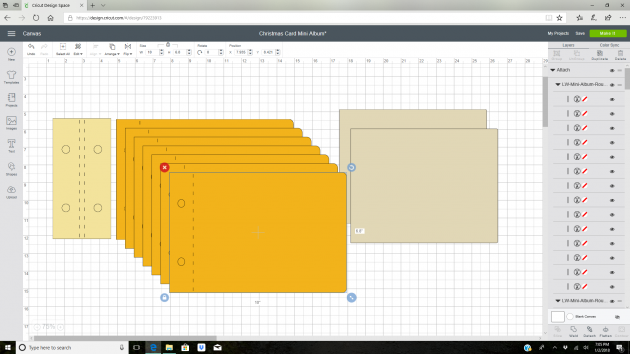
After I uploaded the file to Cricut Design Space I resized everything so that my largest cards would fit. For this album it is 6.8 inches tall by 10 inches wide. To get the correct proportions for all the pieces select all then use the arrow corner to enlarge everything.

Once I had everything cut I added my decorative panels. I also decorated the fronts of my albums with the papers and embellishments from Echo Park’s A Perfect Christmas collection.

Then I glued my Christmas cards to the pages.

I placed the binding cover and tied them with tulle.

Now every Christmas I can pull them out and look back to see how family and friends have changed over the year as the new cards come in.
Thanks for stopping by!
Brandie





















