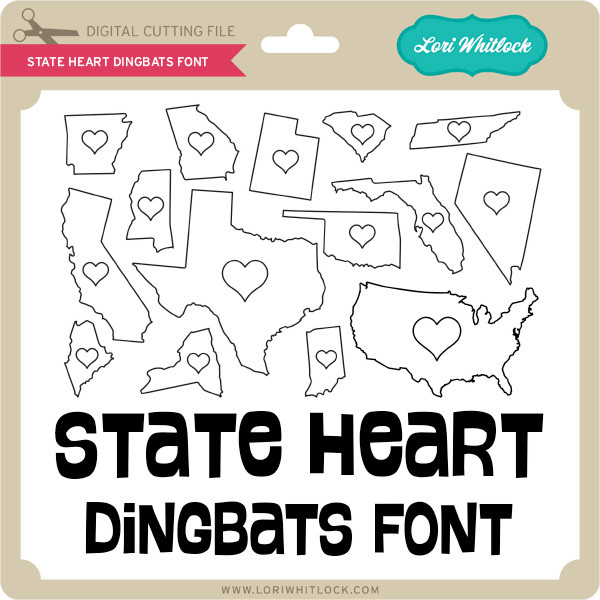
Today I’m going to show you a fun way to use Lori’s State Dingbat Font (Silhouette Store) for a baby body suit. Start by opening Silhouette Studio and typing a letter using the font. Most of the States will be their first letter, either lowercase or capital.
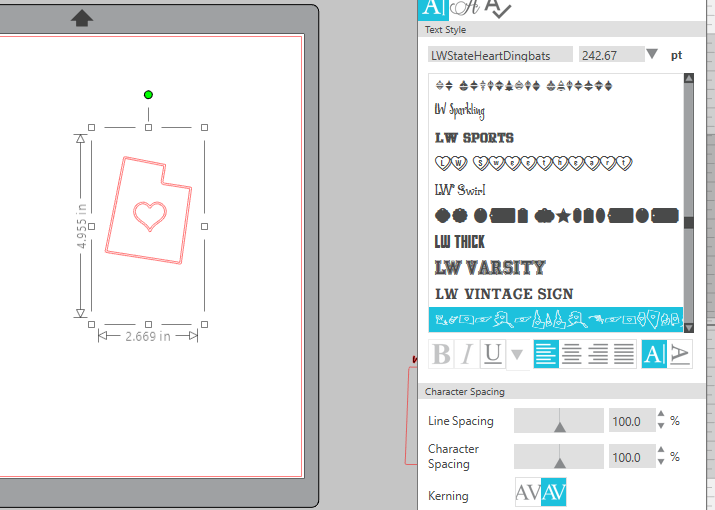
You can see in the above image the state of Utah on the mat, in the font the states and hearts have a double line. To delete this select your state, right mouse click and then select ungroup, and then release compound path. Now you can delete one of the outlines of the state and heart.
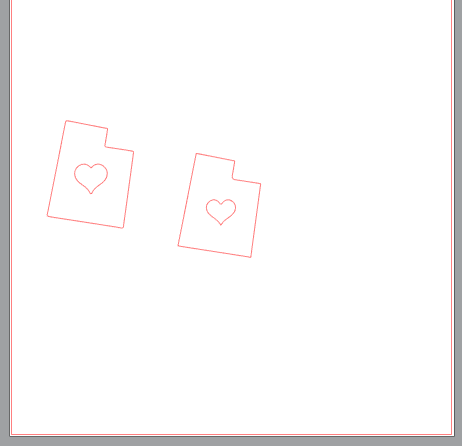
Now resize for the project. I made the heart a little bit smaller for my project. For my words I used another of Lori’s fonts–Longhand, Silhouette Store. I typed the words “made in” and welded them together and resized. The design is ready to cut.
Since I used Heat Transfer Vinyl,I cut the mirror image and then applied it to the bodysuit.


This is such a fun personalized gift to give new babies. Enjoy!
