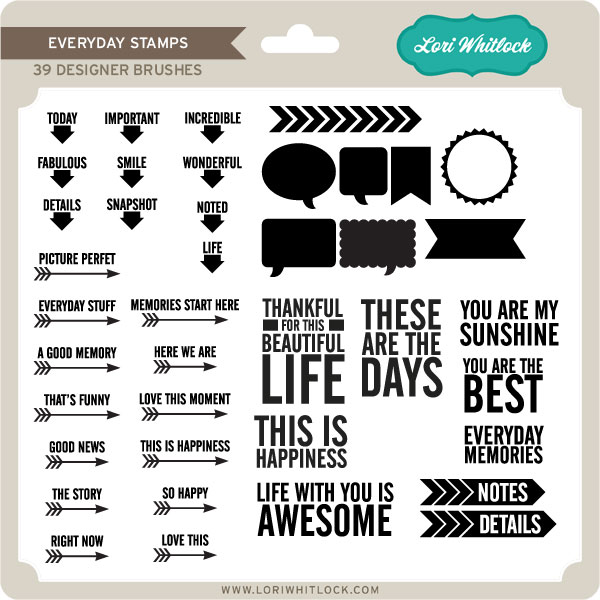Today on the blog we have the talented Mendi and Christine. Today Mendi blew me away with these adorable teacher gifts. My mom was a teacher for many years and would have loved something like this. Mendi says…
As many of you are wrapping up your school year I thought I would share an idea for a quick and easy teacher’s gift. I ran across some bare wood plaques at my local craft store when I was searching for ideas and thought they would be perfect. A simple coat of paint (and perhaps a light spraying of clear Kylon to seal) and they were immediately transformed and ready to cover.
I have always been attracted to primary colors and school themes so I had a big stash of school themed papers to turn to, but it’s not hard to find something perfect these days with all the school ruled papers, cork, chalkboard and ruler paper out there on the market. I think Lori’s Take Note collection from last year would be super cute for this!
For these projects I used the following cutting files designed by Lori:
Pencil (Silhouette store only)
Apple (Silhouette store only)
I hope I’ve inspired you to create a quick personalized gift for a special teacher in your
life. I was serioulsy amazed with how quickly these came together!
Next we have Christine sharing these beautiful cards with us.
Today I am sharing two cards that I made with the Ornate Pull Out Cards. I used numbers 1 and 4 today but the others are super fun too.
Here are the cards together. You can opt to leave the background piece, the fancy part, alone and it’s really pretty or you can back it with some cardstock, like I did with my cards. For me, I liked the additional strength that it gave the card but you’ll want to make sure to use a very plain paper if you do so that those gorgeous cut outs don’t get lost.

Here are close ups of each card individually. I used Lori Whitlock’s Sweet Girl paper and embellishment collection from Echo Park to create these cards. The little extra sticker and brad here and there really make these cards extra special.
Here is what this card look like when the base is pulled out from the wrapped sleeve. Lots of room for writing a special message or a signature.
My second card is pictured below.
And here is a closeup of the center of the card and what it looks like pulled apart. There are so many ways to decorate these cards and what a fun and different way to create an interactive card.
Thanks for stopping by. Here are the supplies that I used to create my cards.
Lori Whitlock SVG’s:
Other Supplies:
Sweet Girl Paper Collection by Lori Whitlock for Echo Park Paper
Sweet Girl Embellishments by Lori Whitlock for Echo Park Paper
Sweet Girl Cardstock Paper by Lori Whitlock for Echo Park Paper
Silhouette Cameo Electronic Die Cut Machine