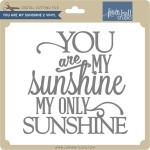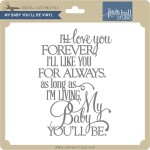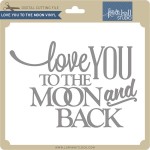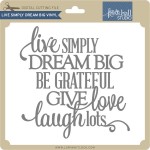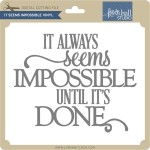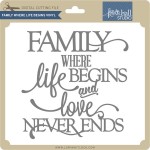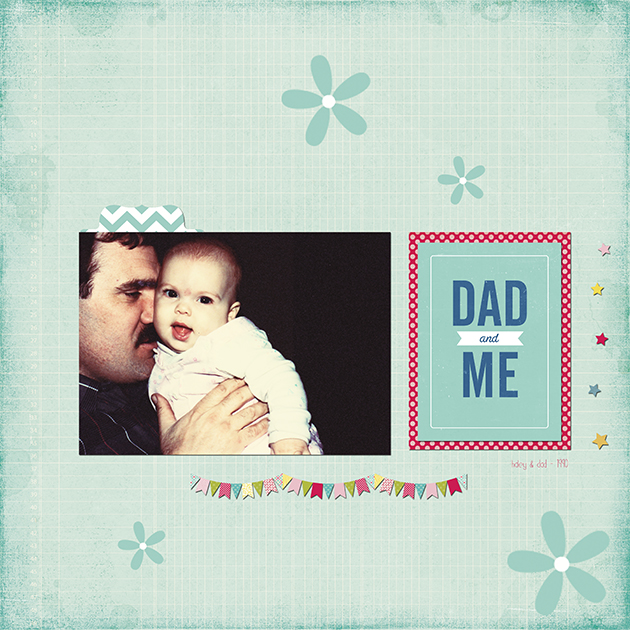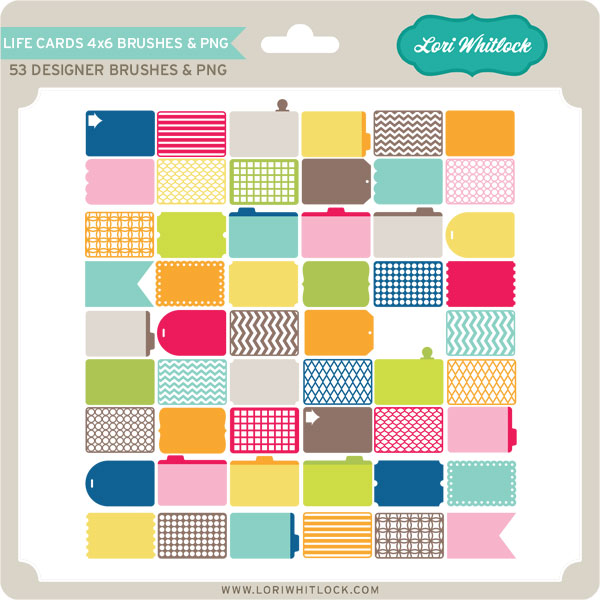Here is the way that I changed the box file to fit my card.
Here is the original file on my work area. Right now there are two pieces. We are going to make it into three pieces.
The bottom right piece is fine the way it is, so just Ungroup the file, and pull it to the side.
3. Now to work on the largest piece. This is the piece that we are going to split in two pieces so that when we enlarge all of the pieces, they won’t be too big to cut. You will see at this point, that by ungrouping it, this portion of the file is actually separated into many pieces. The main outside part, all of the score lines, and the two holes. We want to make sure that they all stay together but we need to delete one of the score lines because that is where we will be cutting this piece in half.
To delete that row of score lines, just click on it and hit delete. The next step is to group the rest of the score lines with the main outside area. It will just make it easier to move things around later. Click and drag around the whole piece and choose group from the top menu.
Now we are going to use your knife tool to cut the piece in two. You can do this simple cutting procedure with your knife whether you have the regular version or the designer’s version. You just won’t see the menu options pop up like I have on my screen. We are just making a straight cut, so both versions will work.
Starting at the left edge right, where the tab ends, click and hold your mouse to activate the knife. Then without letting go, drag your mouse across the screen, in a straight line, to the other side. Make sure to keep it straight or else you will have a crooked cut. Zoom it while you do this if it makes it easier to see and get it straight.
In the picture below, you can see that I am almost all the way over.
As soon as you connect to the other side and let go of your mouse, you can click and drag one of the pieces a little bit away, to see if you have cut it correctly. The knife, when it is cutting, also makes a cutting line for both pieces on the edge so there is no need to draw that in.
We will need to draw in another tab though so you can attach the two pieces of the main box together. You will need to use your eraser and line drawing tools to do that.
First, we will need to erase the outside line and replace it with a scored line. Click on the eraser tool and click and drag across the outside line. In this picture, you can see how the line is disappearing.
Now using your line tool, draw a line that closes the box. You will want to change your line settings to the 3rd selection in the line style panel, the medium dashed line.
Now we need to make the extra tab. Make sure that when you start drawing the lines again that the settings of your line tool are back to solid line.
Select the line tool on the left hand side tool bar and draw a line at a 45 degree angle from the main box about 1/2 inches up. Click on the line that you just drew and go to Replicate, Mirror Right. This will be your right side angled line. Move it over to the right hand side of the box piece.
Then using the line tool again, draw a straight line from the top of the right angled line to the top of the left angled line.
Select all of the dashed and drawn lines as well as the main outline of that piece and group together.

Now you have three separate pieces for your box. You’ll want to know how big of a box you need to fit your card, so move the tray piece over and line it up with the grid so that you can measure the inner space, inside the score lines.
Now, (and this is important), while you are resizing your box, you will need to select all of the main pieces and resize them at the same time. Select all, and then pull on the bottom right corner handle and watch the tray piece to see when it will gets to be the size that you need. All of the other pieces are then sized proportionately at the same time.
If you look at the grid closely, you can see that the inside tray of my box is approx. 5×5 which is big enough to hold my card.
Now, it’s just a matter of placing one piece at a time on the cutting mat and cutting them out individually. Make sure that none of the other pieces are on the cutting area of the screen, like they are above, at the same time or your machine will cut that part too.
To assemble your box, follow the directions as they were before, just add some glue to that extra tab and adhere the two outside pieces together again.