Hello everyone! Traci here and today I’m sharing a tutorial on how to make this spooky little Shadowbox Bat Card (SVG, Silhouette). I created this with one of Lori’s fantastic cutting files and it makes the cutest card for Halloween! What a great way to let someone know you’re thinking of them around the holiday.
To get started, I cut out all of the base pieces first and laid them out on my craft table.
Then I adhered the pattern paper to the base card, making sure to keep the design going the right direction. I learned this the hard way when I glued my hearts upside down. 😊
Next, I added the black bat pieces to the white card stock …
I embellished the bat’s eyes with some sparkly gold gems. Then, I added a cute spider icon sticker (from Doodlebug’s Sweet & Spooky Collection) to the white spider space just below the bat’s wing.
Once all of the pieces were adhered, I slipped the white page tabs into the base card slots and glued the black base on to create a box.
I love how Lori’s box cards can stand alone to be displayed on a shelf, desk, or a counter AND … also fold flat for tucking into envelopes and mailing. So fun!
Here’s the file I used called A2 Shadowbox Card Halloween Bats …
I hope you’ll give this fun cutting file a try. It’s simple to create and makes such a festive Halloween card. Thanks for stopping by and happy crafting!
Blog * Shop * Facebook * Instagram * Pinterest







.jpeg)














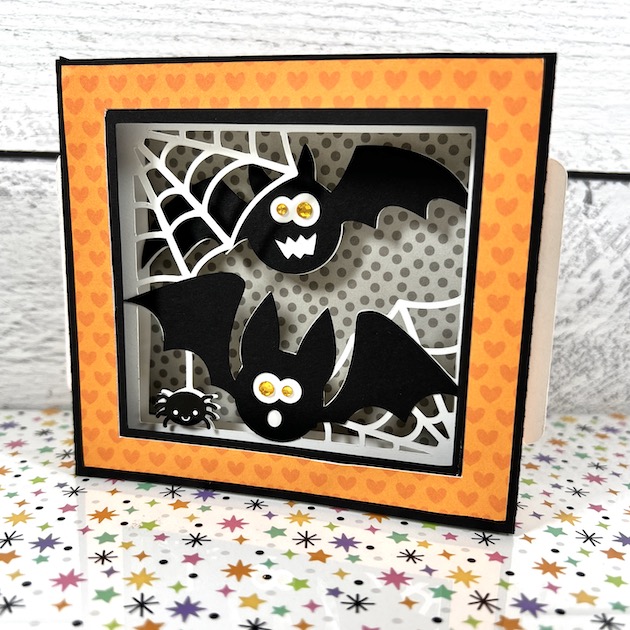







.jpg)
.jpg)
.jpg)
.jpg)