
Hi Everyone:
Anita here with a fun tutorial to make this mini baby album. My brother’s girlfriend just became a grandmother of a beautiful baby boy and I made this album for her to fill and to share with her friends.
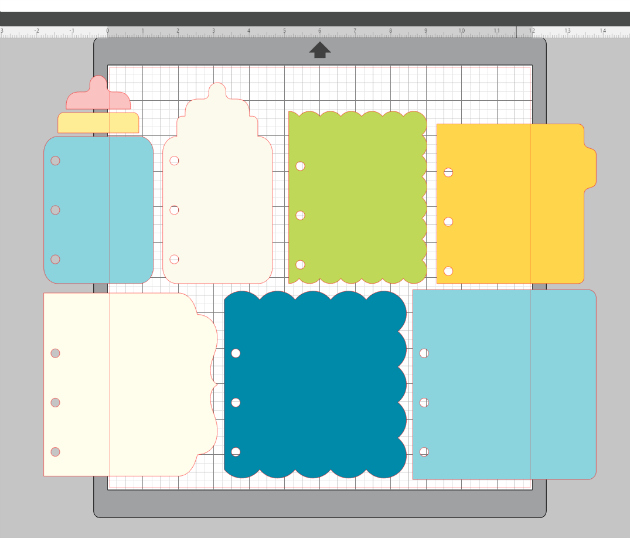
This is a photo of the cut file. It is called Baby Layered Mini Album and you can find it in Lori’s store and in the Silhouette Store. I mixed and matched some wonderful collections from Echo Park to make my album including A Perfect Winter, A Perfect Autumn, A Perfect Christmas and I Love Family. I bought 1.5 inch colored rings from Amazon for the album.

I decided that I wanted each page the same print/color so I used the replicate function on my Silhouette to mirror the left tabbed page to the right so that I could glue them together to create a heavier page. I then cut both pages from the same paper and adhered them back to back.

I then used the rectangle tool on the left side bar to create a white piece to be a photo mat. I like to put the item I am trying to match the size on my mat.
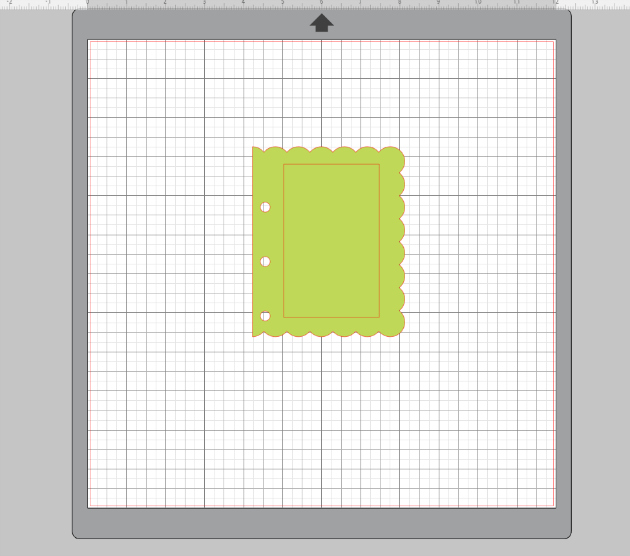 Here is the sized rectangle on my mat.
Here is the sized rectangle on my mat.
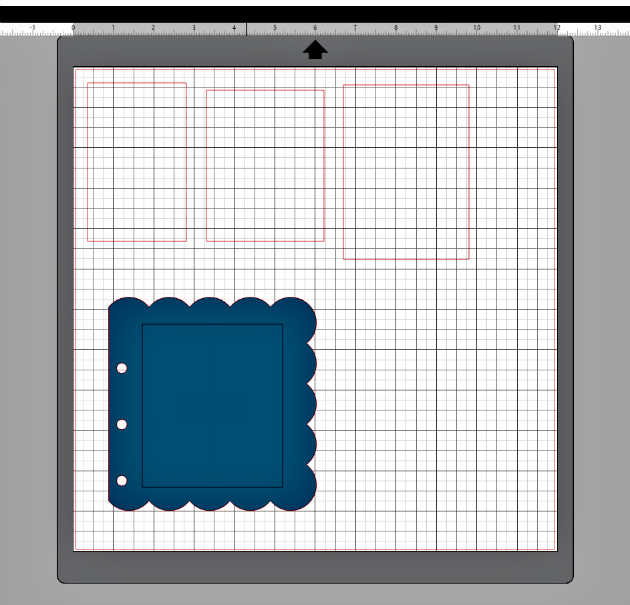
Here is a photo that shows the other rectangles that I created for the pages of my album. I then cut two of each for each page of the album.

I used Lori’s font called Wide Marker at the 56.0 font size and moved them on to the bottle to see how it would look.
 Here are the pieces for my album.
Here are the pieces for my album.

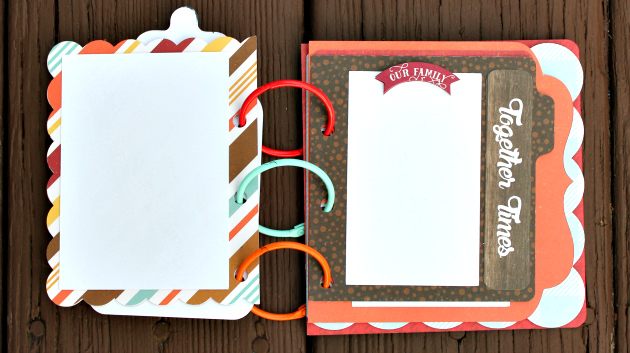
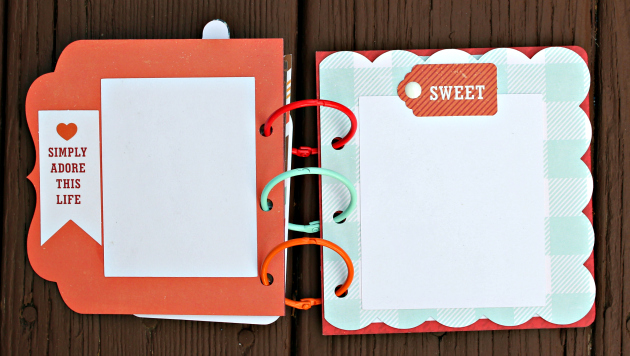


There you have it. This worked up very quickly and it so cute. Can’t wait to send it off to it’s recipient.
Hugs,
