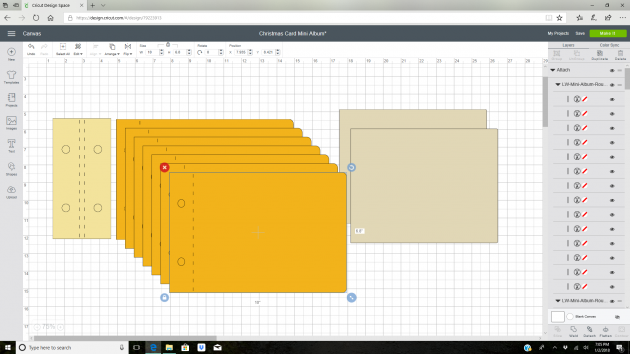Hi there crafty friends! Brandie here with a another sign tutorial.
One of my goals for this year is to complete several of my in process projects. I am guilty of starting several projects at once then not finishing them to start something else. Ha! I hope I’m not the only one!

This sign is one of those projects. I attended Pinners conference two year ago and purchased the kit to make this sign. For the longest time I only had the arrow painted on the wood. Yesh! The original design included felt flowers that I did not like so being the paper loving girl I am I found some rolled flowers that are perfect.
I used Rolled Flower 30, Rolled flower 31, and Rolled flower 32. You can find them in Loris shop and in the Silhouette store.
I uploaded the flowers into Cricut Design space duplicated and resized them to have three different sizes.

I cut the flowers out of 65lb cardstock. I prefer the lighter cardstock for making flowers. I find it easier to work with. I started with the outside end and wound the petals toward the center circle. While still holding the flower I loosened my grip on the flower to let it out a little. I applied some hot glue to the circle then pushed the petals down on the glue. I then flared the petals out to create a more natural look.

I dry fit the flowers on the arrow first. I then glued the leaves on the flowers and then glued the flowers onto the arrow.

I have this sign as part of a gallery wall in my front entire. That’s it for me today.

Thanks for stopping by!
Brandie