Hi everyone! Corri here today with a quick assembly tutorial for Lori’s adorable oven cookie box. This cute box can hold a stack of cookies plus something else in the drawer. So fun!
Let’s get started.
The pieces in the file are sorted by color. These are the light pink pieces which form the base of the oven box.

Fold along all the score lines, apply glue to the tabs to make the individual boxes that form the oven.

You will end up with the lid, the oven, the two pieces that make up drawer and the little part where the oven dials go. You can add some brads or enamel dots where the little holes are before closing up the tabs.
Glue the oven portion on top of the drawer part. You will use cover panels to hide the seams in the next step.
Next you can cut the cover pieces (they are dark pink in the file). These can be from patterned paper. You can cut them all on one 12 x 12 sheet. I used this cute polka dot print from the Echo Park’s Happy Summer Collection.

Match the cover pieces up to the base layer and glue in place.

These extra panels give the box a nice finished look.

There you have it! I hope you’ll give this fun box a try. Be sure to stop by Lori’s SVG Shop to check out all the newly added files.












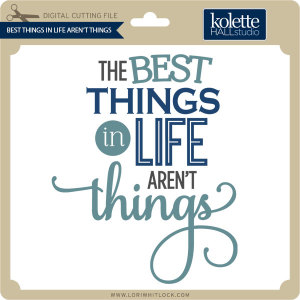
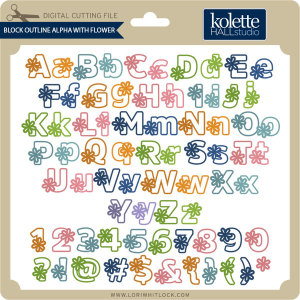
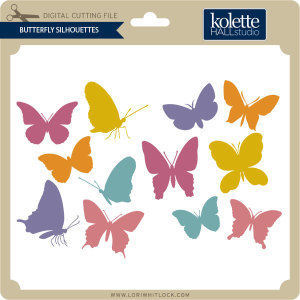

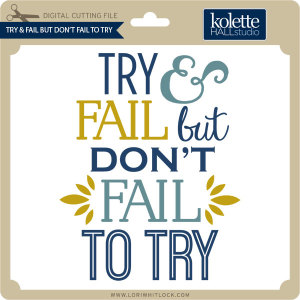

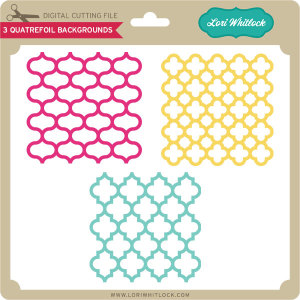





 Attention all vinyl lovers! Today is the last day for this deal! Silhouette has two vinyl bundles available at great prices with promo code
Attention all vinyl lovers! Today is the last day for this deal! Silhouette has two vinyl bundles available at great prices with promo code