Hello everyone, I have a Silhouette Studio tutorial to share with you today on how I created this reindeer box. To make this I combined the Bunny Petal Box and Christmas Tag Reindeer svg files from Lori’s shop. You can also get both of these files here and here from the Silhouette Design Store.
I started with the box, ungrouped and did a release compound path to get rid of the bunny face.
I grouped the box together again and rotated 45 degrees, added the tag and resized it to fit one of the box flaps.
I ungrouped the tag and separated the black layer and with the knife tool I cut off the antlers. I also cut off the ears from the brown and dark brown layer. (I always duplicate my piece first before I do any slicing just in case I mess up).
I duplicated the box and cut off one of the flaps with the handle and enlarged the deer’s muzzle from the tag placing it over the box flap and selected both and cropped.
For the ear, I selected both pieces and subtracted under modify menu, I wanted the bottom part as a layer instead of the top so I could weld the top piece to the box, you will see that below.
If you have little points left you can double-click on the piece and delete points.
Last I rotated the ears and welded them to the box as shown below. Now when I put the box together I just have to fold the ears out. I did make new solid score lines, I have the Silhouette Studio Business Edition and save my files as an svg so I can import them into Cricut Design Space and cut them out on my Cricut Maker.
It seems like a lot of steps but it really went together very quickly, makes a nice Christmas treat box!


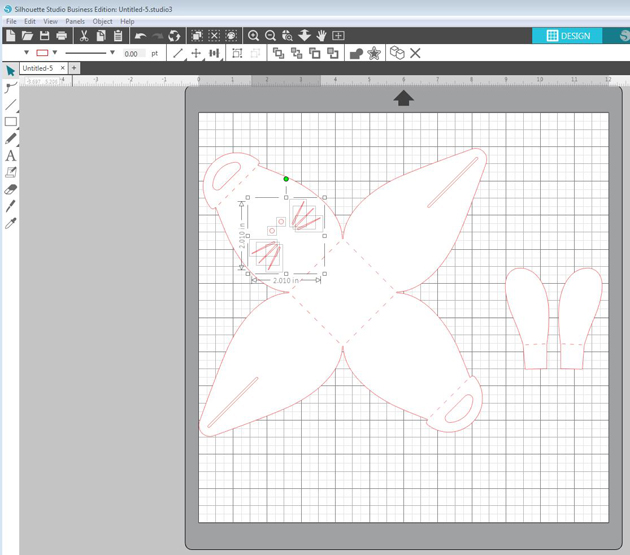

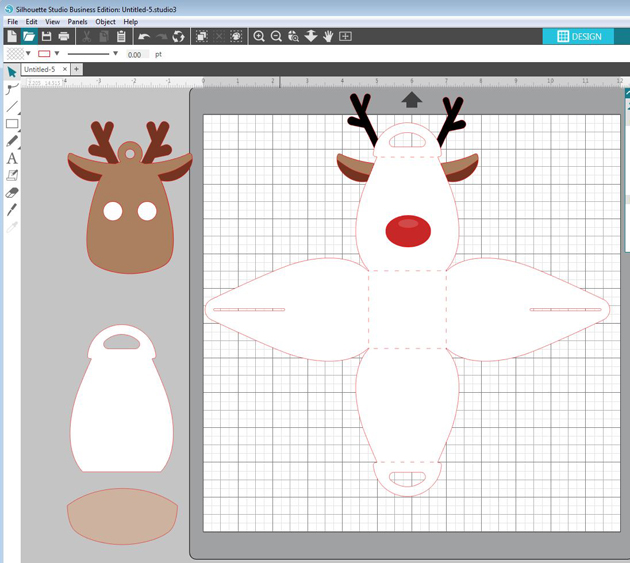
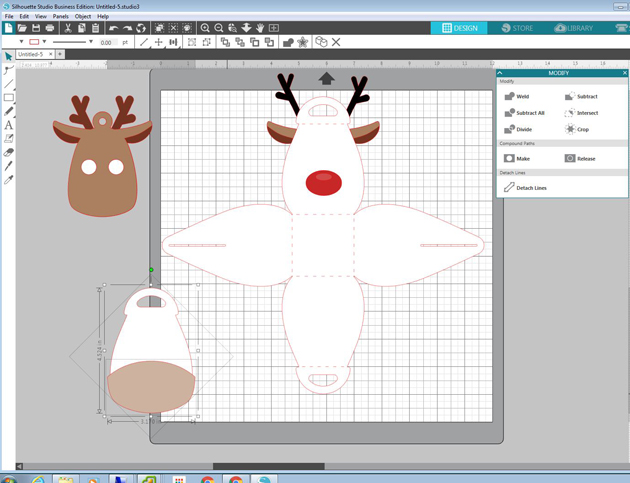

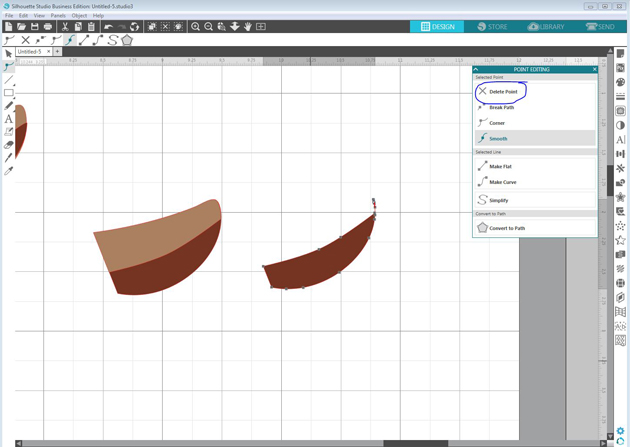




 Hi Everyone:
Hi Everyone: Here are the cut out card pieces and the embellishments that I used from her Wish Upon a Star collection for the bolts on the front of the tool box.
Here are the cut out card pieces and the embellishments that I used from her Wish Upon a Star collection for the bolts on the front of the tool box.


 Here are all the pieces ready to be glued into the pocket. I popped three of them up to give the card some more dimension.
Here are all the pieces ready to be glued into the pocket. I popped three of them up to give the card some more dimension. Hi Lori Whitlock Fans:
Hi Lori Whitlock Fans: Here is a photo of the card folded flat. It folds into a 5 1/2″ X 6 1.4″ almost square.
Here is a photo of the card folded flat. It folds into a 5 1/2″ X 6 1.4″ almost square. Here is the open box.
Here is the open box.





