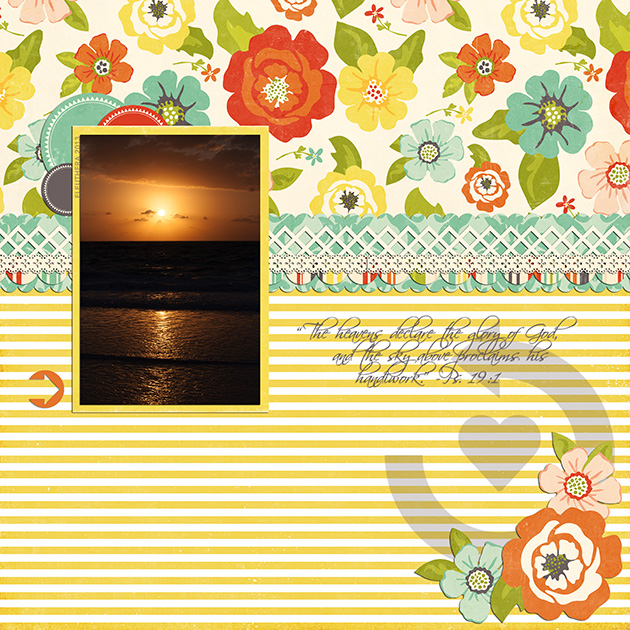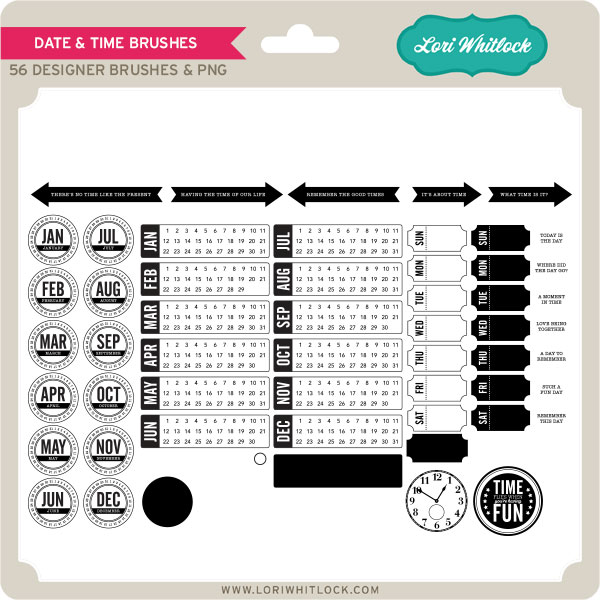Here’s a cute matching set, perfect for a barbecue invite and favor or a summer birthday party.

The paper and elements are from Echo Park’s A Perfect Summer collection designed by Lori, I absolutely love it, so bright and cheery!

For the card I welded the flipflops together from Lori’s Don’t Bother Me set, Corri has a great tutorial on how to create a shaped card in Silhouette Studio, you can find it here.
The stamped sentiment is from Jaded Blossom’s Happy Summer set and the Trendy Twine is Tickled With Teal.

The candy tube holder was so easy to make, I used Lori’s Firecracker Box and sized the whole thing to 13.25w (check lock aspect ratio).
I ungrouped and deleted the other pieces, select all and grouped the box and score marks together again, (it should measure 5.9h x 6.410w.) Then I centered a 1″ circle on the top flap of the box for the cutout, (depending on the tube you use you may have to make the hole slightly larger.)
The back piece is just a rectangle cut at 1.535w x 6.75h and glued onto the back. The two top inside flaps have to be trimmed a little so they don’t block the hole.
I used some Orangesicle Trendy Twine on the tube and filled with some Reese’s Pieces.
Thanks for stopping by, I hope you enjoyed my summery project!!













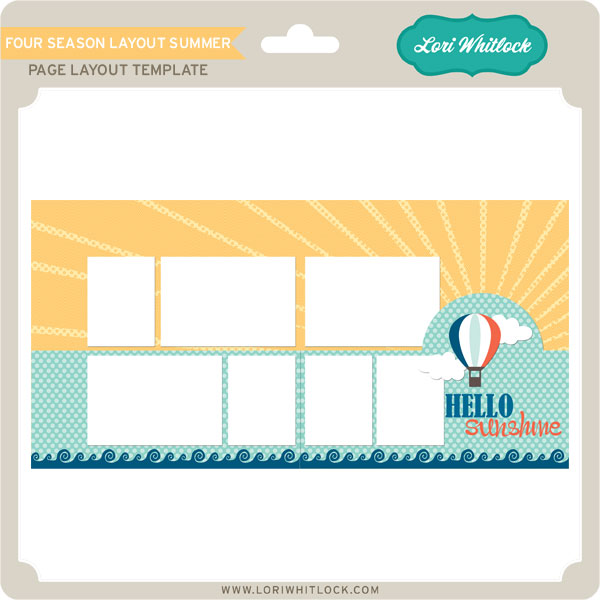

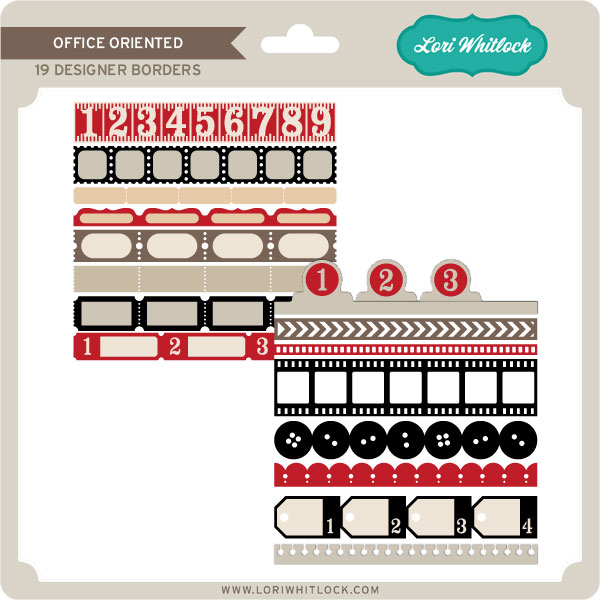
 And, don’t forget, UNTIL MIDNIGHT TODAY you can pick up this darling flower SVG FREE with ANY purchase. Check it out in
And, don’t forget, UNTIL MIDNIGHT TODAY you can pick up this darling flower SVG FREE with ANY purchase. Check it out in  Also, the Silhouette fabric promotion is still running until the end of the month. If you’d like to cut fabric with your Silhouette, this promotion includes all the things you need. It’s a great time to pick the following deals:
Also, the Silhouette fabric promotion is still running until the end of the month. If you’d like to cut fabric with your Silhouette, this promotion includes all the things you need. It’s a great time to pick the following deals: