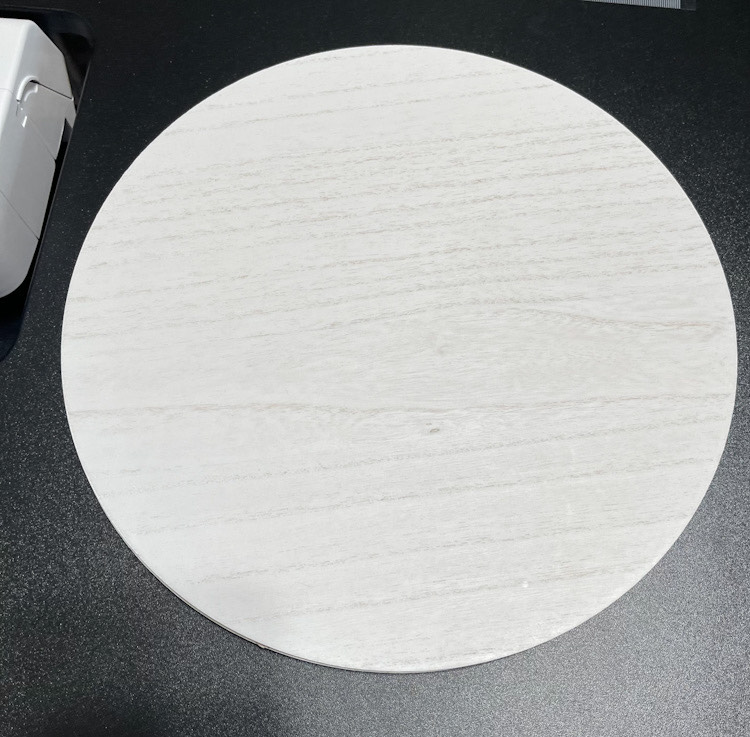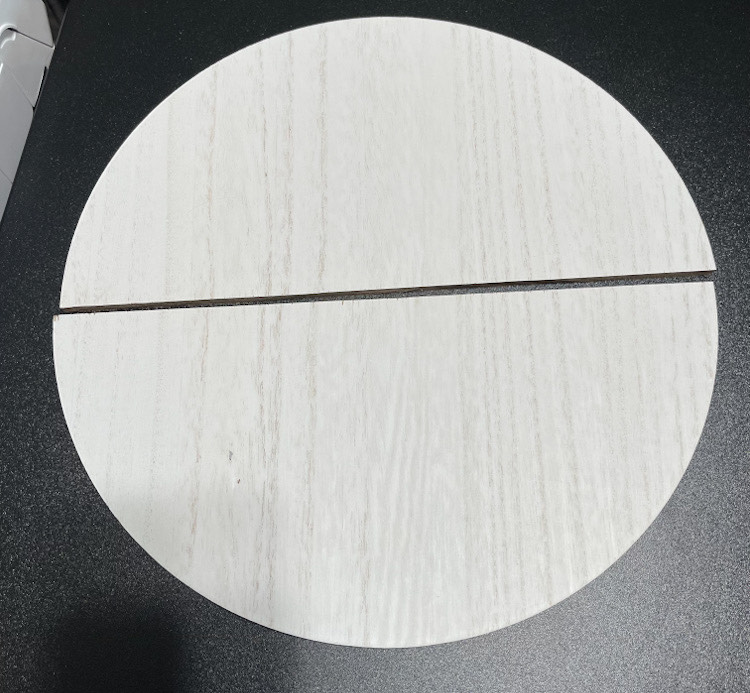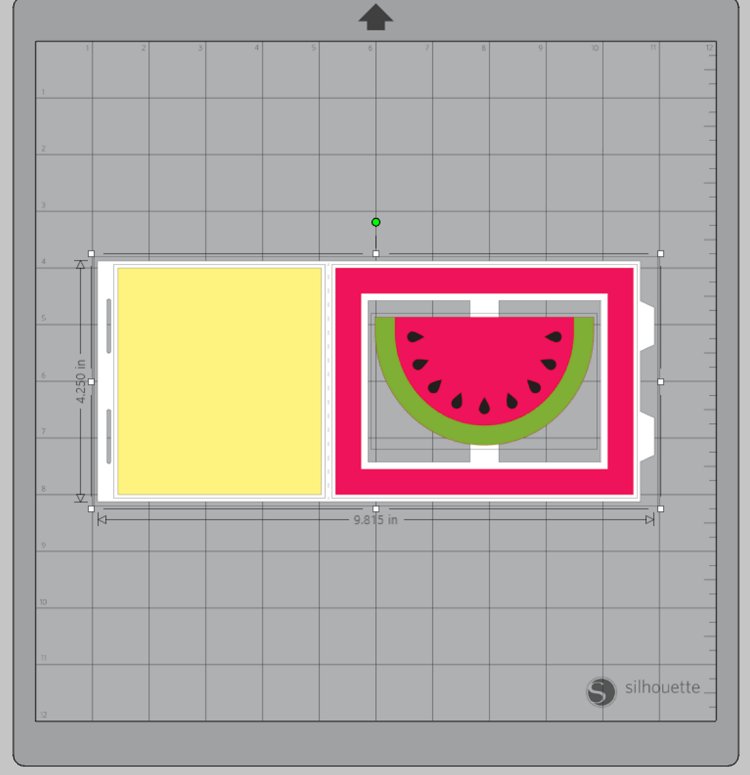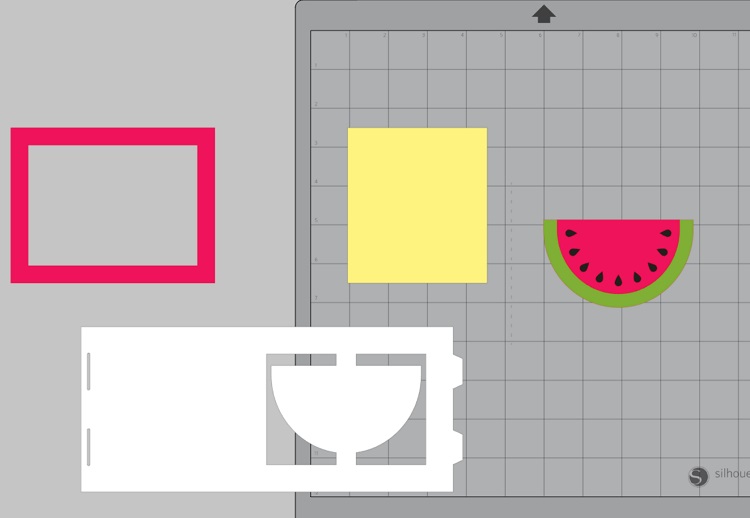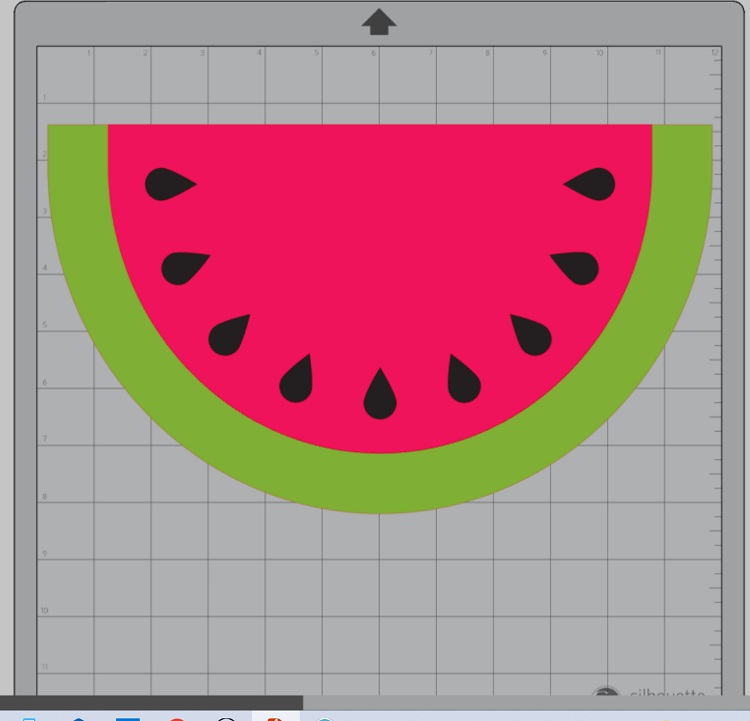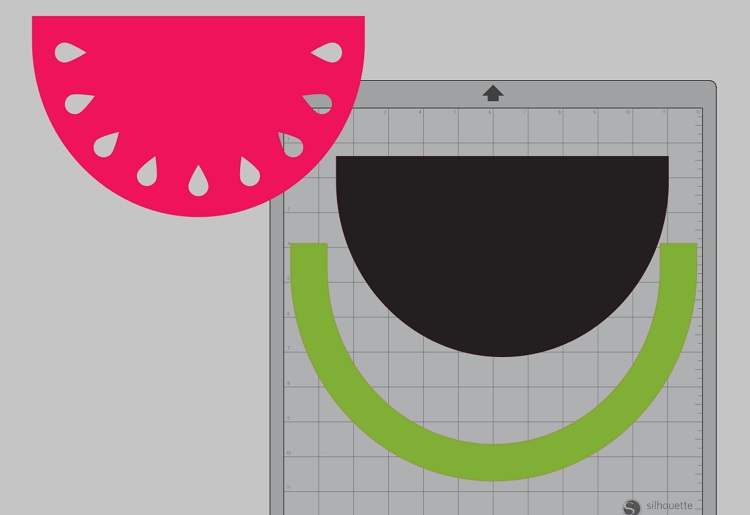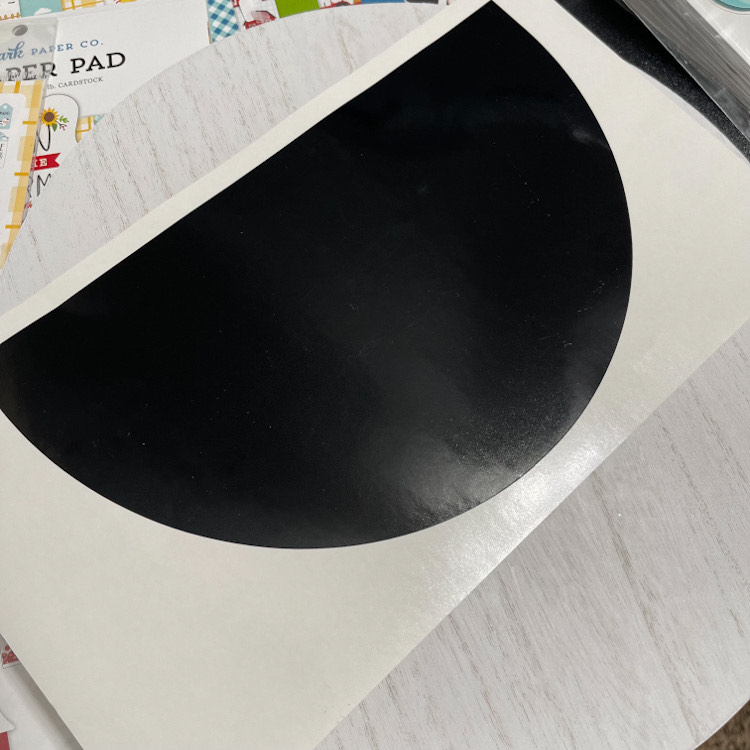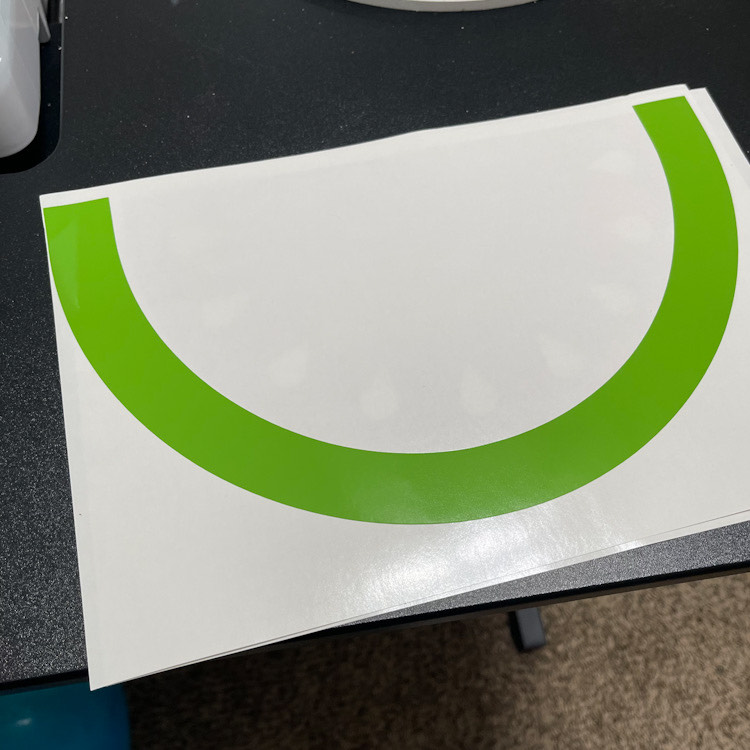Hello everyone! Marcia here today. Since Halloween is just around the corner, I thought I would get a jump on making some fun décor items. I found this spooktacular 3D Witch Lantern (SVG, Silhouette) in the shop and had to make it! There are similar lanterns with pumpkins, bats, haunted house, etc… so you could make a variety to set up all over your home. They are designed with an opening in the bottom so that you can place a tealight there to light the lantern up!

Let me show you how easy they are to make.
- Select a cardstock color and cut out all the lantern pieces. You will need 2 pieces of 12×12 cardstock.
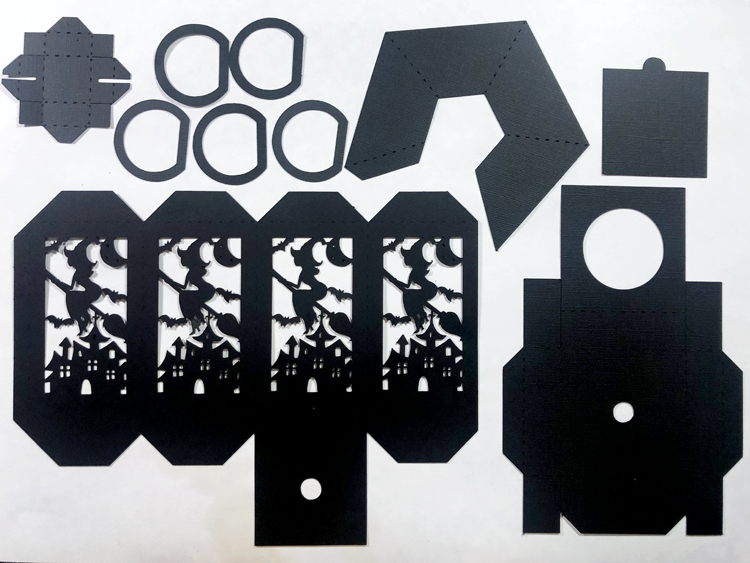
2. I like to assemble this from the top down. Glue the 5 D-Rings together. Then create a box with the square top piece to the left of the D-Rings in the above photo. The flat side of the D-Ring fits in the slot in the box. Bend the tabs out. Glue the side of the angled lantern top. Fit the tabs from the box top into the square opening. Flip the top over and glue the tabs one at a time to the inside of the slanted lantern top.
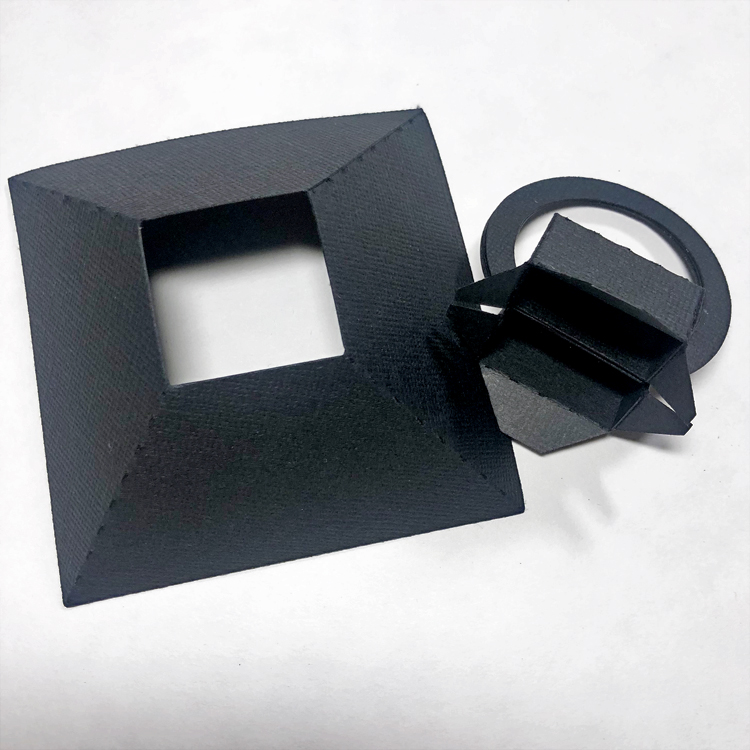
3. I cut 4 pieces of vellum to place on the back side of the lantern design. Just be sure to apply the glue where it will not be seen. Glue the side of the lantern.

4. Assemble the base. The small hole is for the tealight to poke through. Glue the sides of the base only, leaving a slot for the bottom panel to slide in and out allowing access to the tealight.
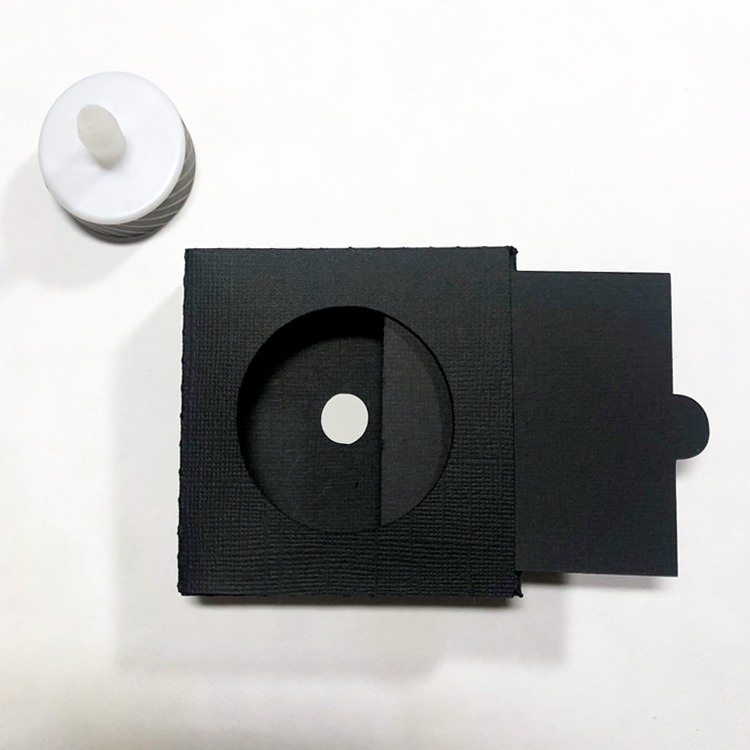
5. Adhere the slanted lantern top to the tabs at the top of the middle design piece. I did this by applying glue to all 4 tabs at once and then setting the lantern top on over the glue. You can reach inside from the bottom of the middle section to make sure the two pieces adhere nicely. If your hand does not fit, use a bone folder or pencil to reach inside. Glue the bottom of the middle design piece shut. When it is dry, apply glue to the bottom of the middle design piece and fit the hole over the top of the hole in the lantern base. I found this easy to do with a tealight in place so I could be sure I wasn’t covering up too much of the tealight opening. Apply a small bit of pressure to get a good seal. I use a quick dry adhesive when creating 3D projects to reduce the time needed to hold things together until the glue dries.
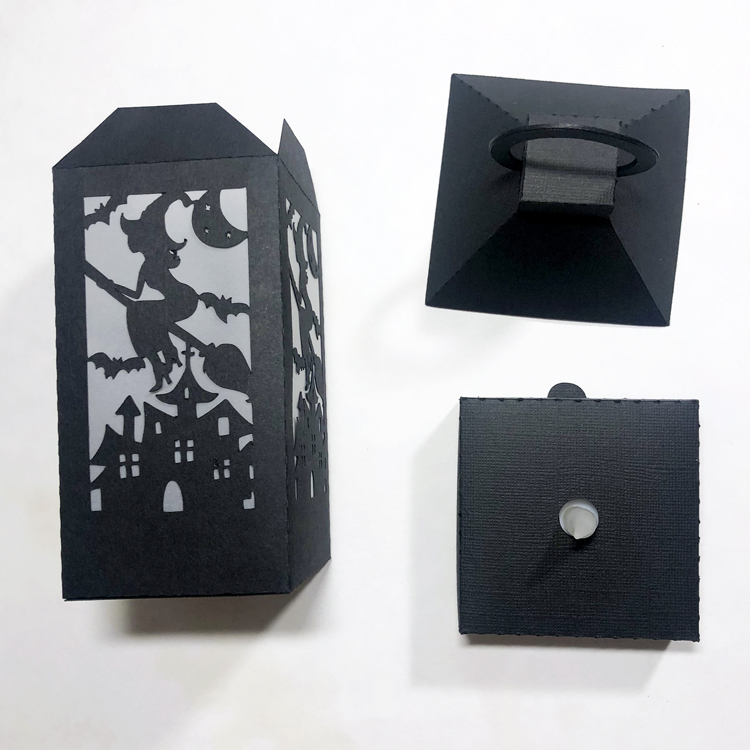
Allow the adhesive to dry completely before you attempt to pick up the lantern by the D-Rings. I love how this turned out! My photo does not do it justice. I placed a color changing tealight inside … so cool in the dark! I think I will have to make more now. Go check out all the designs in the Lori Whitlock store.
And don’t forget, all SVG files are on sale in the Lori Whitlock SVG shop through Saturday, September 17th when you use code SEP2022 at checkout!

Thanks so much for stopping by.
~Marcia