Today I am going to share a neat little trick that will quickly expand your current embossing folder inventory. I love the look of embossed paper and there is so much you can do to with them. But what if you could make your own? Wouldn’t that be fun! Well with your die cut machine and your Lori Whitlock files, you can do just that.
As you can see in my card and envelope set, I embossed both with a quatrefoil pattern. That pattern can be found here,
3 Pattern Backgrounds
In the following tutorial, I’ll give you step by step instructions on how you can make your own embossing plate out of plain cardstock. Of course you can also use chipboard but if you don’t have any on hand then it’s just as easy to make it out of cardstock.
First pick your background shape. Lori has so many beautiful ones in her store to choose from. Here is the link to
3 Pattern Backgrounds and these
3 Doily Circles would be a lot of fun too!
Open up your Silhouette program and place your file in the top left corner of your mat. You will need to cut out multiples of the background shape. I cut out and used 6, but depending on the thickness of your cardstock, you may need to cut out more or less. I used Stampin Up! cardstock and it’s fairly thick.
Use the replicate tool to duplicate the shape. Select the first shape, then click Duplicate Right. Select that shape and click Duplicate Below. The last step is to click the 3rd shape and click Duplicate Left. That should place 4 shapes on your mat that are very close to one another.
Cut out your shapes and then adhere them together with adhesive. Make sure that they are lined up correctly. You really don’t need to use a lot of adhesive, just a little on the sides and top. I wouldn’t recommend liquid glue unless you made sure it was completely dry because it may ooze out of the sides and ruin your paper. If you want to use 6 layers like I did, then just recut your file.
Here is what my quatrefoil pattern background looks like cut out and adhered together. The sandwich for my Big Shot is bottom plate, embossing mat, paper, your embossing plate, then 2 cutting plates. You may have to change your sandwich, depending on which machine you use, but as long as you have your paper between the embossing rubber mat and the plate you will get good results.
If you start cranking your machine and the sandwich is very difficult to crank through, stop, and remove some of the layers or check to see if your sandwich is too thick. Don’t keep pushing it as you may break your machine or injure yourself.
I always practice on another piece of paper first to make sure that I have my sandwich right and that I get a good impression. Looks pretty good to me!
And in my last picture, you can see the embossing on the patterned paper up close. It gives the card such a beautiful look. Sometimes its the details that count.
The last thing that I want to mention is how making your own embossing plates out of paper gives you a little more versatility than embossing folders. If you have a special look in mind and let’s say you want this quatrefoil pattern to only emboss into a circle, then all you have to do is use your Silhouette or manual die cut machine to cut a circle out of your cardstock paper stack and emboss it exactly where you want it. You can’t do that with the plastic embossing folder. So now you can really tailor make your embossing plates to suit your needs.
Thanks for stopping by. I hope you have fun with this neat little trick.
Lori Whitlock supplies used:
And, just a reminder about the Silhouette Promotion that ends TOMORROW! Be sure to pick up a rolling tote at 25% OFF and/or some of the newly released products from CHA this month at 20% OFF. And, of course, if you need a machine it’s a great time to pick one up in a wonderful bundle. Shop here: www.silhouetteamerica.com/tote and be sure to use coupon code: LORI at checkout.

 In the following tutorial, I’ll give you step by step instructions on how you can make your own embossing plate out of plain cardstock. Of course you can also use chipboard but if you don’t have any on hand then it’s just as easy to make it out of cardstock.
In the following tutorial, I’ll give you step by step instructions on how you can make your own embossing plate out of plain cardstock. Of course you can also use chipboard but if you don’t have any on hand then it’s just as easy to make it out of cardstock.
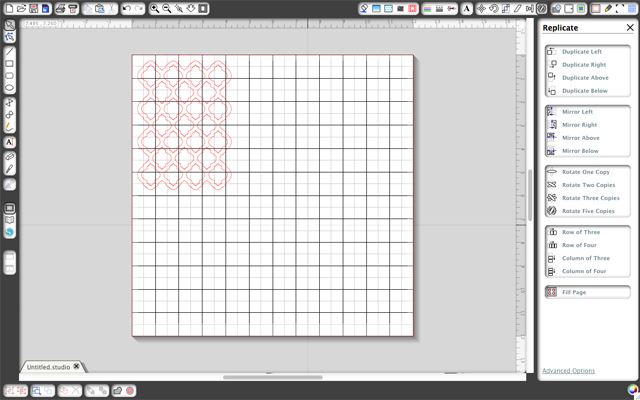
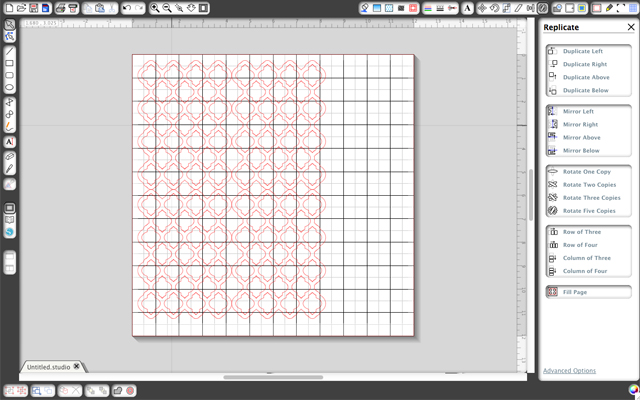

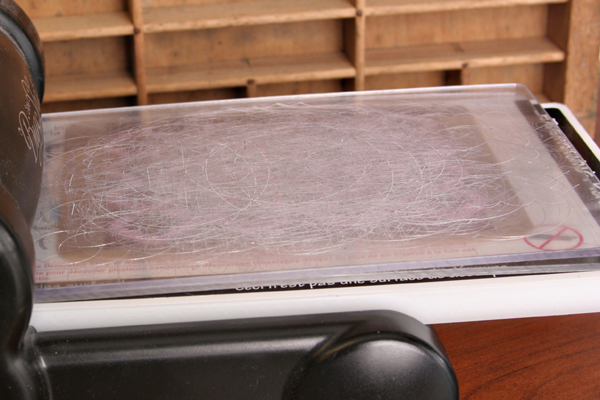





Awesome tutorial Christine, your card looks fantastic, and the embossing came out great, love it!!
Does it make the impression on the paper, or are you making the impression in a rubber mat? Sorry for my confusion.
Thank you
Such a cool & creative technique Christine! It looks awesome and I love the infinite flexibility. 🙂
Such a wonderful idea…..Thank you for the tutorial!
Thanks for sharing, Christine. Neat way to get more out of your Silhouette files!
What a fantastic idea. I never even thought of using backgrounds like this. Thank you.
Wow, what an awesome idea! you can even make multiples of the same one in different sizes!