



On the top of the box, I added a bow that comes with the Birthday Box file. Just cut a couple of strips of paper and secure with a brad. When you lift the top off the box, the sides fall open and the cake inside is revealed.








On the top of the box, I added a bow that comes with the Birthday Box file. Just cut a couple of strips of paper and secure with a brad. When you lift the top off the box, the sides fall open and the cake inside is revealed.





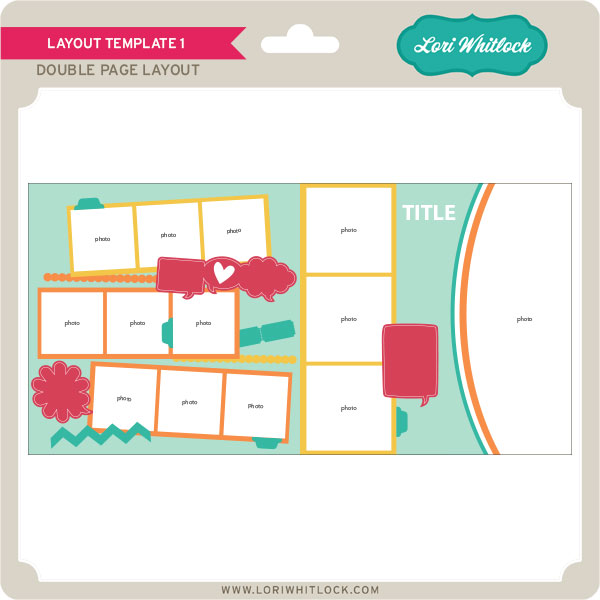

layout by Kim Lund

Hi everyone Brigit here with another SSDE Tutorial. I love to fill my shapes with digital paper and then do a print n cut with my Silhouette Cameo. It does such an awesome job cutting out the pattern filled shapes as you can see in the card below.
For this project I used one of the cards from the Christmas Card Set 2 and Lori’s digital paper collection Sweet Life. I only used the card and the two front layers, you can delete the other pieces.
If you need help with ungrouping and making compound paths check out my tutorial here.
I do not import my digital paper into SSDE, I have it all organized by designer in a folder on my computer. You can see in the photo how I have the folder opened onthe right-hand side next to my program.
I just dragged the pattern paper from the folder and dropped it into the shape.
Notice on the card the owl design is to the left and cutoff.
Select the card, go to the Fill Pattern and Advanced Options, click on the Pan Pattern, a circle with crosshairs will appear in the middle of the card, click on it and move the paper around.
I wanted my owl on the opposite side with the white swirls to the right so I clicked on the Horizontally under the Mirror Pattern.
I line up the card fronts so when panning I can see exactly where I’d like the owl to be. I used the Scale Pattern and enlarged the paper to 110% so the edge of the paper wouldn’t show. The scale pattern is great to make your pattern paper designs larger or smaller I use it all the time.
Lori has a cute owl and tree cut file that matches this collection in the owls set, I used the eyedropper under the Fill Color and selected colors from the collection so everything would match or you can fill them also with the digital paper. The sentiment is an element from the Sweet Life collection, to cut that out you need to first do a trace, that will be covered in another tutorial.
All my pieces fit on one 12″ x 12″ piece of cardstock, registration is checked under the Registration Marks and I make sure all my cuts are selected under the Cut Style. Now I’m ready to do a print n cut.
Other Supplies Used: AC White Textured Cardstock, In the Navy Trendy Twine, Brads
Thanks for stopping by, I hope this tutorial has helped!! You can visit me at http://www.brigitsscraps.com.




Before coupon code total should be $1.98 or higher. Just add coupon code: BORDERS at checkout and the cost will be deducted from your purchase. This freebie is good until tomorrow.


Here are some of Lori’s newest shapes added to the SVG shop and her Silhouette Portfolio! Thanks for stopping by… Lisa

 Only a purchase in Lori’s SVG shop will qualify for the free shape.
Only a purchase in Lori’s SVG shop will qualify for the free shape.

Don’t forget about the awesome sale at Silhouette. They have extended the sale through tomorrow. Be sure to use coupon code LORI at checkout to get 40% off your entire purchase of Silhouette supplies, including the Designer Edition Software!