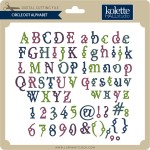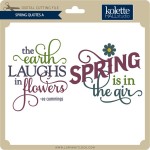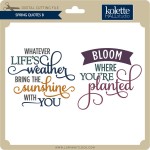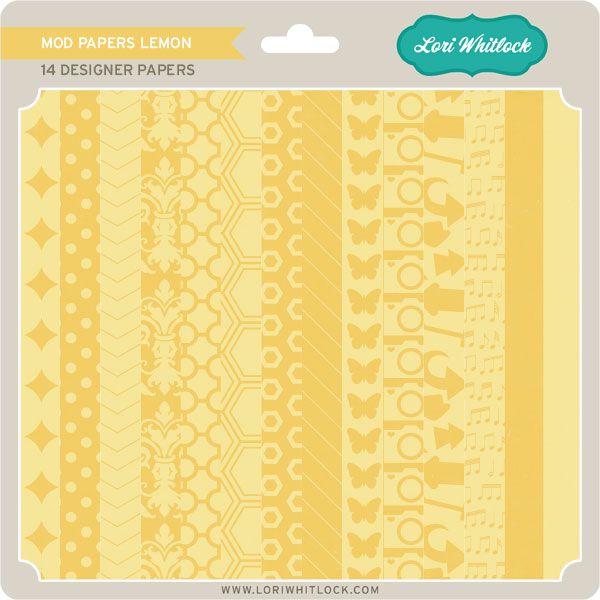Hi everyone! It’s Traci here with a fun tutorial to share with you. A few weeks ago, a friend asked me to make some name tags and a guest book for a baby shower she is having for a friend. The colors for the shower are grey and yellow, and they are using daisies and the chevron pattern for decorations. Today I’d like to show you how I made her name tags so that next time you are having a party, you can ‘wow’ the guests with your creativity!
I apologize for the photo — it started raining before I could get any decent shots. I used Silhouette’s white, printable sticker paper for these so that the guests can write their name on the tag and then peel them right off the sheet.
To start, open your Silhouette software, set your mat to 8 1/2 x 11, and click on ‘show registration marks’. You want to do this because your name tags will be a print and cut, and your paper will probably need to be 8 1/2 x 11 to go through your printer. Next, find the label shape you want to use and size it appropriately. Mine are approximately 2×3″.
Since I’m using Lori’s cute bracket labels that have a shadow behind them, I was able to color fill the back shape with grey, and the inside shape with white. To do this, highlight the individual shape and click on the fill color bucket (1st icon on the top right toolbar). Do the same to color fill each shape.
Now the fun part. Add some cute details to your name tag that go with the theme of the party or meeting. Since the baby shower theme was daisies, I chose Lori’s adorable daisy file.
I resized and ungrouped the daisy so that I could change the color. I wanted the daisy to be white, but show up well on the white background so I changed the ‘Line Color’ (6th icon on the top right toolbar) to grey.
Now here’s a tip — if I changed the line color and then printed it, the line would not show up well. Before printing, I had to change the thickness of the line (7th icon on the top right toolbar). I changed my grey line around the petals to .75.
I then color filled the center of my flower with yellow, grouped the whole flower (by right-clicking and choosing ‘group’) and moved it into position on my name tag.
The other theme of the baby shower is the popular chevron pattern. I found one of Lori’s zig zag borders, resized it, and duplicated it a few times to create an extra little accent.
Once my name tag looked the way I wanted, I highlighted the inside shapes and went to the “cut window” and clicked ‘no cut’. I only wanted to see the red cut line around the outside of the grey label.
I then went to the duplicate icon (the one that looks like a little flower) and duplicated right and below until I had a whole page of cute tags. Another tip — after printing your name tags, be sure to set the cut settings on your machine appropriately. Since I was using printable sticker paper, and wanted the page to peel off the mat without leaving the tags behind so I set my blade to a 2. The tags were cut, but the backing of the sticker paper wasn’t.
Thanks for letting me share these tips with you today! Have fun creating cute name tags for your next party or event!