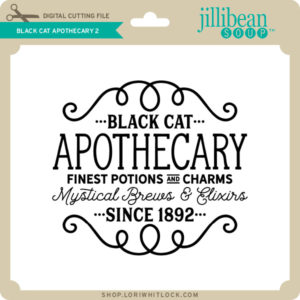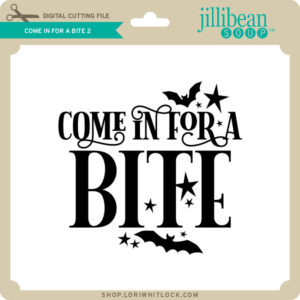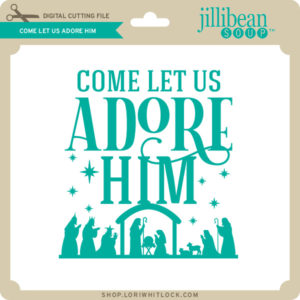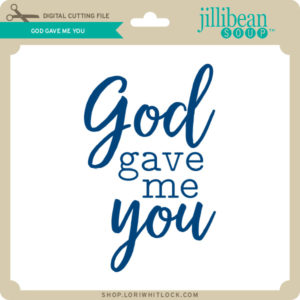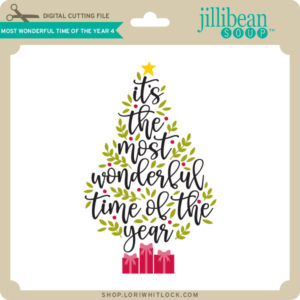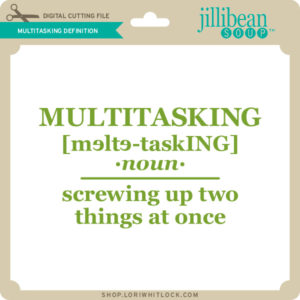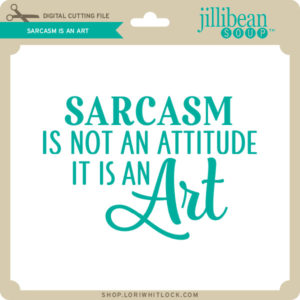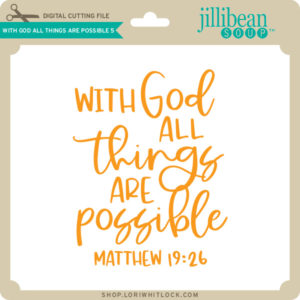The Fall Flash Sale Ends tonight! Get 50% off SVGs, Fonts, Pattern Fills and Commercial Licenses in the Lori Whitlock SVG Shop when you use code FALLFLASH at checkout! Don’t miss out, this sale ends at midnight!
All Treats-No Tricks- Get 50% Off SVGs!
No tricks here! Let’s celebrate Halloween with a sale! Get 50% off SVGs, Fonts, Pattern Fills and Commercial Licenses in the Lori Whitlock SVG Shop when you use code FALLFLASH at checkout! This sale ends tomorrow, October 31st!
It’s the perfect opportunity to get some last minute Halloween items like the adorable cards and treat boxes in the Halloween Card and Box Bundle 2, or get a head start on the Holidays with the Christmas Project Bundle 2!
Don’t miss out, sale ends tomorrow!
Fox Tuxedo Box Card Tutorial
Hi there friends! Brandie here sharing an assembly tutorial for the Tuxedo Box Cards (SVG Bundle). I made the Tuxedo Box Card Fox (SVG, Silhouette). I love this fun twist on the standard box card.
First assemble the decorative elements. Two trees, a fox, leaf, and berries. Then fold the card base on the score lines. Most of the score lines are valley folds. The two mountain folds are for the flaps. Next glue in the inside decorative panels. I ran my inside panels through a Fall leaf embossing folder. Once the panels are secure fold the left side over and add glue to the outside of the tab and fold right side over and press and hold until glue is set.

Then glue the outside decorative panels in place. Fold down the flaps and glue those panels in place. For the insert that the fox is glued on fold the tabs in and apply glue to the outside of the tabs.

While the card is laying flat slide the insert into the card base while holding the glue tab down lining it up to the center fold line. Press down on the card where the tabs are to help secure them. The tabs will be glued to the inside front of the card base. When the card is standing upright the inside tab forms a u shape. Glue the fox into place on the center of the tab. Then glue in the trees and cloud and decorate the front of the box with remaining elements.

I used papers and a couple of stickers from the My Favorite Fall collection by Echo Park Paper.

Designing in Silhouette Studio – A New CuttingClasses.com Class!
Have you ever wondered how designers create cut files? Would you like feel more confident in Silhouette Studio? Join me over at CuttingClasses.com for this basic design class in Silhouette Studio! I’ll walk you through the software, and show you how to design this mitten/snowflake card and tag!
This class is perfect for Silhouette beginners and experienced users alike.* I will walk you through every step from downloading the class materials, setting up your preferences and every step to draw and create the mitten card project. Along the way you’ll learn lots of tips that will really help you understand how to use Silhouette Studio. The class also comes with a PDF guide so you can design step by step right along with me. You’ll leave the class feeling more confident in your Silhouette design skills.
Features of the class include a step by step PDF guide with illustrations, along with downloadable cutting files. There is an interactive questions forum and your class will be available 24/7 forever.
The cost of this class is $35. To register for this self-paced class click here.
This class will also be available to all participants in this year’s All Things Silhouette Virtual Conference, November 7-8th, 2020.
For more information on the conference or to sign up click here.
*This class uses Silhouette Studio version 4.4 which you will need to install. You do not need the Designer Edition.
Tuesday New SVGs and a Free File!
ALL WEEK, this SVG file is FREE with any $1.99 purchase!
Hi Everyone! We have a FREE file with purchase all this week! Simply add this Bat Candy Hugger file to your shopping cart along with ANY $1.99+ purchase from the SVG Shop and this file is yours FREE. Be sure to use Coupon Code: BAT (case sensitive) at checkout. This offer is good through next Sunday.
(Your cart must reach at least $3.98 before the coupon will be applied and then $1.99 will be subtracted from your total at checkout. The files will be available for immediate download after you pay for your order by visiting MY ACCOUNT>COMPLETED ORDERS>ORDER DETAILS inside of your account. Only one discount code per order allowed.)
In addition, don’t forget about this special ! You can get this Free Kit of the Month with any $20 purchase (Purchase must be in one transaction.) Simply add the 2020 October Kit of the Month to your shopping cart along with ANY $20.00+ purchase from the SVG Shop and this file is yours FREE. Be sure to use Coupon Code: OCT20KOTM (case sensitive) at checkout. This offer is good through October 31, 2020.
(Your cart must reach at least $27.95 before the coupon will be applied and then $7.95 will be subtracted from your total at checkout. The files will be available for immediate download after you pay for your order by visiting MY ACCOUNT>COMPLETED ORDERS>ORDER DETAILS inside of your account. Only one discount code per order allowed.)Check out the new SVG files releasing this week! Just like always, the NEW SVG files will be ON SALE 25% OFF through the weekend in the SVG Shop! These downloads include SVG files that may be used with Cricut Explore, Silhouette (Designer Edition upgrade required), Eclips, Brother Scan and Cut, and any other software that will open SVG files. No coupon code necessary, the newly released files are all discounted in the shop! Be sure to go get them while they are on SALE this week.
This week I have a new Pumpkin Bundle and we also have files from Jillibean Soup, Paige Evans and Pebbles in My Pocket.
Thanks for visiting the blog today! Please let us know if you need any help with your files. We want to make sure everyone is happy with their purchase. Have a great week! SHOP HERE