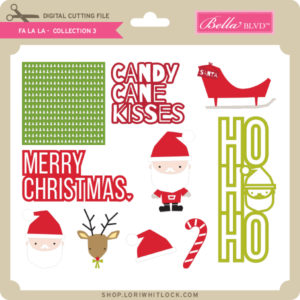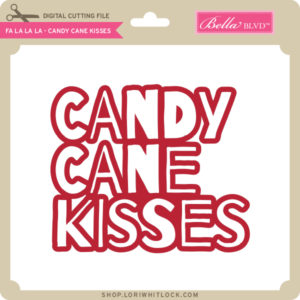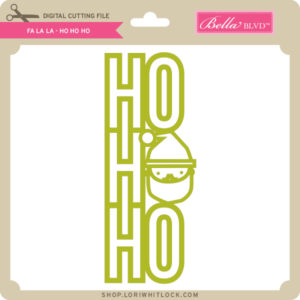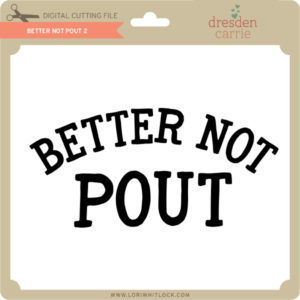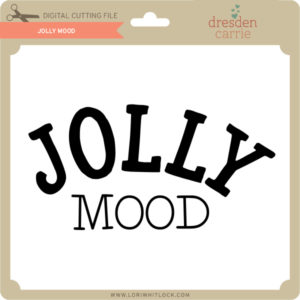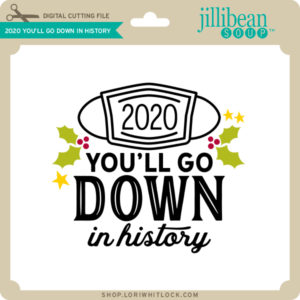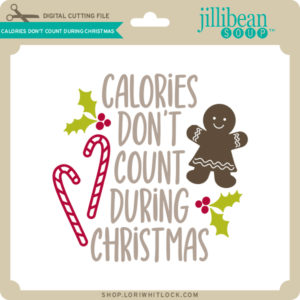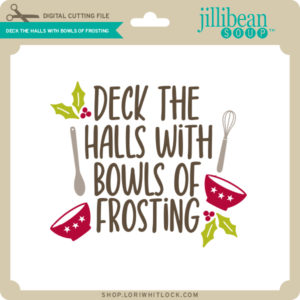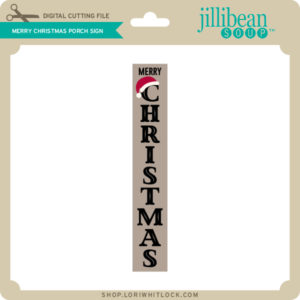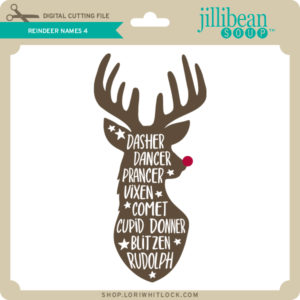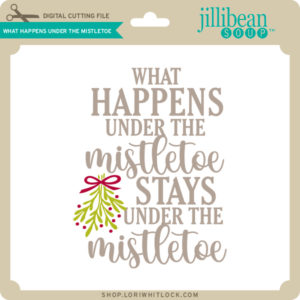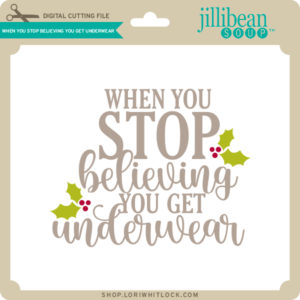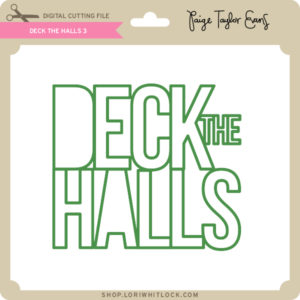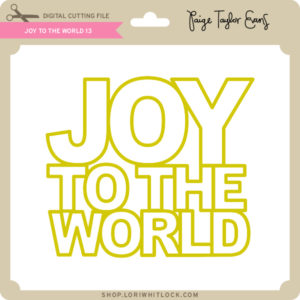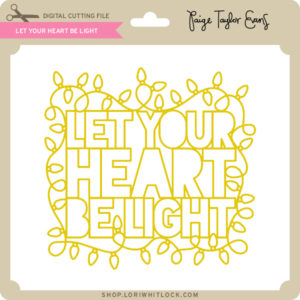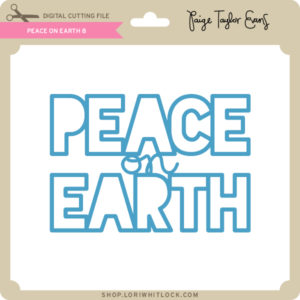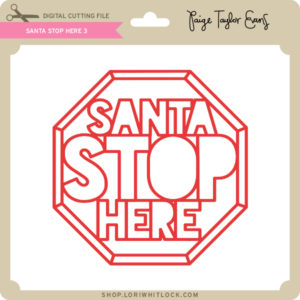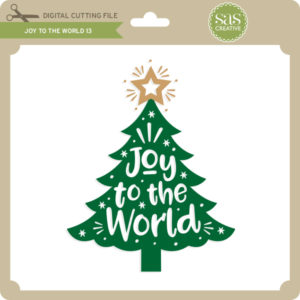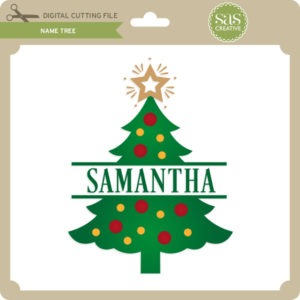Growing up, there was a Cul-de-Sac near our home where all the houses had luminaries lining their sidewalks. They were the electronic sort of luminary. I loved the 100 percent participation on that street, it always looked lovely.
This year my neighborhood had an activity where all the neighbors were invited to place paper bag luminaries with tea lights out on a designated night. Neighbors could decorate their bags, or just leave them plain. I decided I needed to try cutting designs with an electronic cutter. I chose a variety of Lori’s Christmas files. I’ll share each link with the pictures.
First, to cut the bags, you need to open the bags and flatten the sides like this picture:

I placed the bag one inch down, so that I could see the inch marks on the mat. Using the mat grid, figure out where your design should go on the bag. Then select and resize your design and move it to the correct location on your mat in the software. You can do this in Silhouette Studio or Cricut Design Space. I sized each of my designs just less than 4 inches wide and centered the design on my mat.

You may need to try a couple of cut settings depending on the bag thickness and the sharpness of your blade. In Silhouette Studio, I started with the Vellum setting–which is Blade 1, Force 19, Speed 6. I think bringing the force down a to 15 will work well too.
Since the bag is paper, I found that the back side of the back always had cut lines, but with less force, the cuts didn’t cut through the whole design. My first bags were cut through on both sides, and I think they still looked great.

Tree from the A2 Christmas Tree Card (SVG, Silhouette )
This Tree Luminary is a great one to start with because of the simple design. Fine tune cut settings with this one.

Angel from the Full Nativity a Child is Born (SVG, Silhouette). You could use all the individual pieces for luminaries.

Star from the Nativity Circle Jesus (SVG, Silhouette) The star from the Nativity above will also work.

Wisemen from the Nativity Circle Wisemen (SVG, Silhouette)
For these next circle designs, you will need to some editing. If you don’t edit, the entire design will pop out of the bag, and you will be left with just a circle. I’ve outlined the steps to edit in both Silhouette and Cricut below.
In Silhouette Studio
1. Release Compound Path
2. Move and delete the outer most circle
3. Group the remaining pieces and resize.

4. Move design on the screen to match your bag placement on your physical mat.
5. Select Cut Settings (Vellum; reduce force to 15)
6. Send
In Cricut Design Space
1. Select Image
2. Select Contour
3. Click on the largest circle.

4. Resize your image.
5. Click Make It.
6. Move the design on your screen mat to match the bag placement on your physical mat.
7. Select cut settings and cut.

Shepherd from Nativity Circles (SVG, Silhouette )

Nativity from Nativity Circles (SVG, Silhouette)
You may need to use scissors just a bit on the seam part of the bag. I think it would be so fun to get your street to put out luminaries on Christmas Eve. For the luminaries, place a bit of sand or dirt at the bottom of the bag and place your tea light candle (or electric versi0n) with the wick straight up. Then light them for the evening.
I hope you all have a wonderful Christmas
Ashley