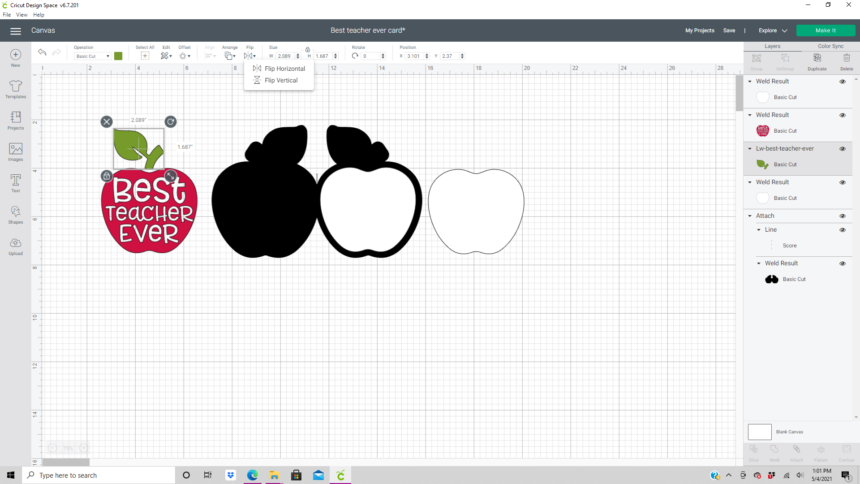Oh how I love this new collection from Lori and Echo Park, Let’s Go Anywhere! It is just so fun and the perfect colors and patterns, I am smitten. I am also head over heels for Lori’s Envelope Box Cards, they are just too easy to assemble and way too cute. They really go together quickly, fold flat for mailing and bring a smile to everyone. (for a tutorial, see this post) You can find them individually in Lori’s SVG Shop or in the Silhouette Design Store. She has several bundles of envelope box cards available in her shop. I need them all.
I created two envelope box cards using the base of the Box Card Envelop Camper file. I just customized them up a bit with some stickers. I think I’ve said this before, but I absolutely love to use all the fun embellishments from Lori’s Echo Park designs and add them to her files. I love the look I can create this way. You can find this card here in the Silhouette Design Store, too. I just used stickers from Let’s Go Anywhere Sticker Book and enamel dots to create these. I just adore how they turned out.
I hope you try some of these envelope box cards out. They are just so fun to create. Please share with us too! Have a great Monday!