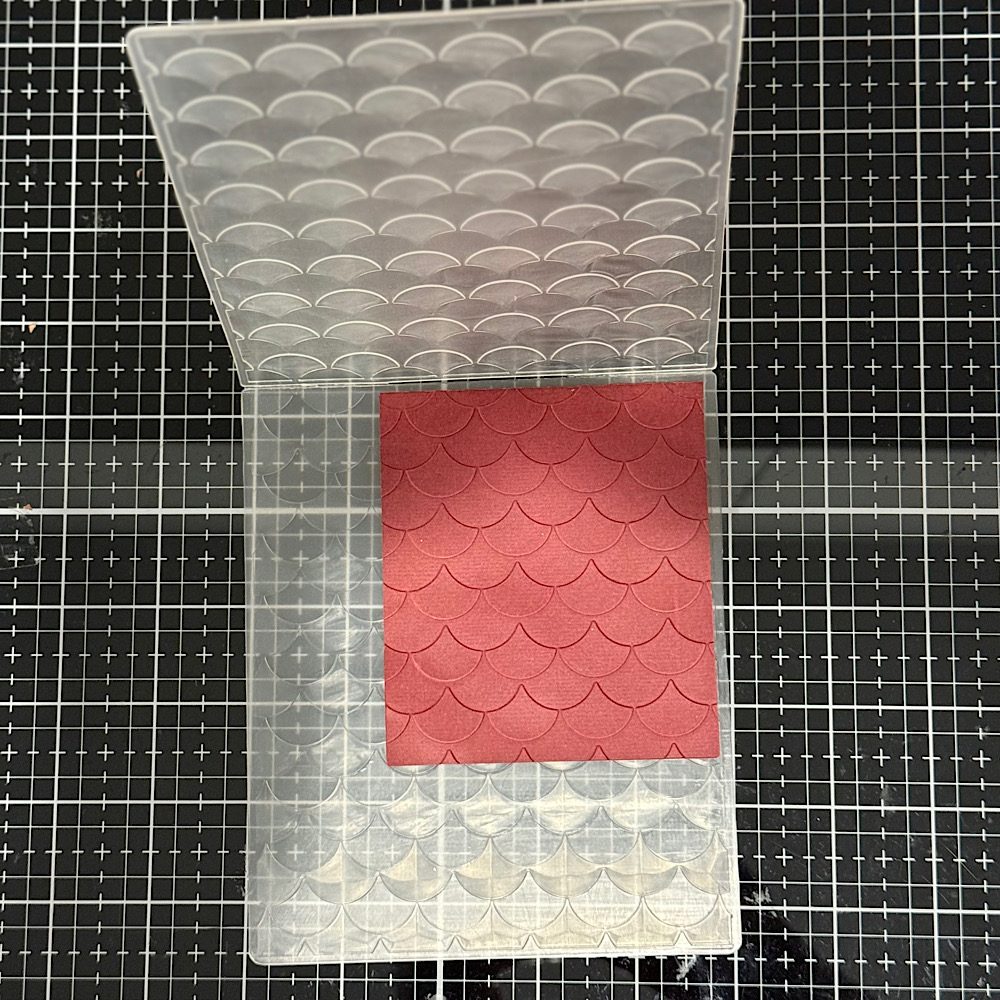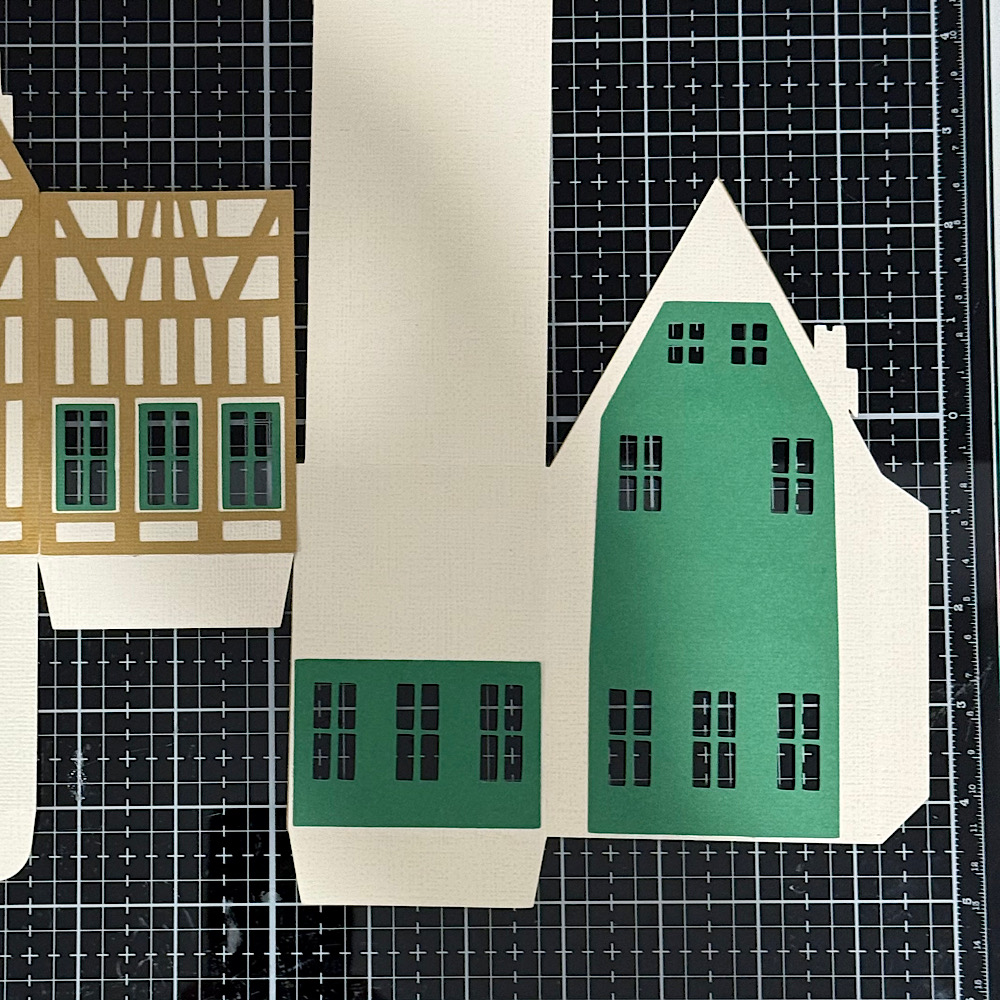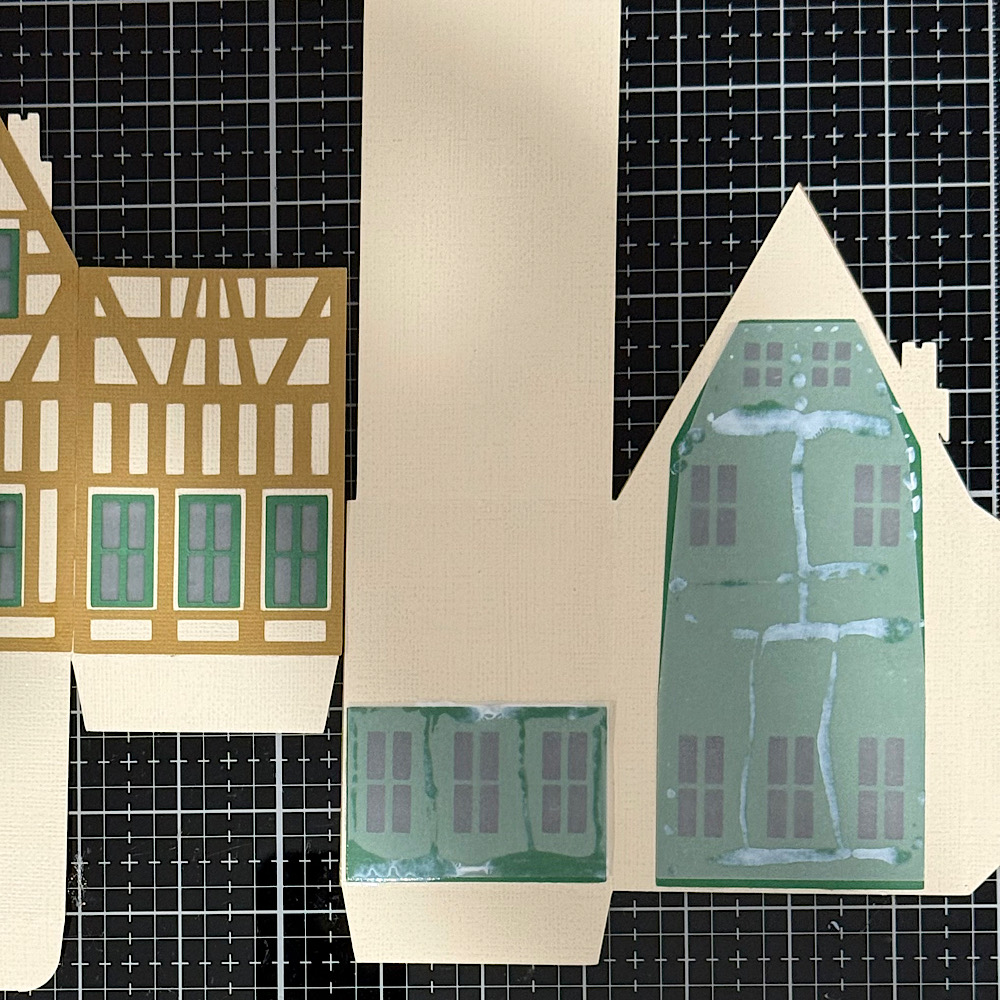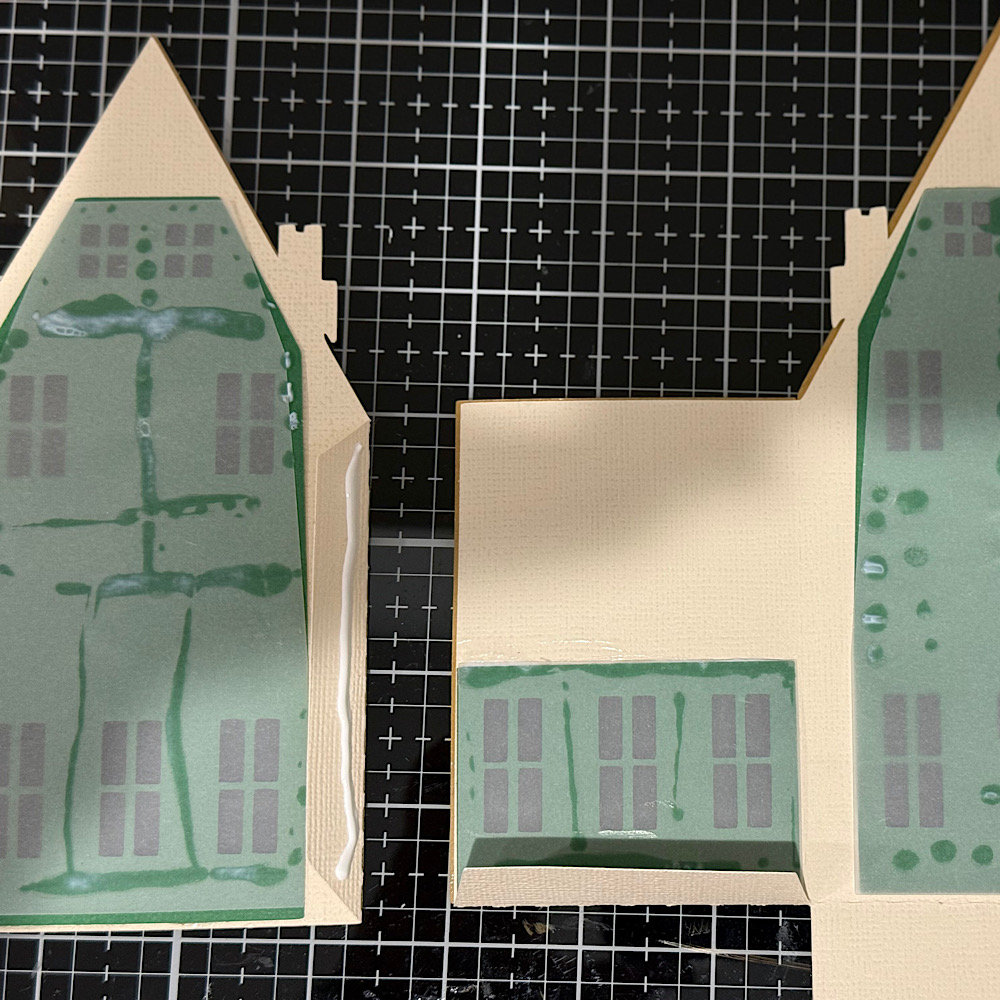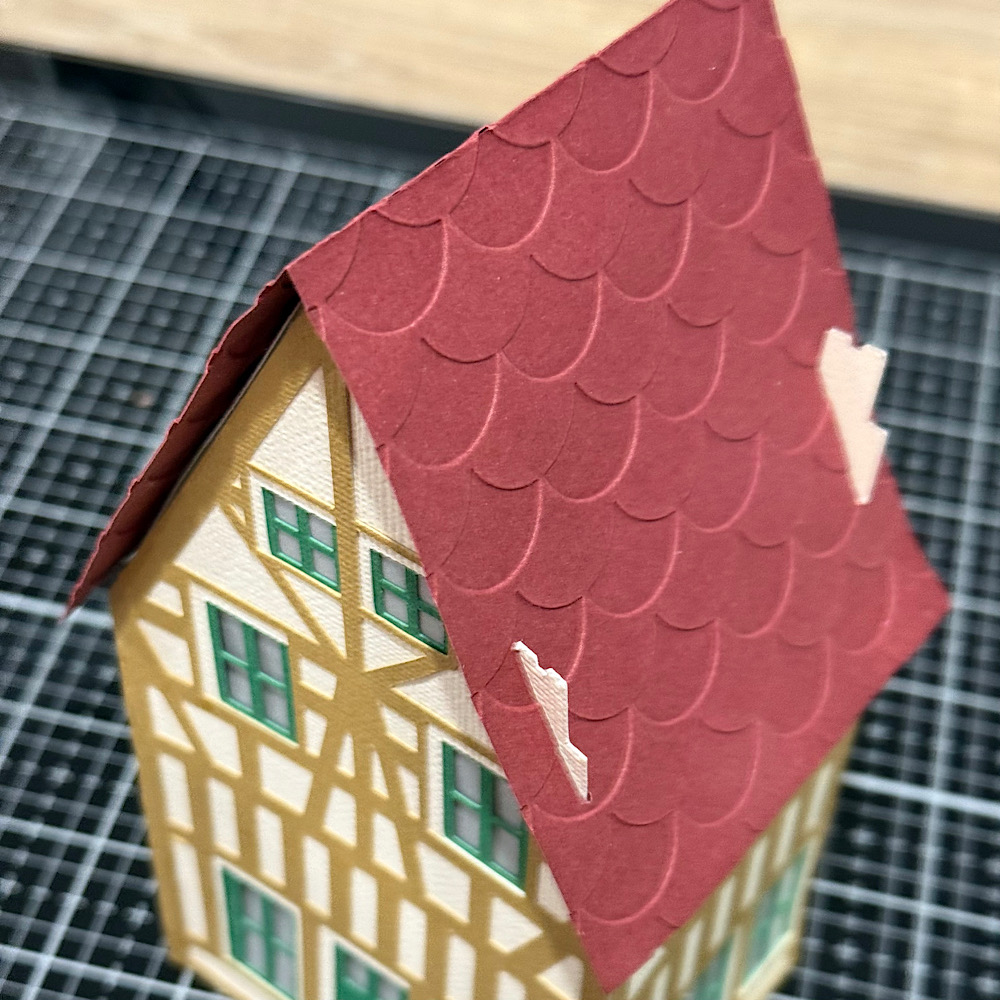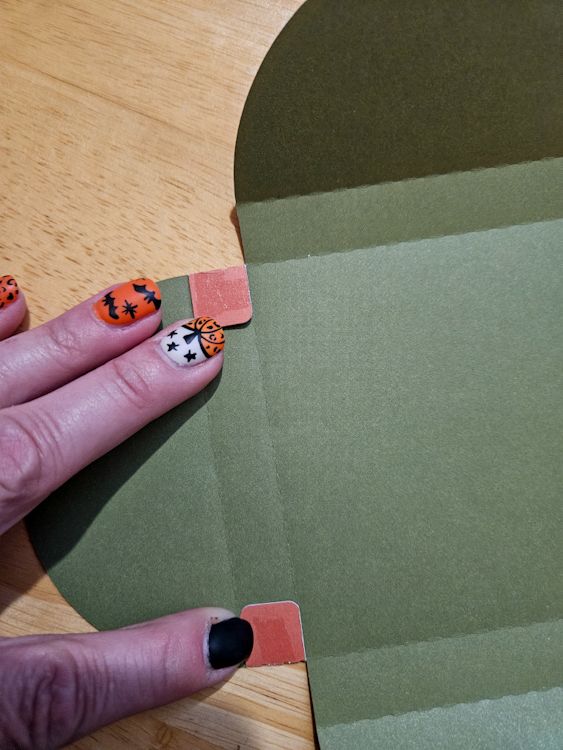Hi there! Today I am sharing an assembly tutorial for the Mug Lighted Shadowbox Snowman (SVG, Silhouette). This shadowbox would make a great gift or beautiful decoration for the holiday season. I used The Magic of Winter collection by Echo Park Paper Co.
This project was a little bigger than I thought. It stands at eleven inches tall and eight inches wide. I needed four sheets of white cardstock, two sheets of navy, one patterned paper and smaller scraps for the red, orange, and pink elements. I used some ballon lights to light mine, but a short strand of fairy lights will also work.
First, I folded all of the score lines as mountain folds with the navy color facing out. I then glued down the decorative panels to the mug base. The bottom of the mug base has three segments I glued the longest middle tab to the base of the mug to give it a good anchor making sure everything was lined up and straight. After the middle tab was dry, I glued the two shorter tabs to the base. (I thought it might be easier to leave one side open while I added the white panels, it isn’t. Just glue all the tabs.)
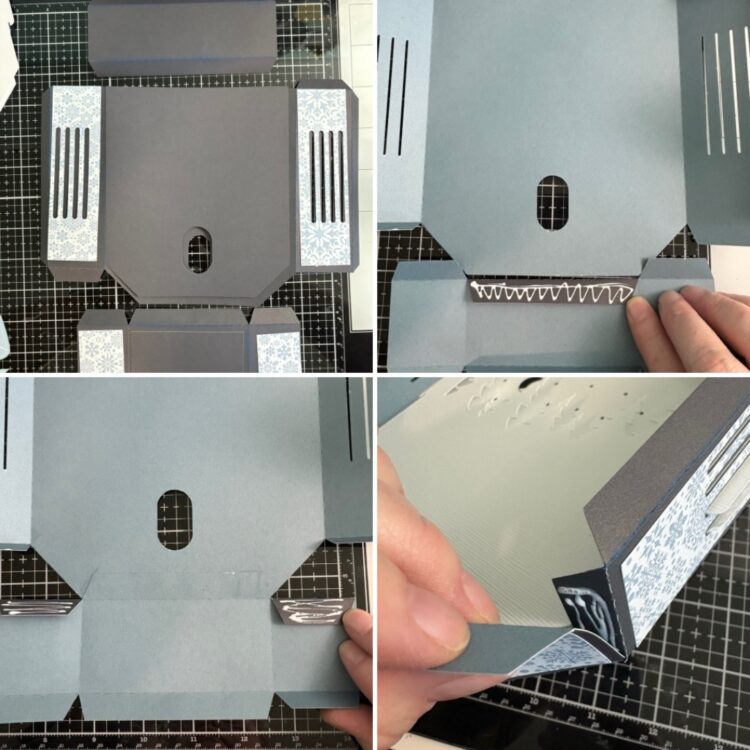
I added the white panels to the inside of the mug base. No glue required, they just slide in and sit in the notches that my machine cut. I then glued the top of the mug into place using the same method as the bottom. I folded all the tabs into place for the decorative front. I assembled the cookie, candy cane, and snowman. I added some white highlights to all of my elements with a paint pen. Then glued them into place on the front of the mug.

I added glue to one side tab of the mug base and lined the edges up waiting till everything was dry and secure. Once the tab was dry, I lifted the top to add glue to the remaining tabs and secured the top into place.

I added a few stickers from the collection. I also slipped a few lights into the back to see it lit up.



(298).png)

(297).png)
(292).png)
(290).png)
(291).png)
(295).png)






.png)

(299).png)




.jpg)
.jpg)
.jpg)
.jpg)
.jpg)
.jpg)
.jpg)
.jpg)
.jpg)