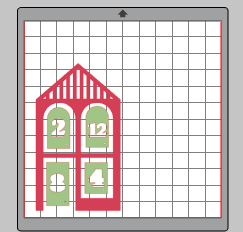Hello friends! Traci here and today, I’m sharing a winter mini album that I made with one of Lori’s amazing cutting files called Snowflake Lace (SVG, Silhouette). I used it to create the front and back covers and a few pretty pages inside. I love its intricate design and it made such a beautiful little scrapbook!
First, I’ll explain how I created the covers, then we can take a look inside.
To start, I resized the Snowflake Lace cutting file to 6×6
inches and duplicated it for a front and back cover.
Since I wanted my back cover to be solid, I removed the
lace from the second shape. To do this, I highlighted the shape, right
clicked, and hit release compound path.
To start, I resized the Snowflake Lace cutting file to 6×6 and duplicated the file for a front and back cover.
I wanted my back cover to be solid, so I needed to remove the
lace in the second shape. To do this I highlighted the shape, right
clicked, and hit release compound path.
Now the outside square is removed from the lace snowflakes. I
deleted the design and kept the newly created solid back cover. Then I cut
both pieces out of white acrylic, but … you could easily use white card stock or chipboard instead.
In the file, there is a perfect spot in the lace for the binding ring to go through. You’ll need to punch a hole in the solid back cover if you’re using card stock or chipboard.
Once the covers were done, I cut the inside pages out of white card stock. I cut 6 solid pages and 2 lace pages. Since the design is a bit intricate, I set the machine to cut
“heavy textured card stock” with 2 passes. Now … time to decorate!
Isn’t this lace cover so pretty?!! I added some die cuts, a few sparkling jewels, and a title from the Doodlebug Design, Winter Wonderland Collection.
Inside, I covered each of the white pages with pattern papers, photo mats, stickers, and more die cuts.
Here, I created a fold-out page and added a photo mat on the front flap with a ski lift die cut piece.
Open that fold-out and there’s a cute pocket inside with a fun snowman flip-up card on the front. I added a die cut in the pocket for journaling but extra photos can also be saved here.
This is one of the pretty lace pages that I cut from cardstock. I love it. I added a photo mat to the front and back side. It’s such a beautiful way to highlight your winter photos.
On this pocket page, I used another one of Lori’s cutting files to create the cute scalloped circle mat.
The cutting file is called 4 Scalloped Circles (SVG, Silhouette) and includes the scalloped circle and the plain circle in the center.
Here’s the 2nd lace page I cut from card stock. Doesn’t it look gorgeous with the pink paper behind it?
I had so much fun creating this winter mini album with Lori’s Snowflake Lace cutting file. The delicate pattern is so lovely and it made such unique album covers and pages.
I hope you’ll try this project. It could be made with any paper collection and would also make a wonderful Christmas scrapbook. Until next time, happy scrappin’!
Blog * Shop * Facebook * Instagram * Pinterest






(62).png)
.jpg)
.jpg)
.jpg)
.jpg)
.jpg)
.jpg)
(56).png)
(54).png)
(53).png)
(52).png)
(50).png)
(48).png)
(47).png)
(46).png)
(45).png)
(61).png)


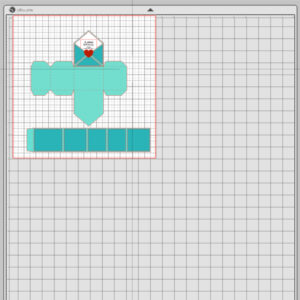



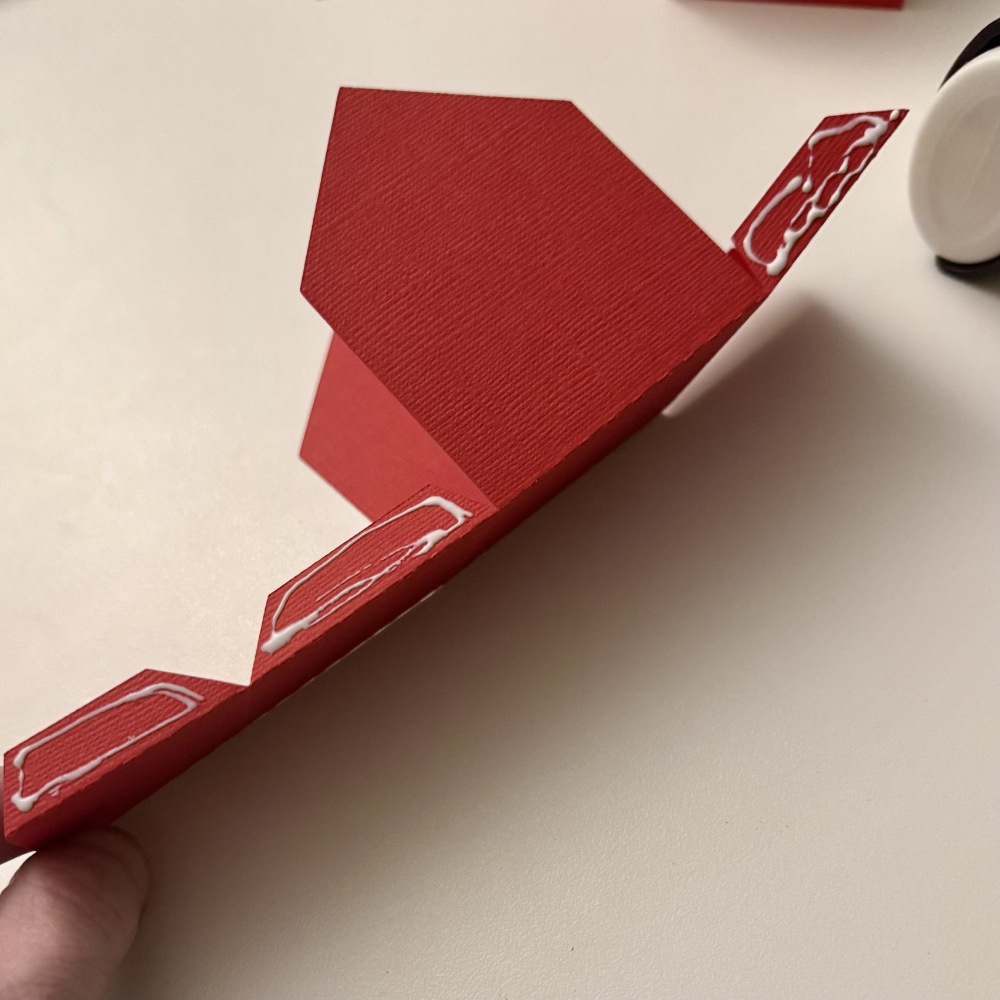




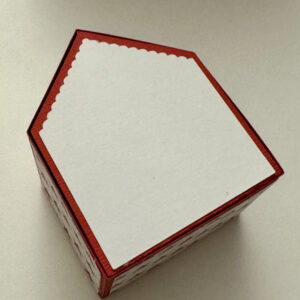







 Sue Kment
Sue Kment