Before today’s tutorial post I wanted to remind you all of the surprise 50% off sale on all SVGs and all digital purchases in the Lori Whitlock SVG Shop! It’s a great time to stock up on some awesome halloween, fall, and holiday cut files! Use coupon code: SURPRISE at checkout. Sale ends Saturday at midnight. SHOP HERE  And now we turn the time over to our talented CT member, Brandi…..
And now we turn the time over to our talented CT member, Brandi…..
Hi there and happy almost Fall! I live in the desert southwest and it has been hot, so I am very ready for cooler temps! Today, I am sharing a tutorial for the 3D Small Pumpkin (SVG, Silhouette). There is also a larger version of this pumpkin (SVG, Silhouette) that comes together in the same way. The smaller size fits nicely in my tiered tray so that is what I went with. I also used papers and embellishments from Lori’s new I Love Fall paper collection by Echo Park Paper.
First, I folded all of the score lines as mountain folds and put a slight curve in the paper for the sides of the pumpkin. I also added a curve to the decorative paper sides. I used liquid glue to secure the decorative panels to the front, back, and sides of the pumpkin. I found working from the center out was the best to get the panels spaced evenly.
There is one inside piece in the file that helps shape the pumpkin. This piece is glued on the inside of all the tabs. You could cut two, but it isn’t necessary, and if you do cut two, add it after the stem is in place. I added glue to the top of the inside piece of the pumpkin (shortest side) and folded the largest tab over and making sure all of the corners meet up and are straight. Once it’s dry and secure, I added glue to one side of the entire edge of the inside piece, started at the bottom, and made sure to line the edges up then proceeded to secure the rest of the tabs to the inside piece. Repeating the process for the other side.

For the steam. There are five decorative panels. One is a square that goes in the middle and the others are polygon shapes that go around the middle making a cross. I added glue to the empty squares and folded the steam making a small box. The tabs on the bottom of the steam are inserted into the top of the pumpkin. There are two short tabs and two more extended tabs. The short tabs are glued down pointing toward the sides of the pumpkin. (so as not to go over the score lines)
Now it is time to secure the front and back of the pumpkin. Like before, I started with the bottom tab and ensured the corners and edges were all lined up. I then added glue to all the tabs, added the decorative panel over, and, did my best to make sure everything was lined up and secure. Flipped the pumpkin over and repeated the process.
The file comes with a couple of pumpkin leaves and a vine. I ended up cutting the stems off of the leaves and securing them to the front of the pumpkin. I also added a few puffy stickers and chipboard from the collection as well as some gold ink splatter.
I love how this little pumpkin turned out. It is a fun little Fall project that makes a darling decor piece for my kitchen tray. Thanks for stopping by today!
Brandie



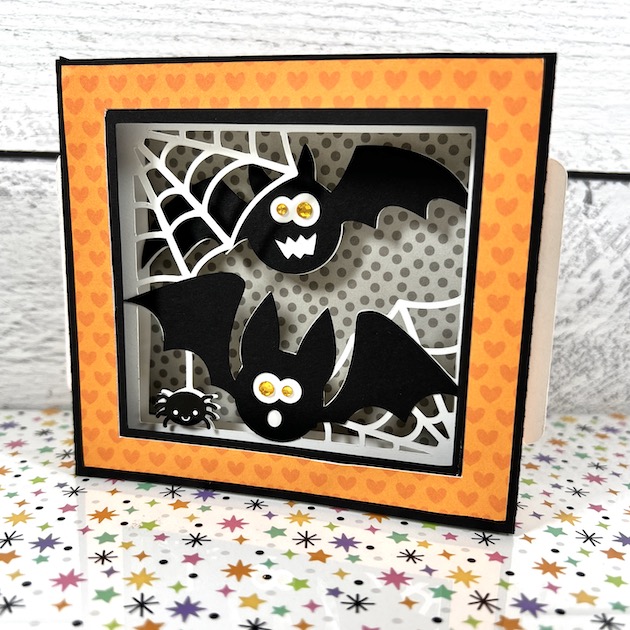







.jpg)
.jpg)
.jpg)
.jpg)












