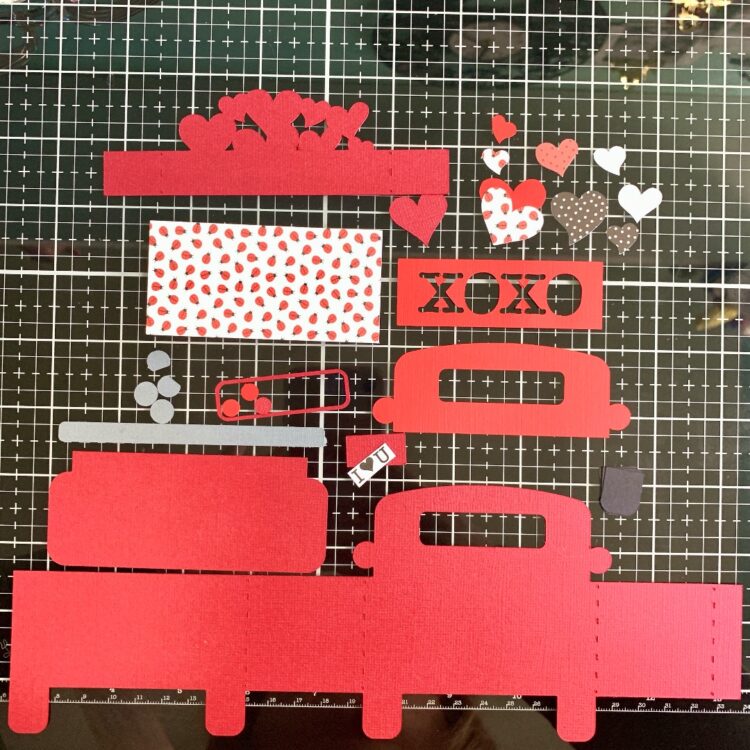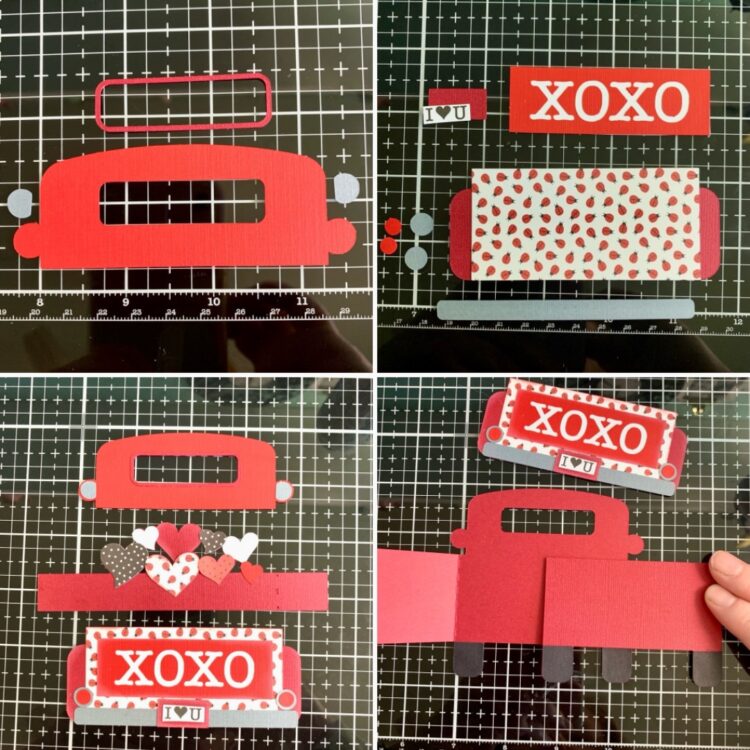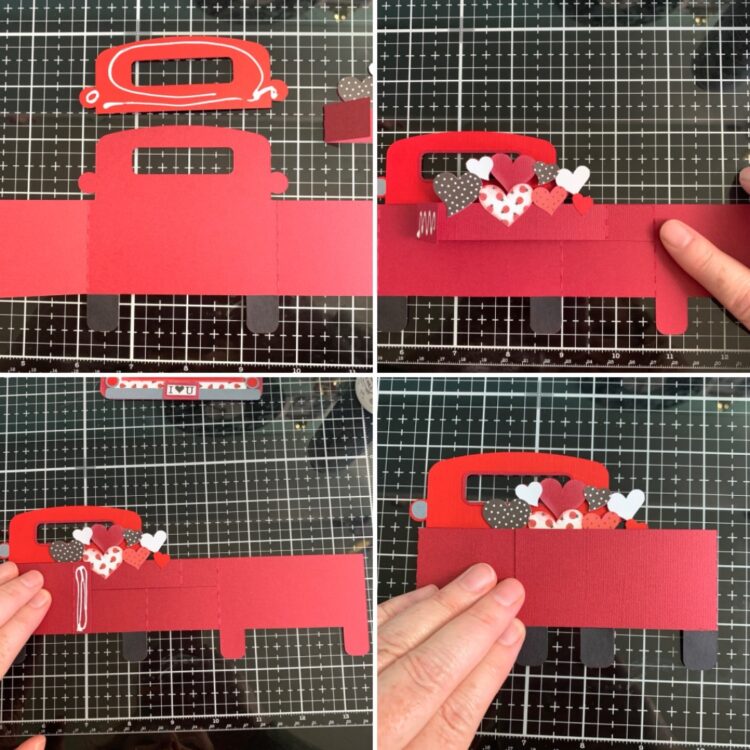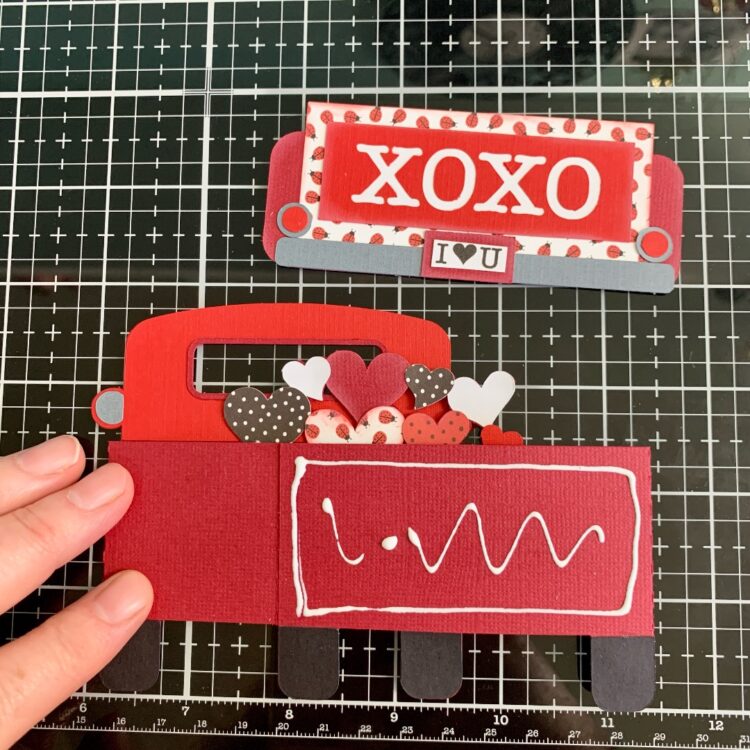Hello crafters! Valentine’s Day is right around the corner and this past Tuesday was National Pie Day, so … I found a little inspiration for today’s project by combining the two! I created a cute cherry-themed card and a pie-shaped gift box using a couple of Lori’s fun cutting files.
These would make the “sweetest” gift. You could fill the box with candy, a gift certificate, jewelry, a small toy, money, love notes, or clues to a treasure hunt.
First, here’s how I made the pie slice box …
I used the cutting file called 3D Cherry Pie Slice (SVG, Silhouette). I cut out all of my pieces and then folded them along the score lines. The small notches on the pieces allow the shapes to bend easily to create the pie’s shape. I chose a red paper with hearts (Bella Blvd’s Bestie Hearts & Ombre in McIntosh).
I used a liquid glue to adhere the red “cherry” portion of the pie-shaped box together. Then, I added a base inside made out of Bazzill Kraft card stock.
For the lid, I repeated the process that I did for the base. Then, I layered the red “cherry” filling piece, the kraft lattice piece, and finally … the scalloped crust piece. I used a piece of foam tape under that for some dimension. I added the cute cherry and some lime twine and the box was complete!
Next up, is the cherry card …
For this one, I used the cutting file called Pop Up Box Card Valentine Cherry (SVG, Silhouette). I cut out my pieces and layered all of the pattern pieces before assembling the card. I used Bazzill Kraft card stock, white card stock, and a cherry-patterned paper from Doodlebug’s Bar-B-Cute Collection.
As you can see above … the band of the card attaches to the left and right sides only, leaving the center of the band free of adhesive. This allows the card to fold and pop open easily.
Next, I glued the two remaining pop-up elements inside the band as shown above. I used a cute red polka dot paper from Doodlebug’s petite print dot & stripe for the hearts.
And … they’re done! My cute cherry-themed Valentine’s Day card and Cherry Pie Slice Gift Box are ready for gifting. Well, that was easy! I just love Lori’s cutting files.
Thanks for stopping by. I hope these inspire your next Valentine’s Day craft project. Have a great day!
Blog * Shop * Facebook * Instagram * Pinterest

.jpg)
.jpg)


.jpg)
.jpg)


.jpg)

.JPG)