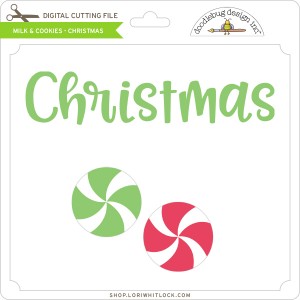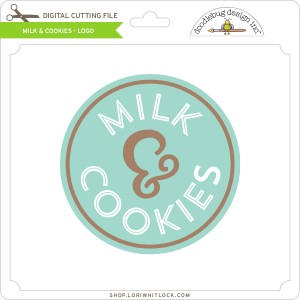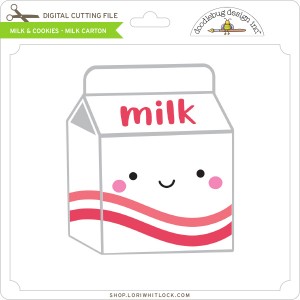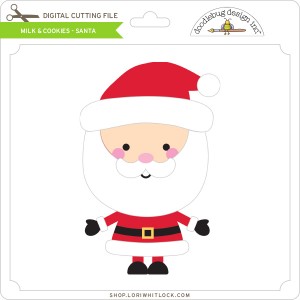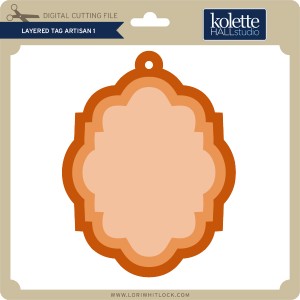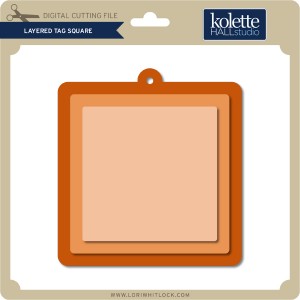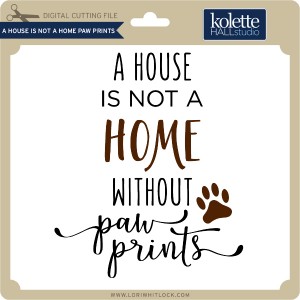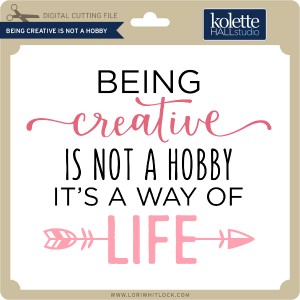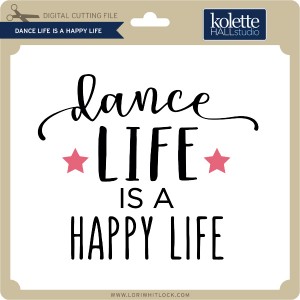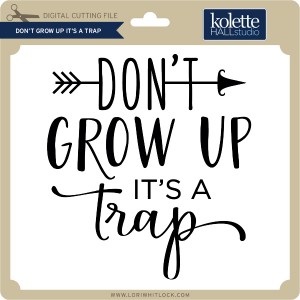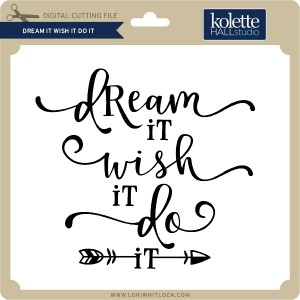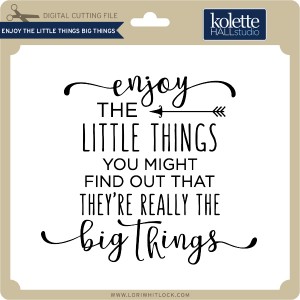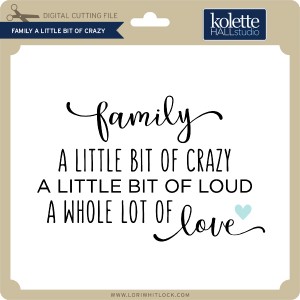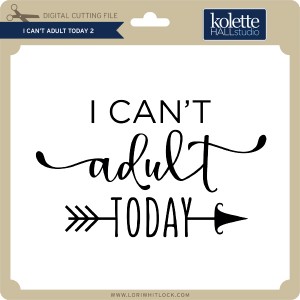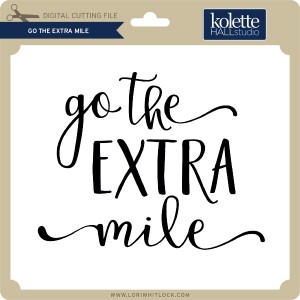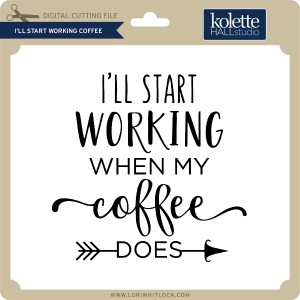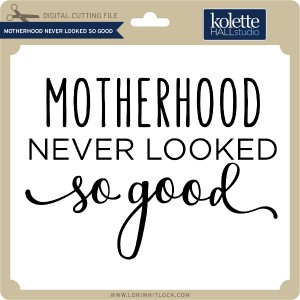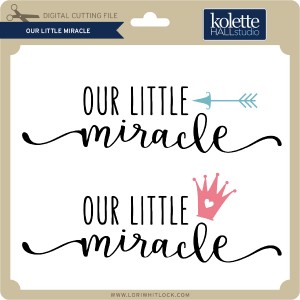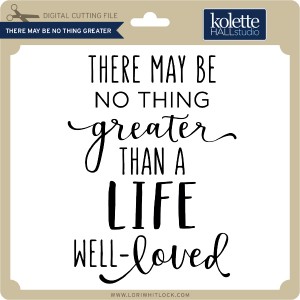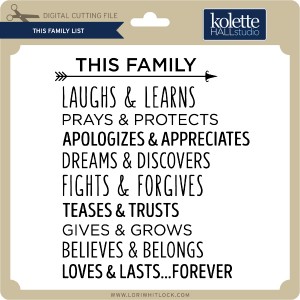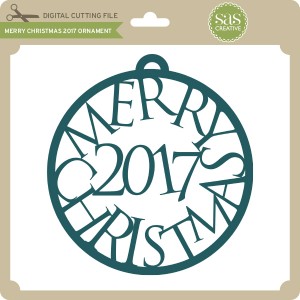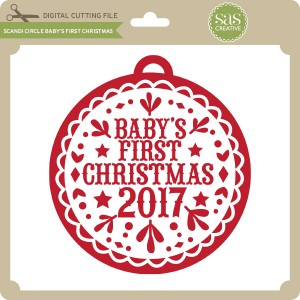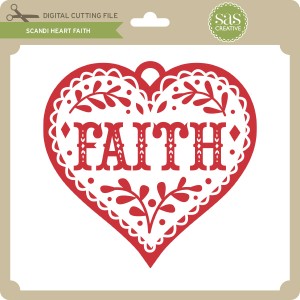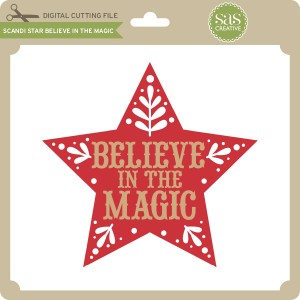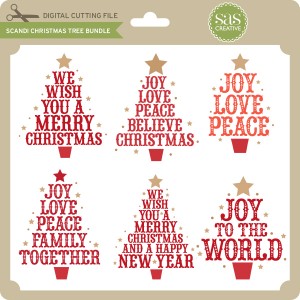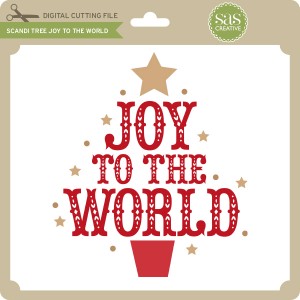Welcome to our January 2018 Creative Team Blog Hop! The creative team has been working hard on some new projects to share with you that will get you in the crafting mood. We also have some FUN new SVG files for you and a GIVEAWAY! Be sure to check them out below. There is also a free file for you!

This week we have a 30% OFF SALE going on at Lori’s SVG SHOP. ALL files (and commercial licenses) from Lori Whitlock, Kolette Hall, Doodlebug Design, Dresden Carri, Rivka’s Renditions and SAS Creative are on SALE now through Saturday, January 18th. Be sure to use coupon code: JAN2018 (case sensitive) at checkout in the SVG SHOP. (Only one coupon code per order allowed)
To thank you for joining us in the hop today and sharing the hop with your friends, we have a gift for you! TODAY ONLY, You can download this Snowflakes Set 8 file absolutely FREE! Be sure to go grab it while you can.

We have some super fun new files this week! Be sure to grab them while all files are 30% off this week when you use code JAN2018 in my SVG Shop! And, as always, the new files are available in the Silhouette Design Store as well. This week we have Doodlebug Design’s new Polar Pals SVG files! I also have some now Bobble Head Cards! You can see how to assemble these in my tutorial video below!
You’ll probably want to purchase some springs to make them “bobble” and here are links to help you find them:
Hampton Art Wobble Spring 48 Pack
Hampton Art Action Mini Wobble Spring 48 Pack
Hampton Art Wobble Spring 12 Pack
Hampton Art Action Mini Wobble Spring 12 Pack
Oh and you may want some Googly Eyes too.


And, last but not least… would you like to see what our amazing team has created? Click the links below for some wonderful inspiration. If you get lost come back here to get on track Lori Whitlock, Tracy Penrod, Kathy Skou , Anita Mulcahey, Brandie Adams, Brigit Mann, Michelle Zerull, Ashley Cook and Tya Smith !! Thanks again for dropping by! Have a GREAT day!










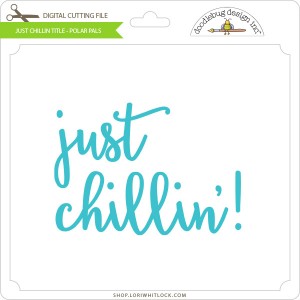
















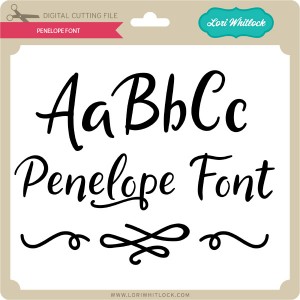

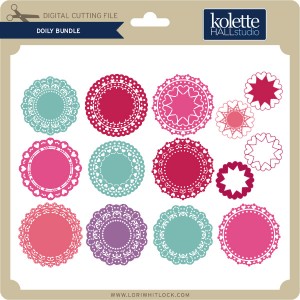
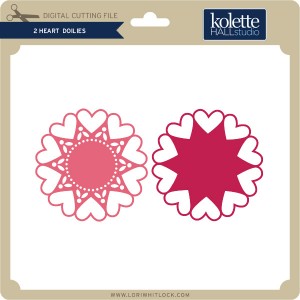
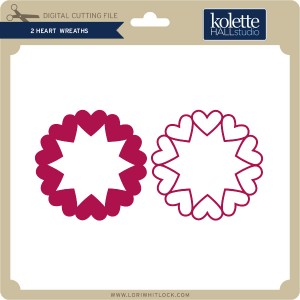

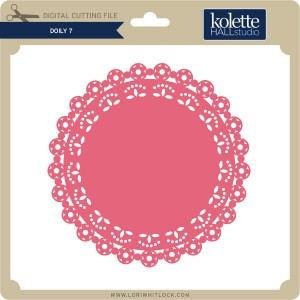
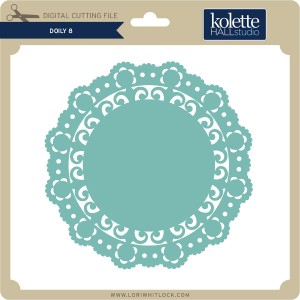


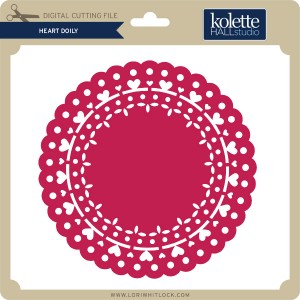

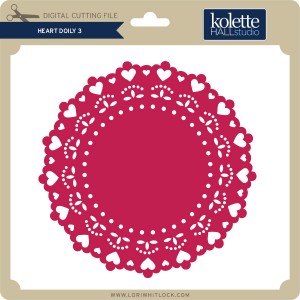



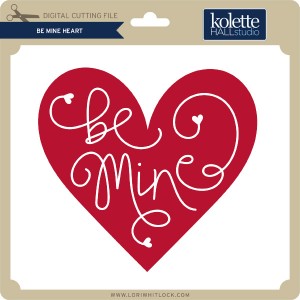

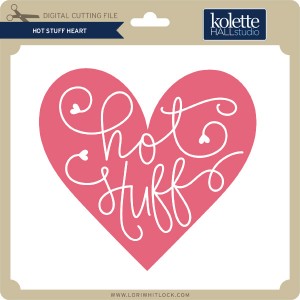
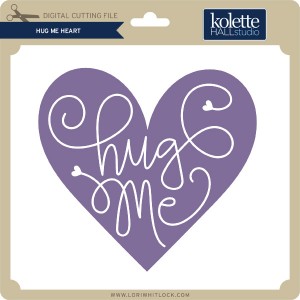
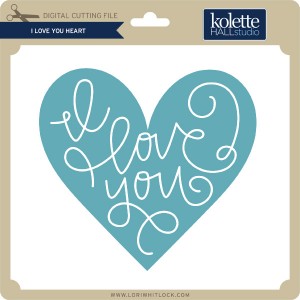

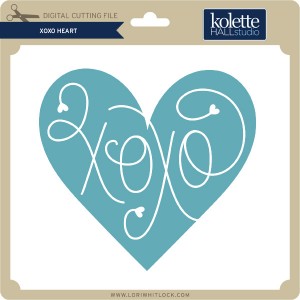
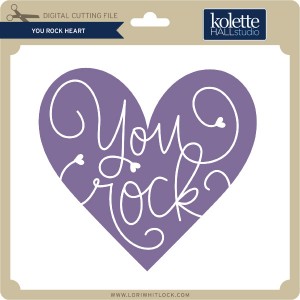
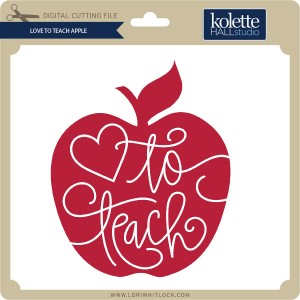

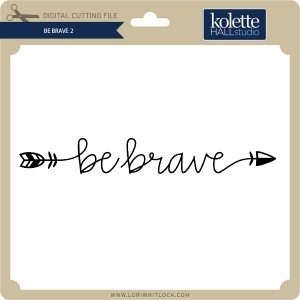
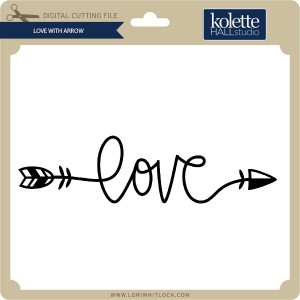
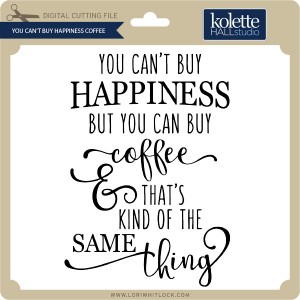
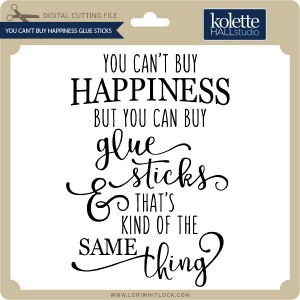



 Hi:
Hi:


















 Check out our awesome SVG files releasing this week! And, just like always, the NEW SVG files are ON SALE 25% OFF through the weekend in the
Check out our awesome SVG files releasing this week! And, just like always, the NEW SVG files are ON SALE 25% OFF through the weekend in the