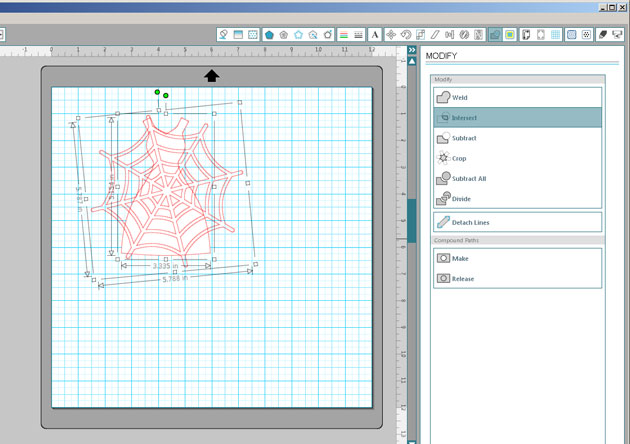Welcome to our September 2016 Creative Team Blog Hop! Our creative team has some awesome new projects to share with you to get you in the crafting mood. In addition, I have some FUN new files for you! Be sure to check them out below.

One thing customers seem to LOVE about blog hop week is our 30% OFF SALE going on at Lori’s SVG SHOP. ALL files (and commercial licenses) from Lori Whitlock, Kolette Hall, and Dresden Carrie are on SALE. Use code SEP2016 (case sensitive) at checkout in the SVG SHOP. (only one discount code per order allowed)

In addition, TODAY ONLY, you can get 30% OFF all of my digital files over at Snap Click Supply! Use code DIGISEP16 at checkout to get the discount!
We also have a gift for you! TODAY ONLY, You can get this fun A2 Apple Shaped Card for FREE! So, be sure to go grab it while you can from the SVG shop.

And don’t forget about the September Kit of the Month! If you spend $20 in the SVG Shop (in one transaction) you can get the Kit of the Month for free! Simply add the September Kit of the Month to your shopping cart along with ANY $20.00+ purchase from the SVG Shop and this file is yours FREE. These would be perfect for summer celebrations! Be sure to use Coupon Code: SEPTKOTM (case sensitive) at checkout. This offer is good through September 30th!
(Your cart must reach at least $27.95 before the coupon will be applied and then $7.95 will be subtracted from your total at checkout. The files will be available for immediate download after you pay for your order by visiting MY ACCOUNT>COMPLETED ORDERS>ORDER DETAILS inside of your account. Only one discount code per order allowed.)
I have some super fun new files in the SVG Shop this week. Be sure to grab them while all files are 30% off this week when you use code SEP2016 in my SVG Shop! Take a peek…
How would you like to win a $20 Gift card to my SVG Shop?

a Rafflecopter giveaway
And, last but not least… would you like to see what our amazing team has created? Click the links below for some wonderful inspiration. If you get lost come back here to get on track. Lori Whitlock ,Corri Garza, Kathy Skou , Courtney Lee, Anita Mulcahey, Ashley Cook and Tya Smith! Thanks again for dropping by! Have a GREAT day!


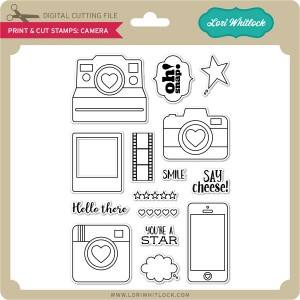





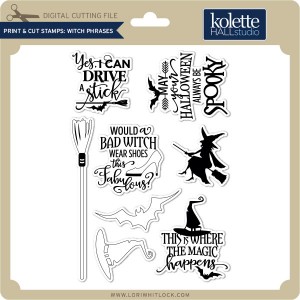
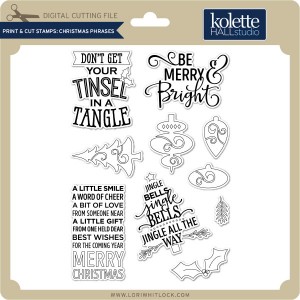
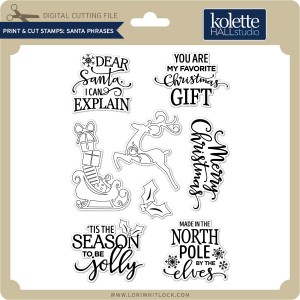
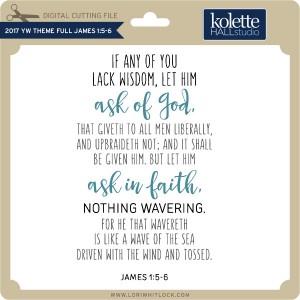
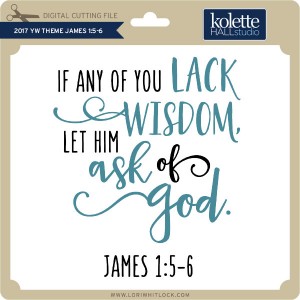
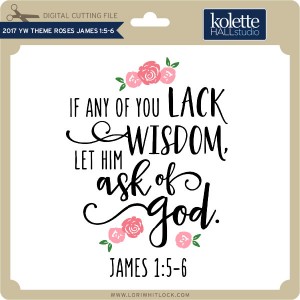



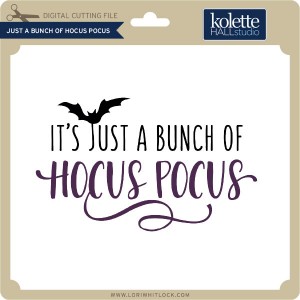
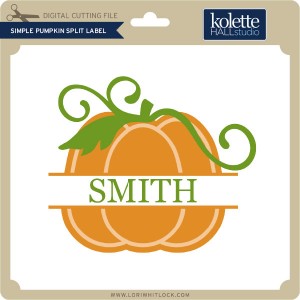
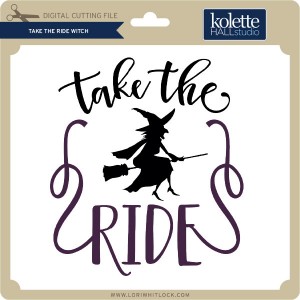
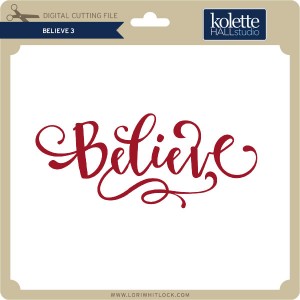



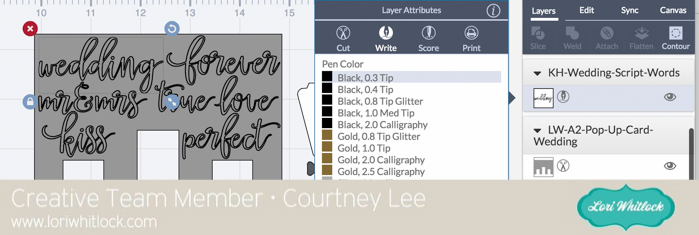












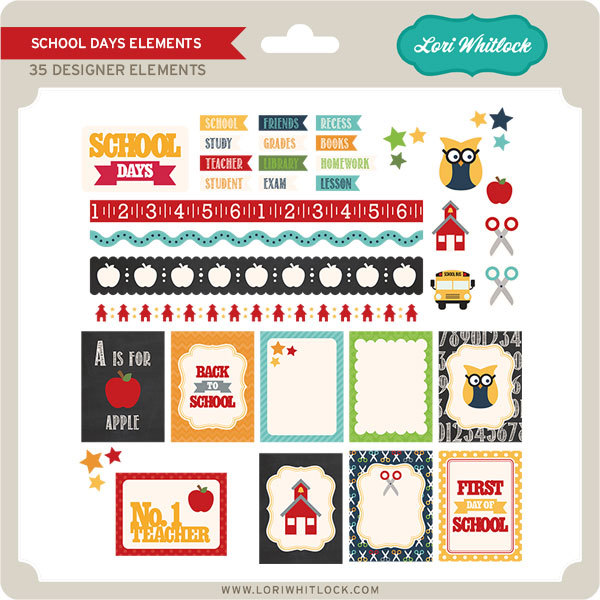
 We also have this week’s free file! Simply add this
We also have this week’s free file! Simply add this 


 Check out our awesome SVG files releasing this week! And, just like always, the NEW files are ON SALE 25% OFF through the weekend in the
Check out our awesome SVG files releasing this week! And, just like always, the NEW files are ON SALE 25% OFF through the weekend in the 













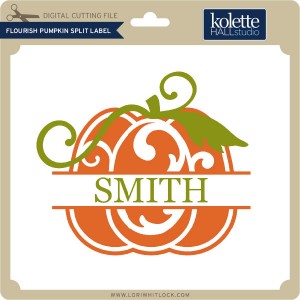


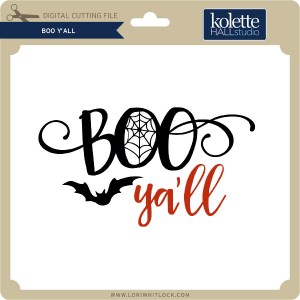
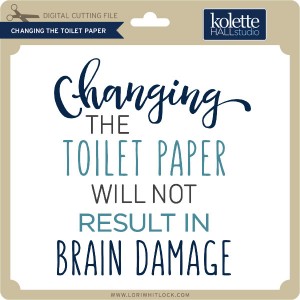
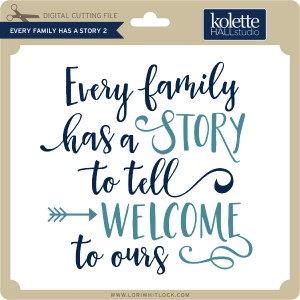

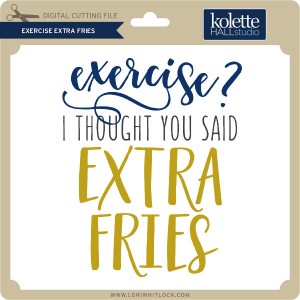


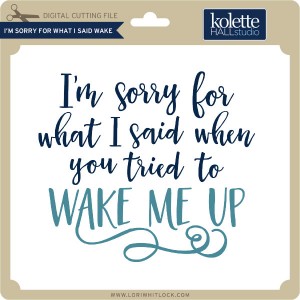

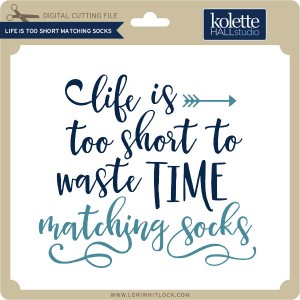
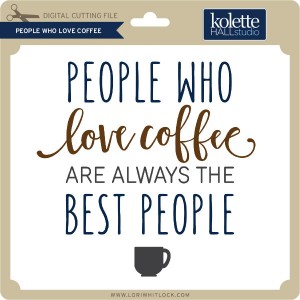


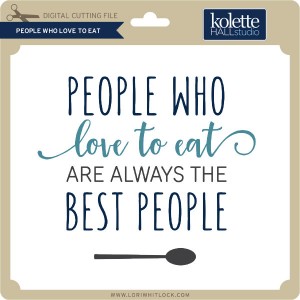
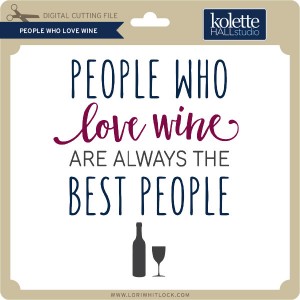

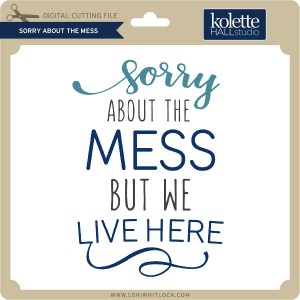
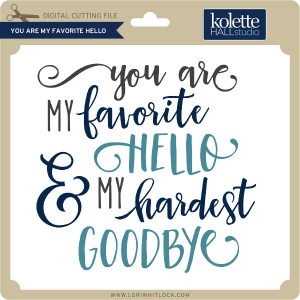
 Thanks for visiting the blog today! Please let us know if you need any help with your files. We want to make sure everyone is happy with their purchase. Have a great week!
Thanks for visiting the blog today! Please let us know if you need any help with your files. We want to make sure everyone is happy with their purchase. Have a great week!