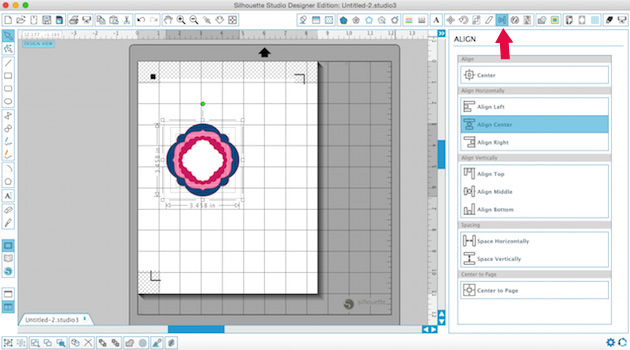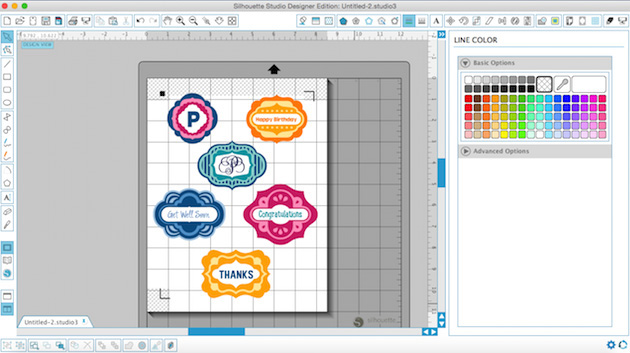Hi everyone! Cathy here with you hosting this month’s link up party with my favorite Lori Whitlock files from her SVG Shop and the Silhouette Design Store. To be eligible to win this month’s link up party you must use one of Lori’ files.
My very favorite part of being on Lori’s creative team is all of the amazing shaped cards she creates. They are all so cute and so much fun! Everyone loves to receive a shaped card, just so unique and special! This month I used Echo Park’s Summer Bliss designed by Lori..a gorgeous summertime collection. I created two cards to share with you today!
They are just too cute!

I used Lori’s Blender Shaped card for my first card, you can find this card on the Silhouette Design Store here. I used my Silhouette Sketch pen around the inside of the yellow just to set it off a bit and inked all the edges in coordinating colors. I couldn’t resist popping up the yellow to give it some more dimension and then adding the sequins just for fun!

I just adore these cards, there are lots of new ones this past week and you have to check out Tya’ post here with the toaster and scale cards. So cute. My second card is the lemonade glass shaped card and you can find the link on the Silhouette Design store here. I used the same color scheme to match my blender card. Again, using the sketch pens to enhance it just a bit and more fun sequins, then finished with a real paper straw for more dimension!

Thanks for joining me today! I hope you are inspired to created some summer fun with any of Lori’s files…anything summertime goes! Link up and play…we can’t wait to see what you create and you could win a $15.00 gift certificate to Lori’s SVG Shop.