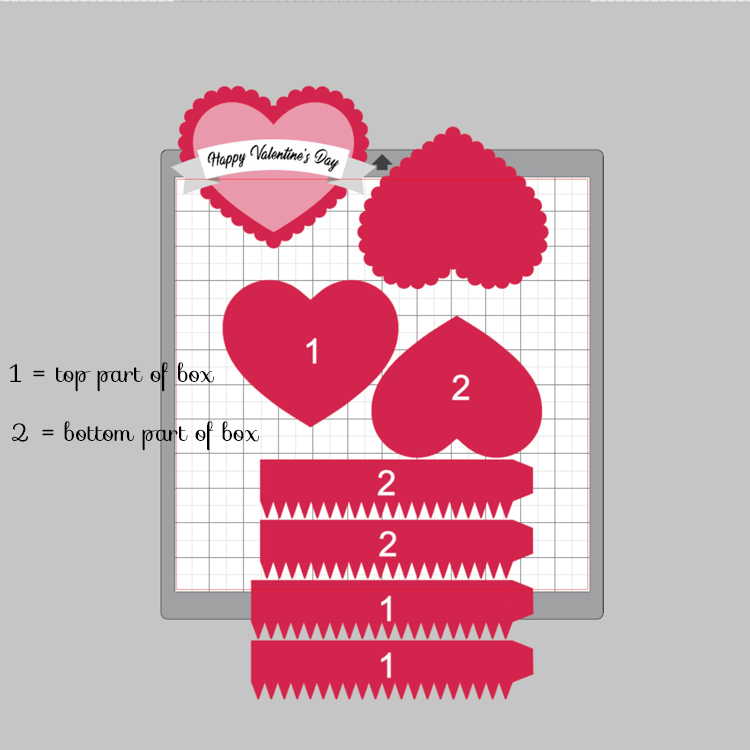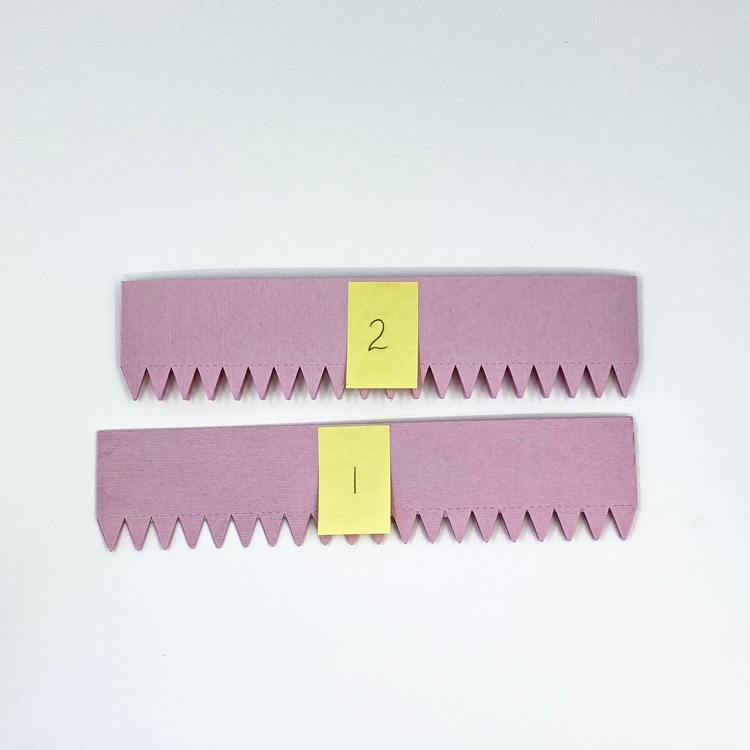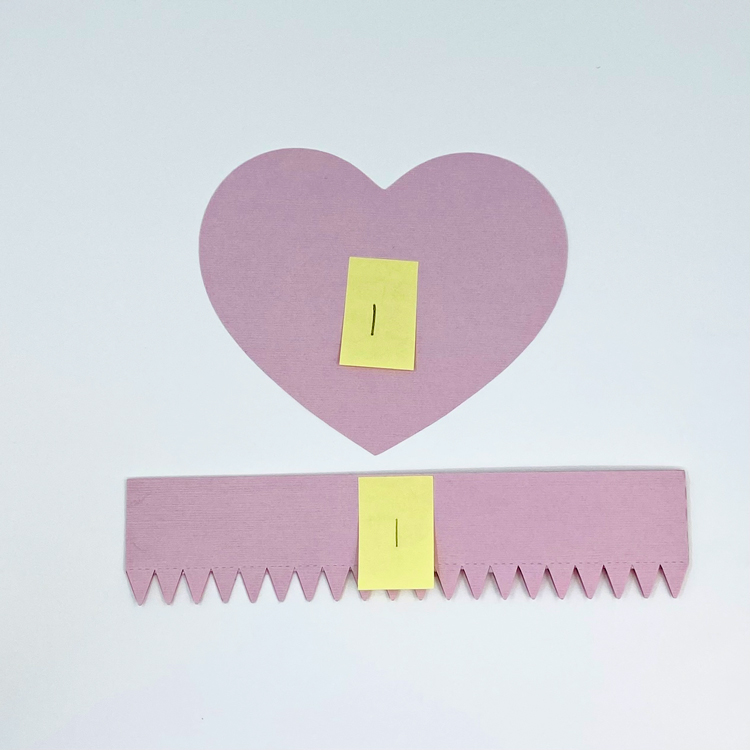Hi guys! Traci here and today I have a really cute Valentine’s Day project to share with you! I made a card using one of Lori’s fun cutting files called Box Card Shopping Bag Valentine Dog (SVG, Silhouette). It’s a gift bag with a sweet dog, flowers, and hearts popping out the top. I changed up the colors so the pup looks like my son’s little furball, Tarot. I love the way it turned out and I love this file!
This adorable box card can sit out on a desk, shelf, counter, or side table for display during the holiday.
This 3 dimensional box card can be folded flat and added to an envelope for mailing, or … saved and stored as a thoughtful memento.
There is a little space in between the layers to slide a love note, a fun photo, a gift card, or money. There’s no bottom to the card, so you would need to add a little tape to keep it in place.
Here is what the cutting file looks like. You can make your dog any color you like!
Such a fun and simple project to create for someone you love. Valentine’s Day is right around the corner … time to get crafty with another one of Lori Whitlock’s wonderful cutting files!