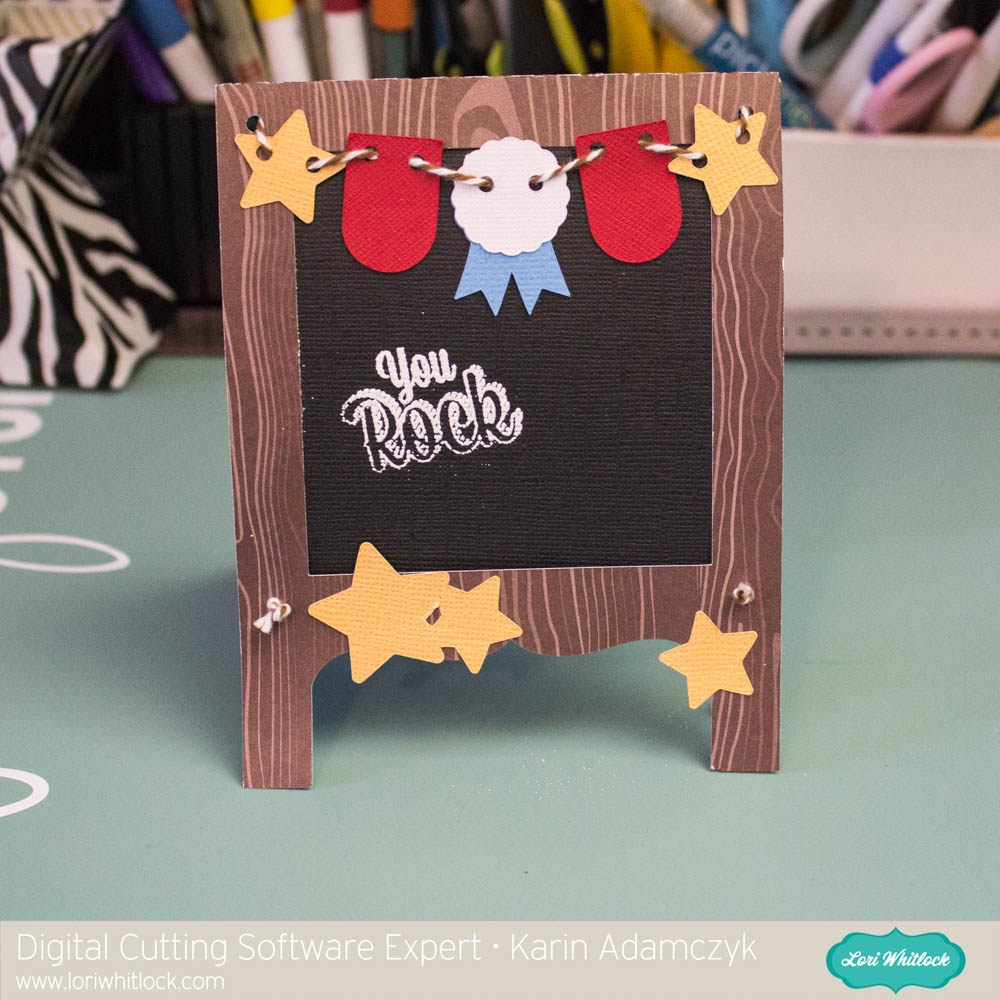Hi everyone! Corri here today sharing my take on Lori’s Apple Gift Box (SVG, Silhouette). This would be a great pick me up for your favorite teacher. I used the School Rules collection that Lori designed for Echo Park.

I used some pattern papers from the 6 x 6 paper pad and a sticker from the sticker sheet to embellish this fun box. It’s the perfect size for some candy, a gift card, or even some small school supplies! You can find several of these boxes in all kinds of cute themes in Lori’s shop.
Thanks so much for stopping by!
Corri