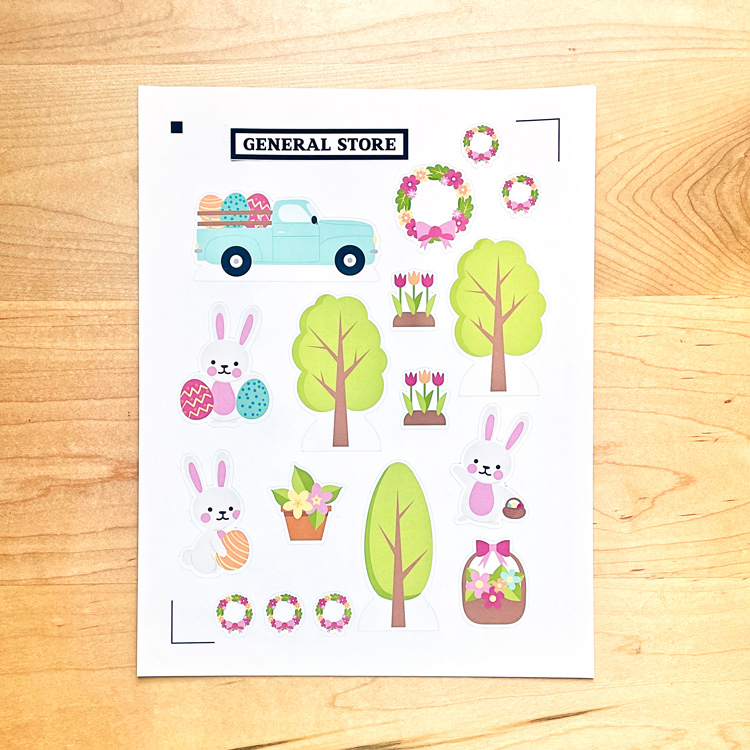Hi there friends! Today I am sharing a quick little treat idea for all the back to schoolers. I used the Pillow Box with Curved Handle (SVG, Silhouette) and the School Stickers (SVG, Silhouette).
Once I had everything uploaded to Cricut Design Space I resized the pillow box to 5.5×9.33. I wanted to be adle to fit two boxes on one sheet of 12×12 paper. I also flattened the sticker images and printed them out on plain white cardstock. For the tag I used one out of Cricut Design Space, but here is one from Lori’s site if you need one (SVG, Silhouette). I used papers from the School Rules collection by Echo Park Paper Co.
I cut four pillow boxes and two sets of the stickers. I also punched some tiny hearts. I layered up some of the stickers on the tags leaving room at the top for the recipient’s name. I used a liquid glue to attach everything because I didn’t use a sticker paper. For the box I pre folded the score lines as mountain folds. I then added glue to the inside of the box on just the handle.
Brandie


.jpg)
.jpg)

.jpg)