

 Sue Kment
Sue Kment

 Sue Kment
Sue KmentDid you catch our exciting new fall box card collection that dropped yesterday? With the kids back in school and the crispness of autumn just around the corner, it’s the ideal time to dive into some seasonal crafting! I’m excited to present six brand-new box cards that beautifully embody the spirit of fall. From whimsical pumpkins and golden sunflowers to charming acorns and vibrant autumn blooms, these designs are so delightful they practically transport you to a cozy fall afternoon. These handcrafted cards are a wonderful way to connect with friends and family this season.
Don’t miss out on this chance to enhance your crafting stash and celebrate the season with your creativity. And don’t forget: ALL new releases are 25% OFF until Sunday at midnight!
Thanks for checking out the NEW FILES and be sure to go grab the freebies of the week/month with your purchase.
Have a great day!
Lori
Are you looking to learn more about your cutting machine and make some fun holiday themed projects? Then my classes at Cuttingclasses.com are perfect for you! These self-paced classes give you everything you need to make some fabulous projects. And, the best part is, they are all 25% OFF right December 6-13. Use code 25PERCENT at checkout. Take a peek at the classes offered…
The class has everything you’ll need to make this festive village! When class starts, you’ll get all cutting files needed to make the project, a PDF/supply list and video instruction. In the videos I’ll walk you through every step to make this Christmas Village with your Silhouette (.studio files) or Cricut (SVG files) Cutting Machine. This class is self-paced so you can watch the videos at your own leisure and you’ll have access to it FOREVER. This class is offered exclusively through my online classroom at CuttingClasses.com.
Click HERE to register for the Silhouette Class today!
Click HERE to register for the Cricut Class today!
Let’s spread some Christmas cheer together! Join me in this self-paced class; I will walk you though every step to cut and assemble eleven gorgeous Christmas ornaments using your Silhouette or Cricut digital cutting machine. In the videos I’ll walk you through every step from how to download the class materials, setting up the files for cutting, and full assembly. Along the way, you’ll learn the steps required to perform a print and cut. You’ll glean tips and tricks for paper crafting. The class comes with a printable PDF guide with a materials list. You’ll craft right along with me and leave class feeling more confident in your Silhouette or Cricut skills. This class is self-paced so you can watch the videos at your own leisure and you’ll have access to it FOREVER. This class is offered exclusively through my online classroom at CuttingClasses.com. Come join the fun! Sign up now and you’ll have your ornaments complete in no time!
Click HERE to register for the Silhouette Class today!
Click HERE to register for the Cricut Class today!
Have you ever wondered how designers create cut files? Would you like feel more confident in Silhouette Studio? Join me over at CuttingClasses.com for this basic design class in Silhouette Studio! I’ll walk you through the software, and show you how to design this mitten/snowflake card and tag!
This class is perfect for Silhouette beginners and experienced users alike.* I will walk you through every step from downloading the class materials, setting up your preferences and every step to draw and create the mitten card project. Along the way you’ll learn lots of tips that will really help you understand how to use Silhouette Studio. The class also comes with a PDF guide so you can design step by step right along with me. You’ll leave the class feeling more confident in your Silhouette design skills.
Features of the class include a step by step PDF guide with illustrations, along with downloadable cutting files. There is an interactive questions forum and your class will be available 24/7 forever.
Click HERE to register for this Silhouette class today!
Save 25% on ALL classes December 6-13 with coupon code 25PERCENT at checkout.
Treat yourself to a fun class today!
Hi Everyone! Today we have a new Friday $5 Bundle! It will ONLY be available until midnight on Sunday and when it’s gone it’s gone. These SVG files can be used with Cricut Explore, Silhouette Studio (with the Designer Edition upgrade), Scan N Cut, and any other cutter that will work with SVG files.
Now through Sunday, you can pick up this Project Bundle including 5 SVG files for just $5**!
Have a great day!
Lori’s new Flexi cards are so great. You can find them in a bundle or separately in both Lori’s SVG Shop and the Silhouette Store. Today, I’m sharing the Oh Happy Day Flexi Card (Silhouette, SVG). Each of these cards is made of just three pieces. So they are quick and easy to make, but make such a great impact.
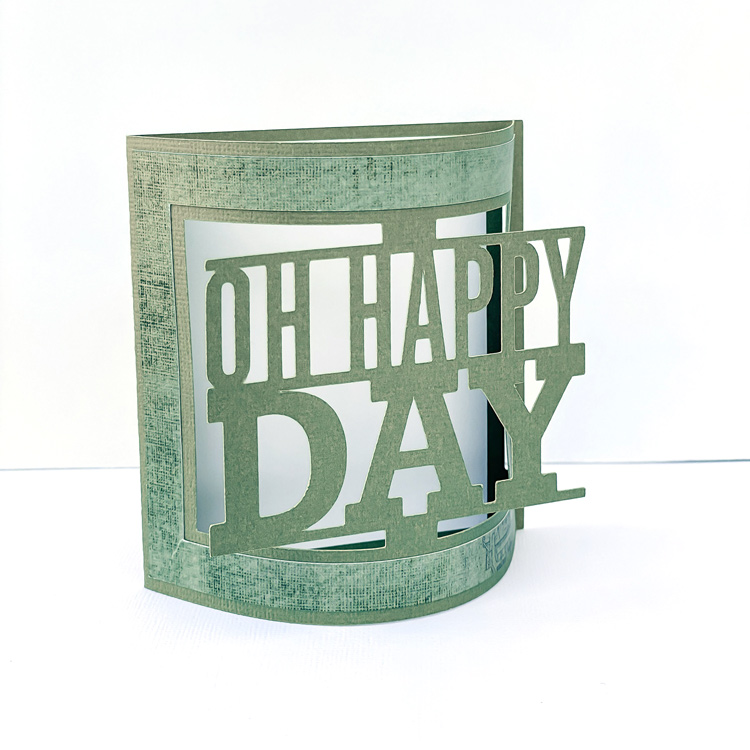
This is what the card looks like flat, so it’s easy to mail.
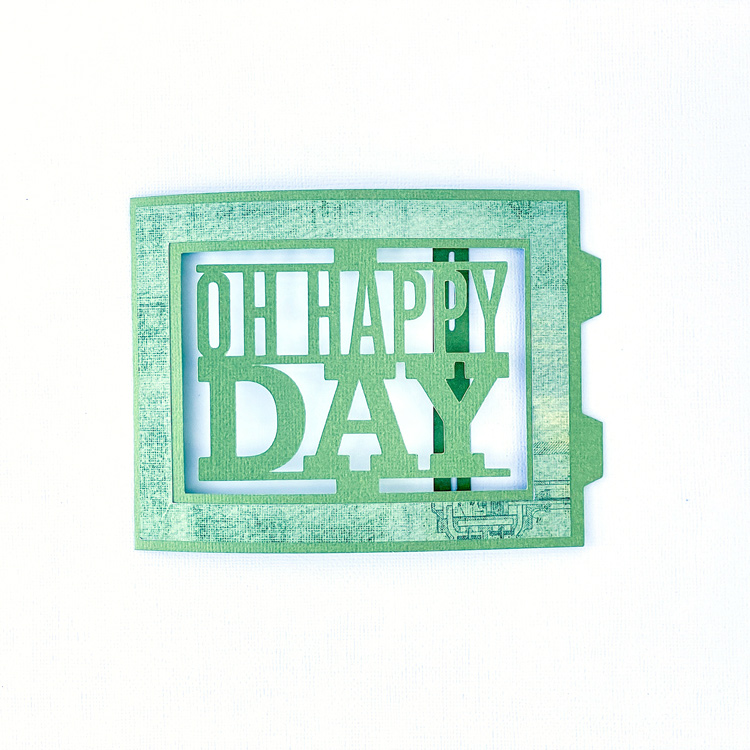

There are many sentiments or icons to choose from. You’ll enjoy making them all!