It’s no secret that I love to make shakers for my projects. They are a go to in my Lori Whitlock library. You can change up the sizes and customize your shaker for any project. I thought I would share a quick tutorial with you. I wanted to use Lori’s new Pocket Page Mini Album (SVG, Silhouette) using her Echo Park A Magical Place collection, I just need the perfect embellishment for the cover, so I chose Lori’s Shaker Camera (SVG Silhouette)
Here you can see how the file comes up on your screen. I did not change this size at all, as I knew if would be a perfect fit for the cover of my mini! You will just need to choose your colors, I did a black camera with a teal lens and button. You will also need a piece of this acetate for your lens window. I’m always amazed at how easily my machine cuts acetate.
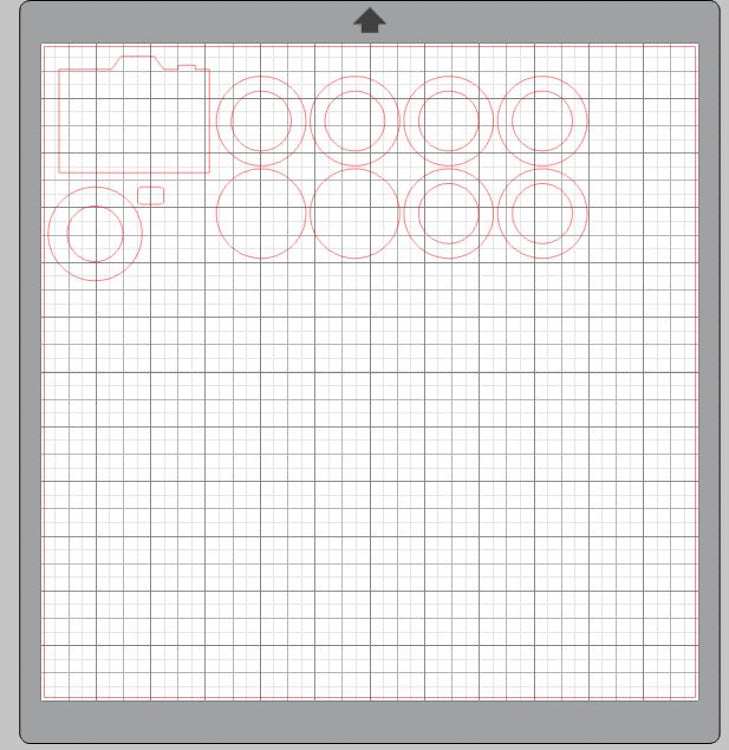
You can see the colors I chose. Keep in mind that the inside of the black circles, where I highlighted them blue, will not be used in your shaker, nor will the inside teal circle, The two complete circle’s are the back of your shaker leans, and the grey piece represents your acetate circle.
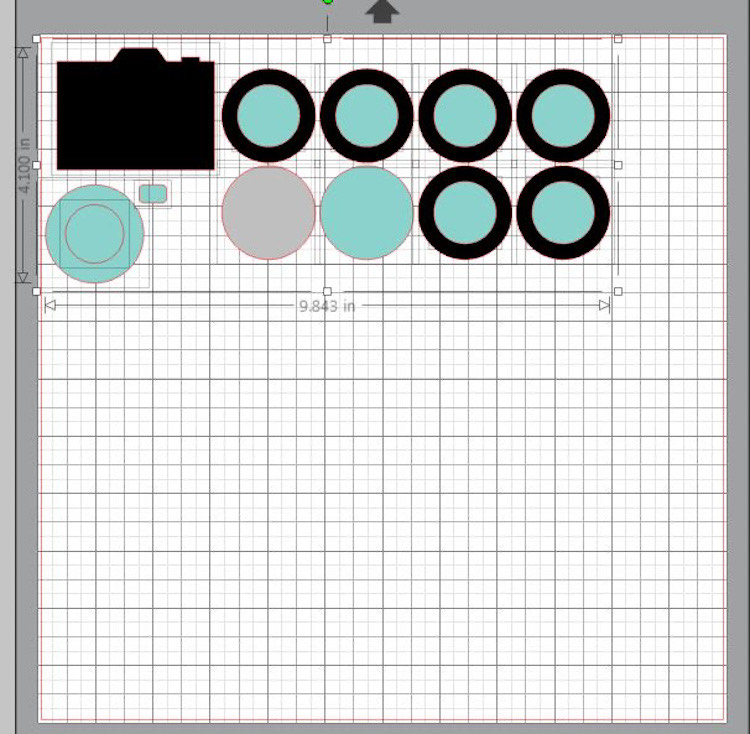
Here you can see all the circle’s that I cut. Grab a glue pen and get to gluing a stack of circles together.

Layer or stack all your black circles up.

Keep stacking them up, you want to add quite a bit of depth so that your embellishments move freely in the shaker.

Add your acetate circle to the front of you stack of circles, fill with your embellishments and the glue on the back circle of the lens. Center your little shaker lens on your camera piece and you’ve got the perfect embellishment.

I always set mine under something heavy to make sure I get a good seal on everything so no little bits and pieces escape when someone shakes it up. I let it dry for an hour or sol

How cute is this?!!! I love it. The shakers are just so much fun, they make everybody smile. This is the cutest little book too.

I’ll share the book on my Facebook and Blog soon….here’s a sneak peek of the inside that features lots more of Lori’s files.


Have a great day!
Cathy













