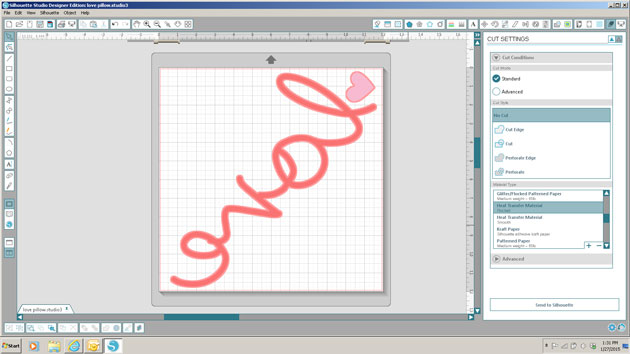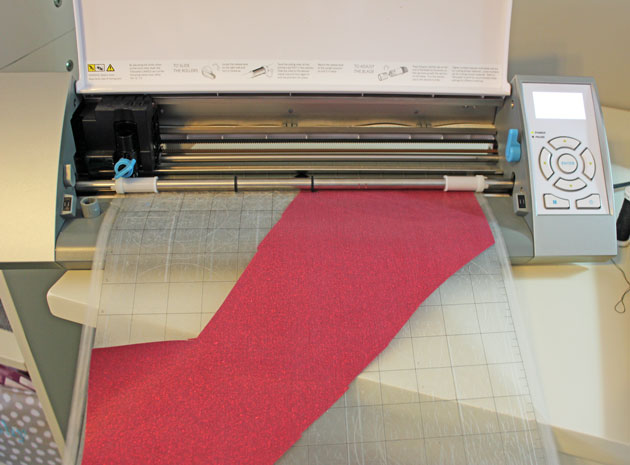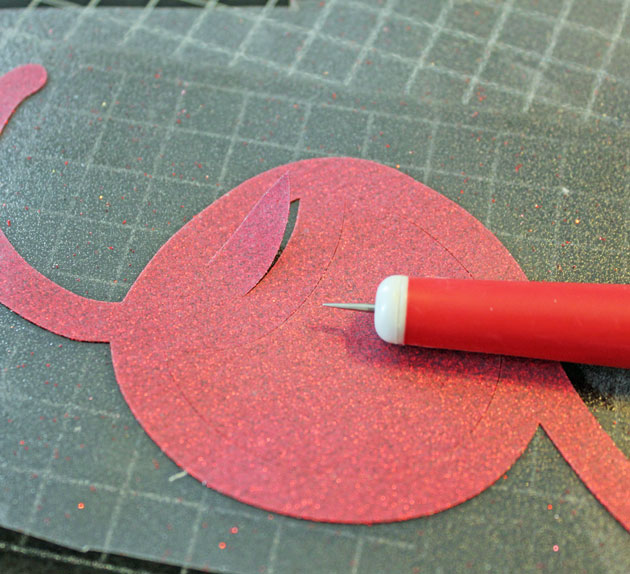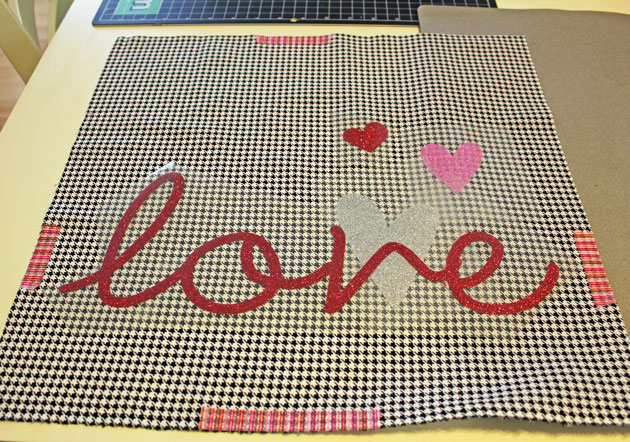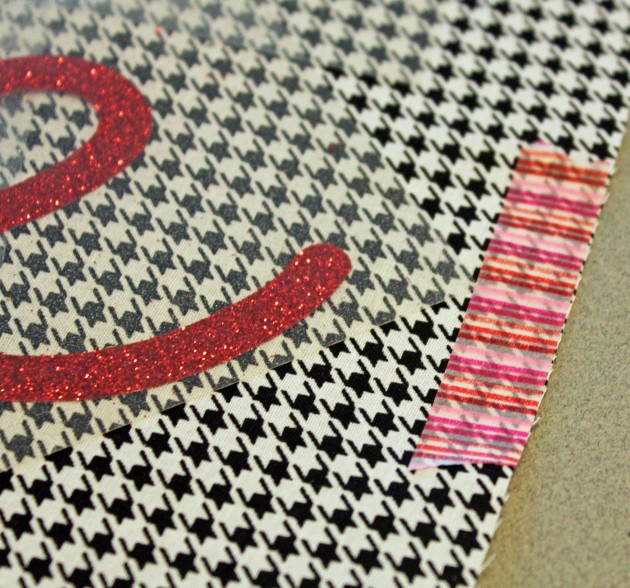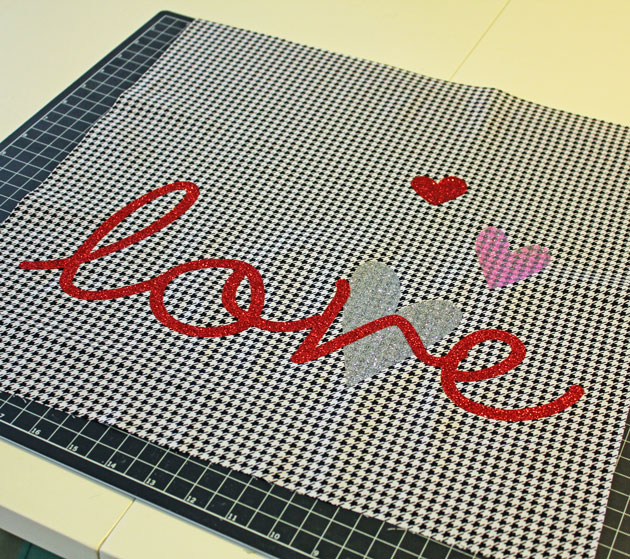Hi Everyone! It’s Kathy today with a fun tutorial using Permanent Adhesive Vinyl to customize some wine glasses! We have some good friends with a pool who gave us an open invitation to swim this summer! I wanted to give them a little something as a thank you for their generosity. I found these acrylic wine glasses at HomeGoods and thought they’d be the perfect gift!

It was so simple to add the little fish from Lori’s Island Paradise Set (here in the Silhouette Store).
1. I started with some Acrylic Wine Glasses (good for the pool area, they don’t shatter!) and some colorful permanent (outdoor) vinyl sheets.

2. Load your design onto the virtual mat and size it for your object. I added a rectangle around them to make it easier to remove the unwanted pieces of vinyl from around the design without wasting vinyl. Change the cut settings to Vinyl. (blade depth of 2)

3. Place the vinyl onto the mat and feed it into the Cameo. You can omit the mat if you’re using a 12″ sheet (choose load media), but I’m used to using my mat when I use smaller pieces of vinyl.

4. Once the design is out, peel away the unwanted pieces of the vinyl.

5. I cut the eyes from white and black vinyl and peeled the back off the vinyl and added them to my fish. It was easy to do this with simple, little pieces. I thought it would be easier to add the eye layer before placing the fish on the glass. For more complex or intricate designs you would want to use transfer tape to add any layers.

6. Transfer tape makes it easy to place a design on your object. First cut a piece about the same size as your design. Peel one edge of the tape from the backing and place the tape on the edge of the vinyl backing. Peel it off, while pressing it over the design.

7. Once the back is completely off, rub your scraper over the design to make sure it all sticks to the tape.

8. Peel the tape off, the design should come with it. If it doesn’t, press it back down and go over it again with your scraper.

9. Place the tape with your design over the glass. Starting from the center of the design, start pressing onto your glass. Move outward, pressing out any air bubbles. Once the design is down rub over it with your fingers again to make sure it’s on securely.

10. Slowly peel the transfer tape off the glass.

I’m really happy with the way they turned out! It’s such a nice way to personalize a gift! You could also do monograms!

That’s it for me today! Thanks so much for stopping by!