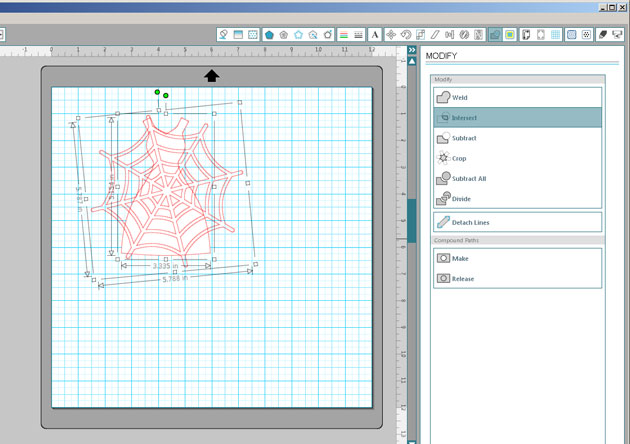Hi Everyone! It’s Kathy today with a fun and easy tutorial showing how to make a Shadowbox Pumpkin!

First, gather your supplies…. You will need a craft pumpkin. I purchased one at Michaels that already had the opening carved into the front, but you could also purchase an un-carved one and cut a hole in the front using a craft knife. You will also need some modeling clay the same color as the inside of your pumpkin, a glue gun, some wooden craft sticks, some clear thread or fishing line, a tea light, and a cut out of a haunted house from a heavier black cardstock (at least 80lb). Lori has a few haunted houses in her SVG Shop here, and in the Silhouette Store here. I used this one for my design (here in Silhouette)

Before you cut your house, make sure to measure the inside area of your pumpkin. I resized my design to be 8″ wide to fit in my pumpkin. Next, glue one of the craft sticks to the back of your design. Make sure it’s towards the center, and not showing through any the windows. You want a small portion of the craft stick to hang over the bottom of the house design.

Using the modeling clay, make a “hill” of clay in the center of your pumpkin. I put the clay in so that it went all the way across the width of the pumpkin. This will be the base for your house.

Put your house cut-out into the pumpkin, inserting the craft stick into the clay. Adjust your clay as needed, you don’t want large gaps along the bottom.

Attach the bats and moon to the fishing line. Hot glue the line to the top of the pumpkin so that they look like they are floating in the air. Place the tea light behind the house inside the pumpkin.

That’s it! You have a shadowbox pumpkin!

That’s it for me today, thanks for stopping by to peek!