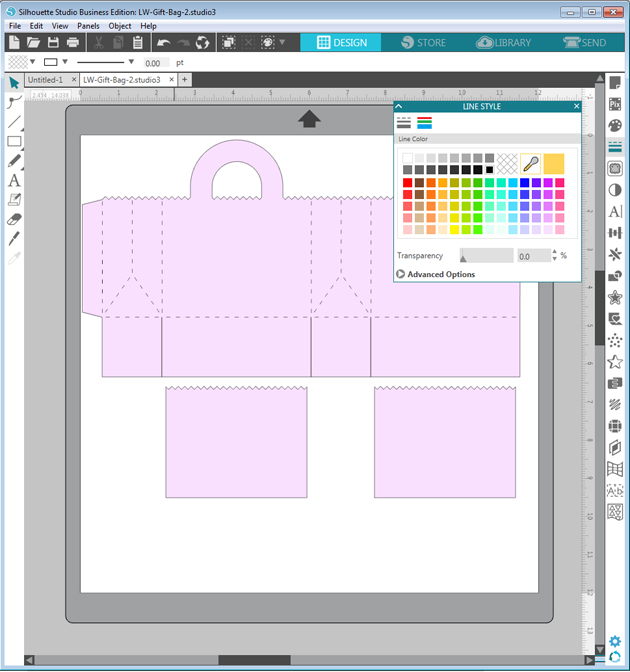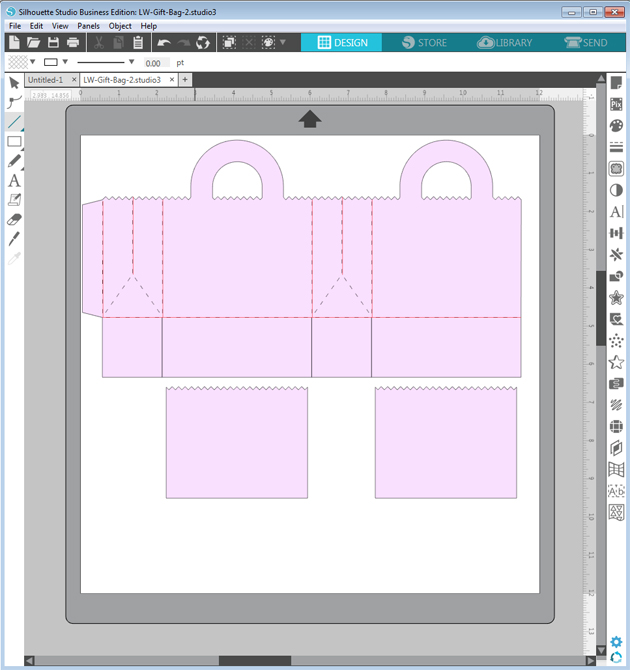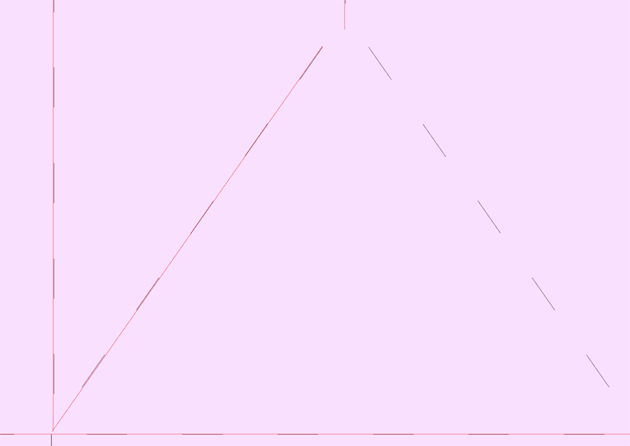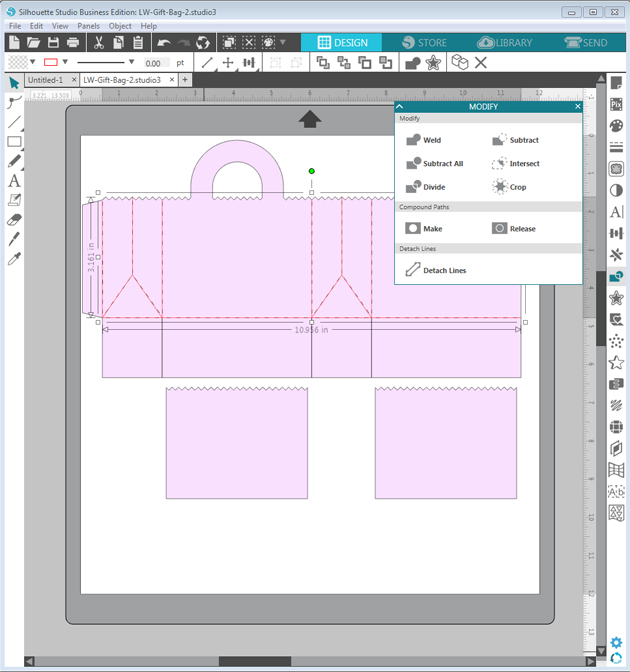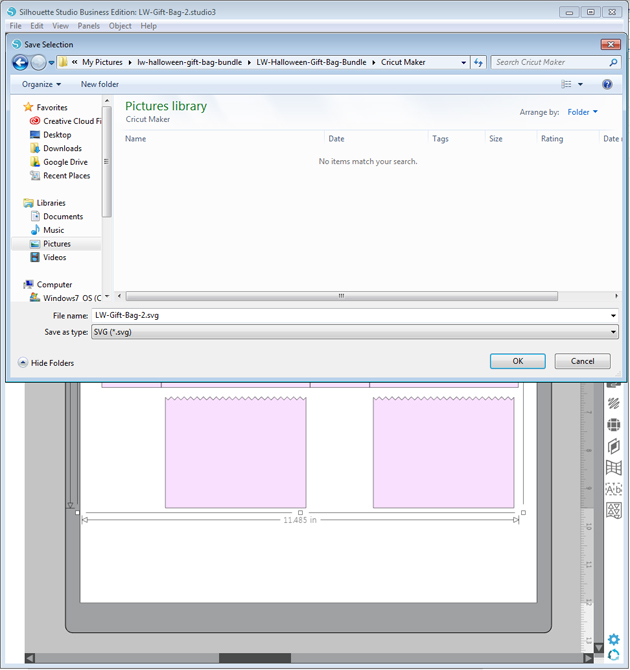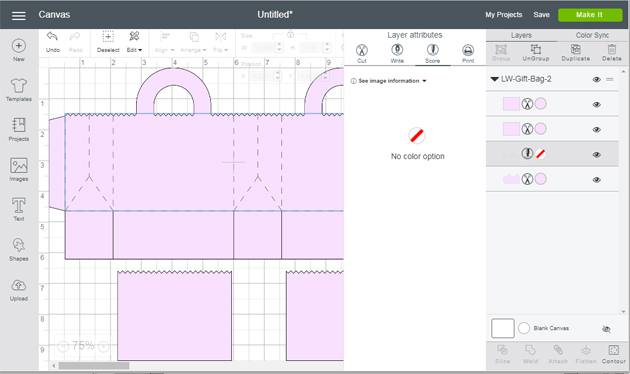One Buck Wednesday at Snap Click Supply and Digital Inspiration with Ashley

Today at Snap Click Supply I have two items featured for $1 on Wednesday!. That means you can pick up 2 of my digital scrapbooking products at a steal. TODAY ONLY!
Cute Spook Papers
Cute Spook Elements

Be sure to go grab these great deals while you can. These offers will end at midnight! Check out Ashley’s adorable project using these kits!
Hi Everyone! It’s Ashley with you today and I made a card with the Cute Spooks Collection. It can be used as a greeting card or slip into a 4×6 pocket.

And check out this project that also uses Cute Spooks. Grab the paper and elements while they are $1.
Have a great day!
Jack-O-Lantern Treat Boxes with Mitsyana
Hello, Crafty Friends! It’s Creative Team Member Mitsyana back again with Team Lori Whitlock! I have a cute Halloween treat for you… with these Jack-O-Lantern favor boxes! Halloween is creeping up around the corner and if you are a busy mommy like me then you’ll undoubtedly have to make classroom treats.

I have three school-aged kiddos and their classes have anywhere between 21- 25 kids in each. That means this busy mama just got a little busier. So I need to make treats that are quick and easy but still have to super cute. I am so grateful for these SVG files from Lori Whitlock. They take all the hard work out creating!
Supplies Used:
Gable Box Jack O Lantern Bundle
8 Fall Leaves 2
Patterned Paper (DCWV)
Xyron Mega Runner
Vintage Photo Oxide Ink & Blender Tool
Black Organza Ribbon
Mini Clothes Pins
Mixed Media Glue

You can purchase the Gable Box Jack O Lantern Bundle set in the Lori Whitlock SVG Shop…Or you can buy them individually from the Silhouette Store here: Gable Box Jack-O-Lantern Small , Gable Box Jack-O-Lantern Medium, Gable Box Jack-O-Lantern Tall
I started by opening up my SVG file in my ecal software. I left the box sizes at its default setting for each box but removed the black panel backing. I like being able to see inside the little faces like little windows to give a peek of what’s inside.

These boxes were especially easy to put together. The boxes cut out in as a single piece and all you have to do is fold at the creases.

I used my Xyron Mega Runner to adhere the only side tab to the back panel. Then secured it down by burnishing it down with my bone folder. Tip: Folding the box down flat makes for easier burnishing.

Then, tuck the bottom flaps under and add adhesive to the inside of the very last flap to secure close. The boxes were all assembled to filled… To close the treat box, just tuck the tabs into the side slots. But I wanted to dress up my box tops… so I used Lori Whitlock’s 8 Fall Leaves 2 file to create a little topper.

I really like this three-tooth leaf and I think it most resembles one that you would find on a pumpkin. Since I was making many boxes I filled my mat with multiple leaves measuring 2.5″ and 3″.

I peeled them off my cutting mat then crumpled in my hand to add texture. Then spread the leaf back out and took my blender tool and inked the edges and raised ridges with Vintage Photo Oxide ink.

I glued bows made from black organza ribbon onto the top of my leaves and secured them in place with mini clothespins. When the glue set I clipped each leaf to the top of each box. And here are my finished treat boxes…

Jack O Lantern Gable Boxes with Brigit
Hello, it’s Brigit here, I have a couple of Halloween favor boxes to share using the Gable Box Jack O Lantern Bundle for Lori’s shop. You can also get these separately from the shop or at the Silhouette Design Store.
This one in the front is the Gable Box Jack O Lantern Tall, you can get it here from the Silhouette Design Store. I just love the face on this, totally adorable!
Here are the Gable Box Jack O Lantern Medium and Small, (Silhouette Store – medium and small). I used older designer paper on these and added some green ribbon with Halloween flairs, super simple but so cute!
Thanks for stopping by and have a wonderful day!
Haunted House Ornament with Michelle
Hello Crafty Friends! I am Michelle Zerull from Pinch Your Chic and I’d like to share a fun tutorial for these adorable Haunted House Ornaments.

The ornaments are made using Haunted House Ornament SVG digital cutting files from the Lori Whitlock SVG Shop, or you can find the same Haunted House Ornament files at the Silhouette Design Store. The files come with many fun little Halloween elements to make your house as spooky as you want.

After downloading your files, cut your pieces on your Digital cutting machine using whatever colors and patterns appeal to you. (This project is also Silhouette Portrait compatible for those users!)

You will also need glue and string or ribbon to hang your ornaments. Optional: If you would like to place paper on the inside of the windows, cut this also. I cut four squares of 1 1/2″ vellum for the inside of mine. If you would like to ink, paint, or glitter any of your house elements, this would be the time to do that.

Glue the window, doors and other house elements to your main house piece. It is easier to glue these now, rather than waiting until it is assembled.

- Fold sides of House structure and glue tabs inside. this will create an open ended rectangle.
- Fold in the bottom and glue closed.
- Fold the three roof pieces in half and glue together to form one piece. Set aside. Cut a 6″-8″ piece of string or ribbon. Fold the string in half, knot and set aside. The knot will need to be bigger than the hole in the roof piece. Now fold the “triangle” roof pieces inward. Also fold the roof top tabs inward.
- Run the string through one of the roof holes. Make sure that the knot is on the inside.
- Press the knotted tab inward. Fold under the opposite tab.
- glue the two tabs together. This forms the roof peak.
- Add glue to the roof. Push the strip loop through the roof sections from step #3 and adhere the roof.
That’s it! As you are working with the pieces, you will find that the assembly is much easier than it appears…and lots of fun too!

This was such a fun and easy project to assemble! As you can see, I made several of these little Haunted Houses. Lori Whitlock has other fun paper houses at her SVG Shop. Be sure to check them out. I know that I will!

~Michelle