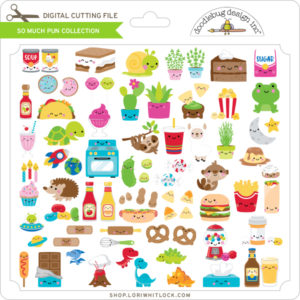Hello friends! Aimee here with you today to share a tutorial on one of the fabulous new box files that Lori has created for us! This is the Gift Bag with Handle Scalloped (Lori’s Shop, Silhouette Store) and I am going to show you how to add a front panel so that the treats show through. And since Fall is just around the corner I added a couple of Autumn icons from the Fall Icons set 2 (Lori’s Shop, Silhouette Store). So if you’re ready…let’s get to crafting some Fall gift bags!

Open the Gift Bag with Handle Scalloped file…

and add the Fall Icon set. I only used the pumpkin and leaf so I deleted the others but the other 2 could easily be used as long as you’re only adding the base layer.

At this point, place the icon and the scalloped handle on the front panel of the bag. You can size and arrange the icon you’ve chosen. With the handle in place, it gives you an idea of what size your icon should be.

Now that you have you’re icon placed and sized, slide the handle to the top. Click on the bag and ungroup the bag from the cut lines. This is a very important step! If this step is missed, it will turn the dotted cut lines into solid cut lines which will give you a bunch of strips of paper instead of a bag.

Next, click on the icon and while holding the shift button, click on the bag and click on “make compound path”. It will make your bag clear but it still cuts the same. Now you will want to click on the bag and the cut lines and group them together. Now you are ready to cut.

Run your papers through your paper cutting machine. Now let’s get to putting the box together.
Adhere a piece of acetate over the icon space

Place your adhesive on the top panel of the bag and fold it down on itself

Now adhere the bag together

And adhere the scalloped handles to the front and back of the bag.

And decorate them! There are so many possibilities! I used My Favorite Fall collection to make and decorate my bags. All that’s left to do is add a sweet treat to give to some you are grateful for!

That’s all from me today! I hope this provides some great inspiration for your Fall projects!
Aimee