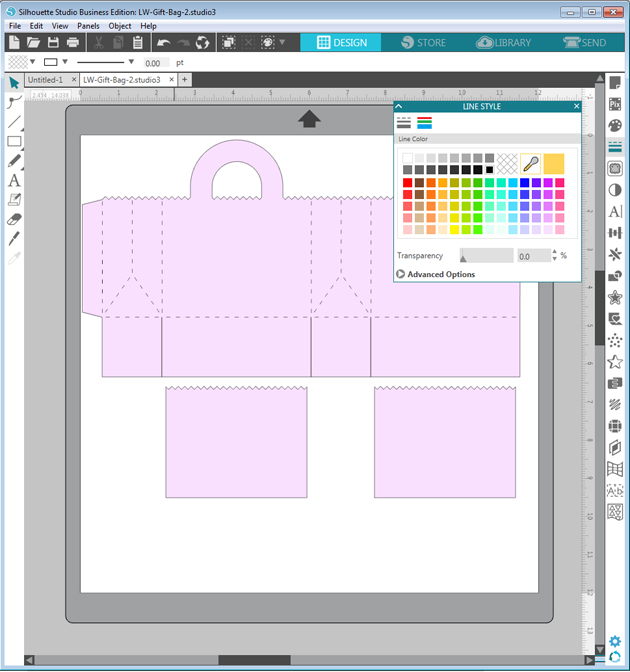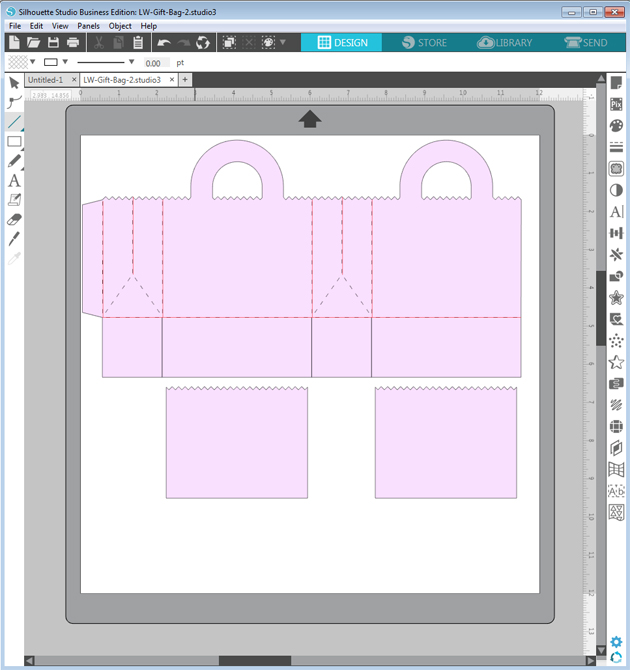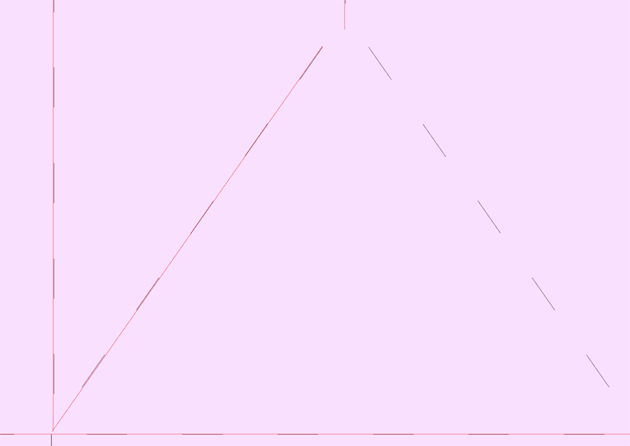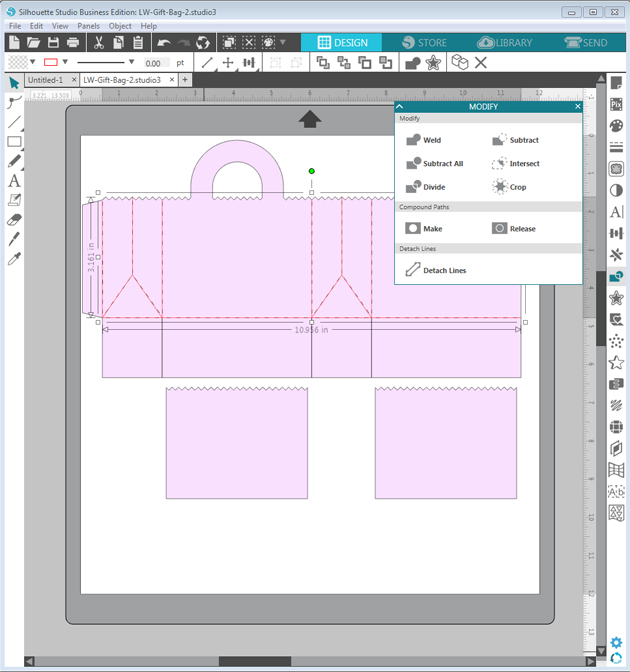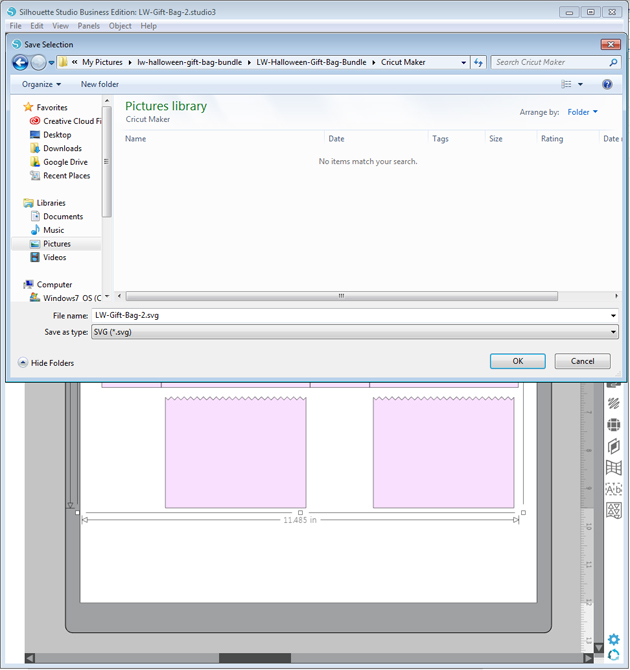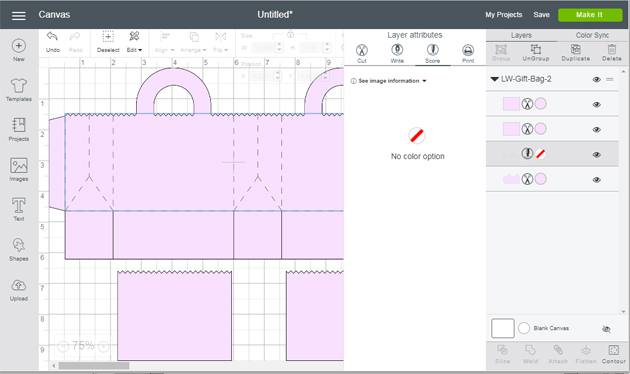Easter Cross Card Tutorial with Courtney
Hello everyone! Courtney Lee from Court’s Crafts here with an A2 Pop Dot Easter Card tutorial!
This card is very special as my friend is being confirmed into the Catholic Church this Easter. She loves to travel and this season of her life has been such a journey. So there is so much symbolism here. I chose wood for the crosses. I put an airplane in with the flowers. I chose to emboss the whole thing with the world as Jesus came to save the world and there is a world map behind the crosses.
Without further adieu here is my tutorial! This is how it looks when you import it. I copied and pasted the layer with the three crosses as I wanted to cut it out of two different colors to make the crosses really stand out.

Here it is after I colored the layers how I was going to cut them out. I do this as I have three little “helpers” and it’s easy to forget which papers I picked out. 
This is what it looked like after I cut it out.

I used my X-acto knife to cut out the crosses.

I put all three layers together and embossed them at the same time with the world embossing folder from the Go See Explore collection for Echo Park Paper by Lori Whitlock.

Isn’t this world embossing folder fabulous? I just love it.

Here is what it looked like after it came out. I kind of had to pull it apart so I could put foam dots in between the layers.

I was careful how I aligned the embossing folder so that once the card was assembled you could tell that it was a world map.

I glued the crosses to the green layer.

I glued the world map to the back of the green layer. In hindsight I wish I would have popped that layer as well to give the crosses some depth.

Time to break out those pop dots!

These enamel shapes are awesome. I grabbed one for my sentiment.

Now it is time to decorate. Enamel shapes and dots galore.

I love these clouds and stars.

I tucked an airplane in the flowers.

Here it is all finished. I hope you enjoyed my tutorial today and that you make a special card for someone for Easter or to bring to Easter dinner as a thank you. This one is beautiful in all white or in many colors!

Early St.Pat’s Day Wish with Lezlye
Happy early St. Pat’s Day! These center box card files are so much fun. They make for a nice stand up card on someone’s desk or table.

I love the print and cut sentiments that come with the cards! Here is the process for print and cut using Cricut. First you need to ungroup your images. Then select the whole sentiment piece and click attach. In addition, click the scissors and change it to print.


When you select cut, Cricut will prompt you to put your paper in your printer to print. When printed, place this paper on your mat when prompted to cut. Print and Cut is a nice feature ! Could you imagine cutting and gluing all those little letters?

These are all the pieces of the card cut out. I added some inking and Stickles, then easily put it all together. If you need more help with the assembly, you can see Lori’s Center Box Card Tutorial here. The papers are from a few different Echo Park collections, designed by Lori. I’ve listed them below.


I hope you’ll head on over to Lori’s Shop and give these a try! They do make you smile and you could make someone else smile by sharing your creation with them.
Have a great Day!
Here are the links to the files and papers I used.
Center Box Card ( In the Silhouette Store here)
Echo Park Paper
Easter Bunny Favor Box with Courtney
Hello everyone! Usually I feel SOOO behind leading up to holidays but this cute Easter Bunny Favor Box 2 was too cute to not make! It’s Courtney Lee from Court’s Crafts here with a little bit of darlingness to spruce up your Easter baskets, classroom treats, or neighbor gifts this year! These would also be ADORABLE party favors for a bunny themed party!

The tutorial today is how to import into Cricut Design Space. There is a little trick and if you were like me and were really confused why the little black score and cut lines weren’t on the object they were supposed to be on – this tutorial is for you!





Alright! Now, one tip I have to say when putting this box together is to score all the lines first on a scoring board. That helps a ton. And don’t stress about the “v” parts. They close in beautifully when you pretend to close the box. I adhered my box closed with some sticky backed velcro that I picked up at the fabric store a while ago.

One other tip is the bunny head. You can only attach the bunny’s head BELOW the double dotted line on the flap. That way the flap can actually bend and close… ask me how I know…. 😉 See that spot where I had to rip off my adhesive!? 😉

Lastly, start with the head and work down as it lines up with the curvature of the top. I started with the body and realized my head wasn’t high enough. 🙂

That’s it for me today! I used Lori Whitlock’s Celebrate Easter Collection for Echo Park for this card. Isn’t it fun!?!!!
In Lori’s Shop: Easter Bunny Favor Box 2
In the Silhouette Shop: Easter Bunny Favor Box 2
Cricut All Occasion Box Card Cartridge
I have some good news for all the Cricut crafters out there!! I have just launched a brand NEW All Occasion Box Card Cartridge with Cricut! I’m so thrilled that Cricut invited me to create this cartridge and I hope you all enjoy it. The All Occasion Box Card Cartridge is aptly named—there’s one for every occasion. Here are a few of the fun cards on this cartridge:




The cartridge is full of everything you need to make some fabulous cards. It contains 30 box card designs and coordinating envelopes. The cards are ideal for birthdays, seasons, graduation, weddings and everything in between! The cartridge is good for use with all Cricut® electronic cutting machines. And, did I mention the cartridge is on SALE for $19.99 for a limited time? Go get it HERE for this price while you can!
Here’s a video showing assembly instructions:
Currently the cards are coming into Design Space smaller than original size. Cricut is working on a fix for this. In the meantime, please refer to the key below. This shows the height that each card needs to be scaled to in order for them to turn out as an A2 sized card.
Have a great day!

If you’re a Silhouette crafter, you can find plenty of box card designs in my Silhouette store here.
If you’re looking for SVG files you can find them here.
Have a great day and HAPPY CRAFTING!!!
Lori