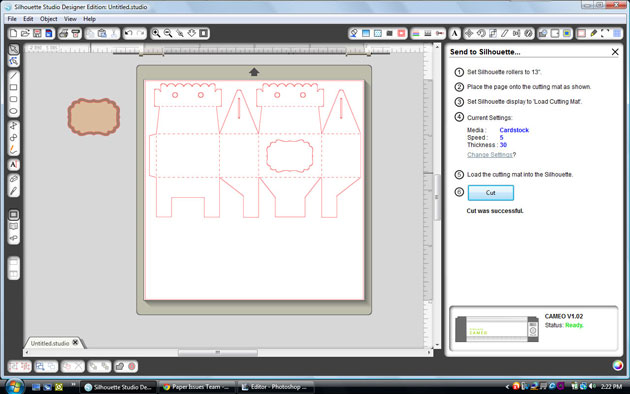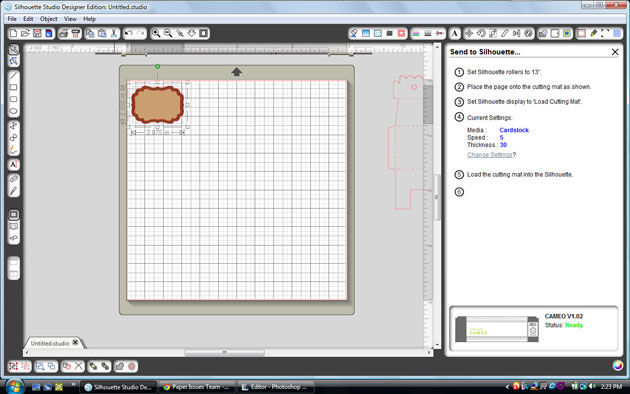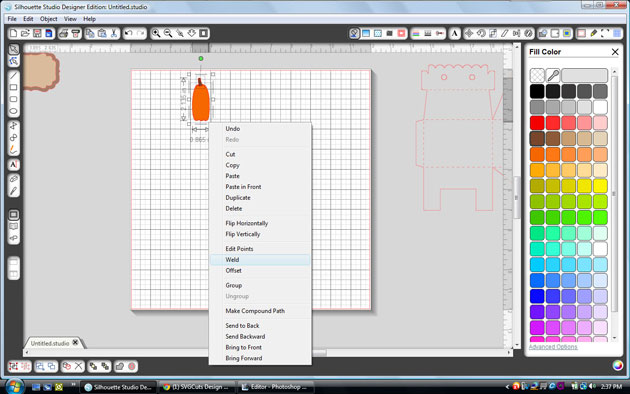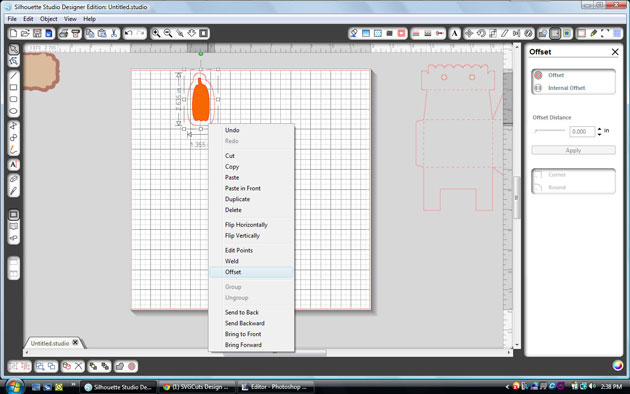Hi everyone! Corri here with some last minute gift ideas. It always seem like every year I have an oops moment where I realize I have forgotten someone. These quick and easy project take just a few minutes to put together and are so adorable.
For my Subway Art plate, I purchase this square plate at Wal-Mart and cut Lori’s square subway art file from red vinyl then applied it to the plate. You can fill this with cookies and your friend will have a wonderful work of art to keep.

I give a lot of give cards to teachers and have lots of the kids in the family. This mitten gift card holder is so adorable and could be used for a winter birthday as well.

And finally, this Snowman TicTac wrapper is so easy to make and makes a cute stocking stuffer.

Check out Lori’s shop for several other great last minute gift ideas like gum wrapper snowman!
I hope you all have a very, merry Christmas!