Hello, Friends! Design Team Member, Mitsyana Wright, here and I’m back to bring you a quick, easy, and absolutely stunning Christmas card. If you’re anything like me you are nowhere near the end of your Christmas card list. And, if you’re stunted for time and need something easy to put together and don’t want to skimp on the “WOW” factor, you are in the right place, I have just the card for you!

For this card, I used Lori Whitlock’s #10 Nativity Block Card file. (here in the Silhouette Store)

To create this card I downloaded the file and extracted it zip before uploading it into my Ecal software.
Once the file was opened into my software, I noticed that it was too big to fit onto my 12″ x 12″ mat. So I “ungrouped” the images.
I also like to change the colors of each image to match the colors I plan to use. This way I don’t get confused on what paper goes to what piece. Sometimes shapes look very similar in size and shape. Changing the colors on screen gives me a map of what goes where later.
Another reason to do this is that it will give me an idea of what my finished project will look like. I can see what colors work well with each other before I start cutting up my precious papers.

I ultimately decided to change the card base to a deep blue, the silhouette gold foil, a white mat, and a blue one.

I inserted my paper into my Sizzix eclips and cut all my pieces at the original/default sizes.
Notice instead of cutting a white and a blue mat, I cut two instead. Well, that’s because only one mat will remain white. The other I decided I wanted to use to create a night sky with.
I used my Distress Oxide inks to create a blended night sky.

Once I the blended colors to my liking, I dipped a paintbrush in clean water and flicked drops of water onto the card. The inks reacted to the water and created the stars in my night sky.

I layered the pieces onto each other and attached them onto my card front.
And here is my finished card…

I absolutely love how this card turned out!
I hope it inspires you to create some of these gorgeous cards yourself!
Thanks for stopping by!
~Mitsyan Wright




 This is such a fun project. The lantern looks difficult, but it’s not. It is an easy project. Let me show you step by step, how to put it together.
This is such a fun project. The lantern looks difficult, but it’s not. It is an easy project. Let me show you step by step, how to put it together.


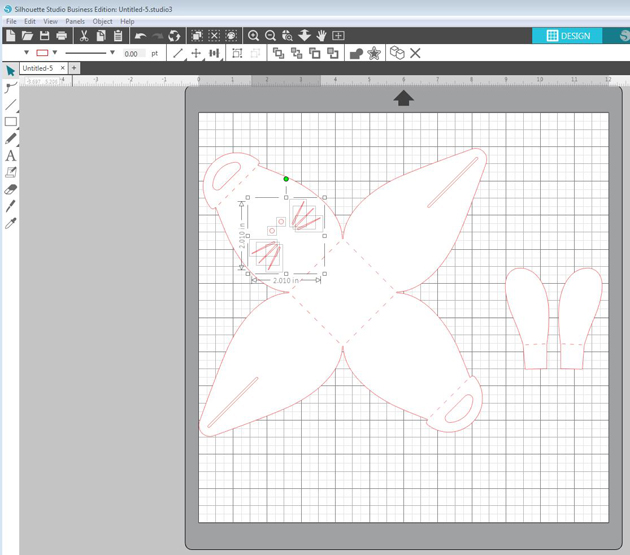

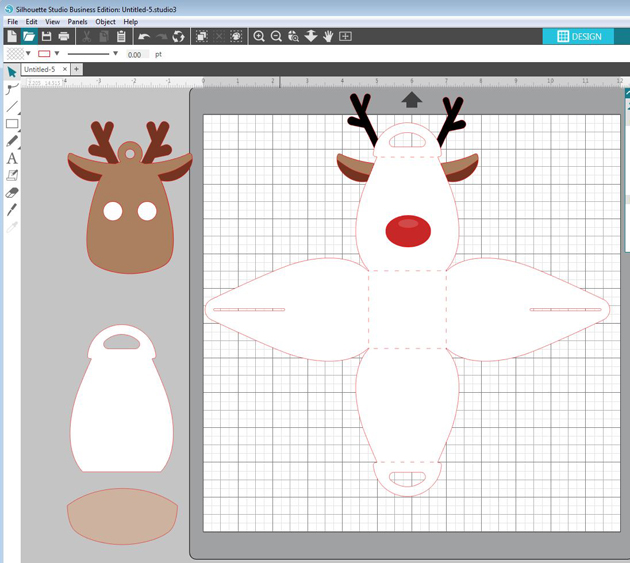
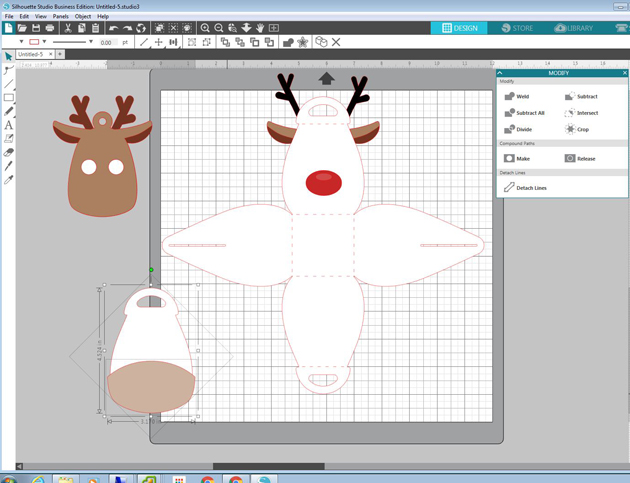

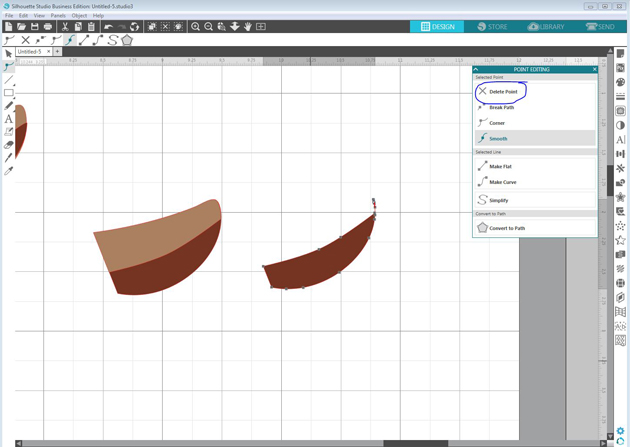

 Anita here with a post holiday thank you card set. I am always touched by the generosity of others during the holiday season and always like to take a moment to thank them for thinking of me. Lori has some wonderful cut files to use for just this purpose. I used one of her new Echo Park collections which is called
Anita here with a post holiday thank you card set. I am always touched by the generosity of others during the holiday season and always like to take a moment to thank them for thinking of me. Lori has some wonderful cut files to use for just this purpose. I used one of her new Echo Park collections which is called 








