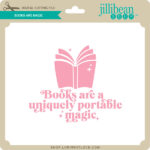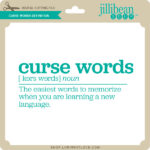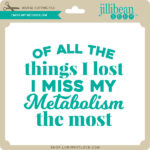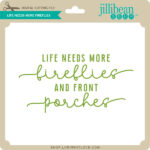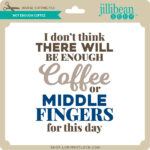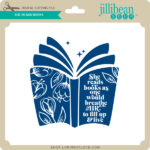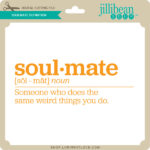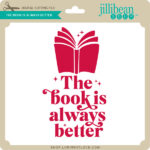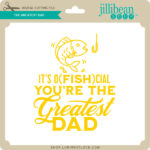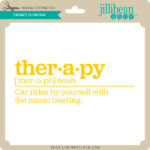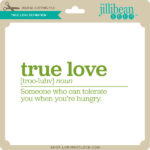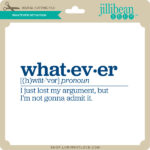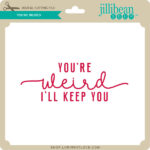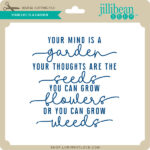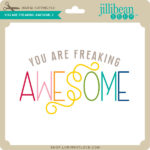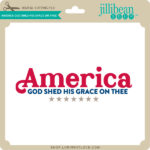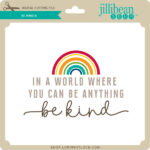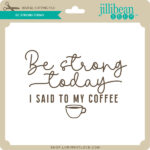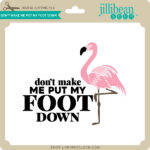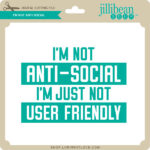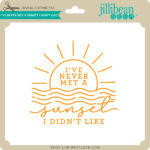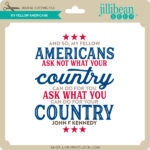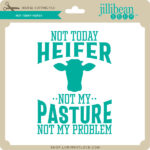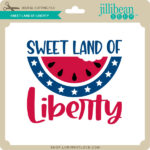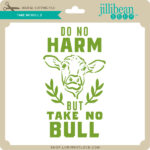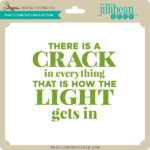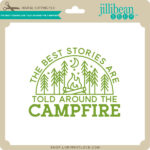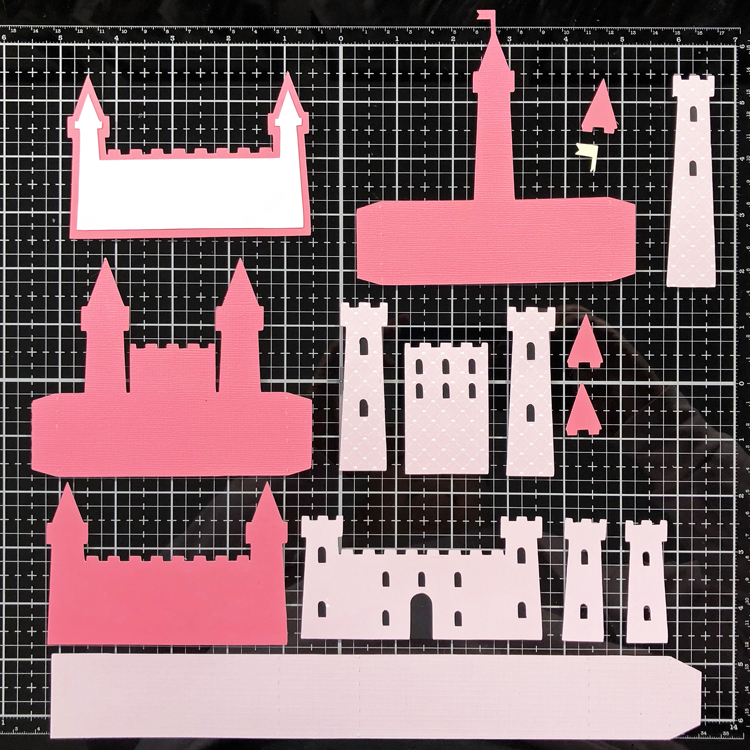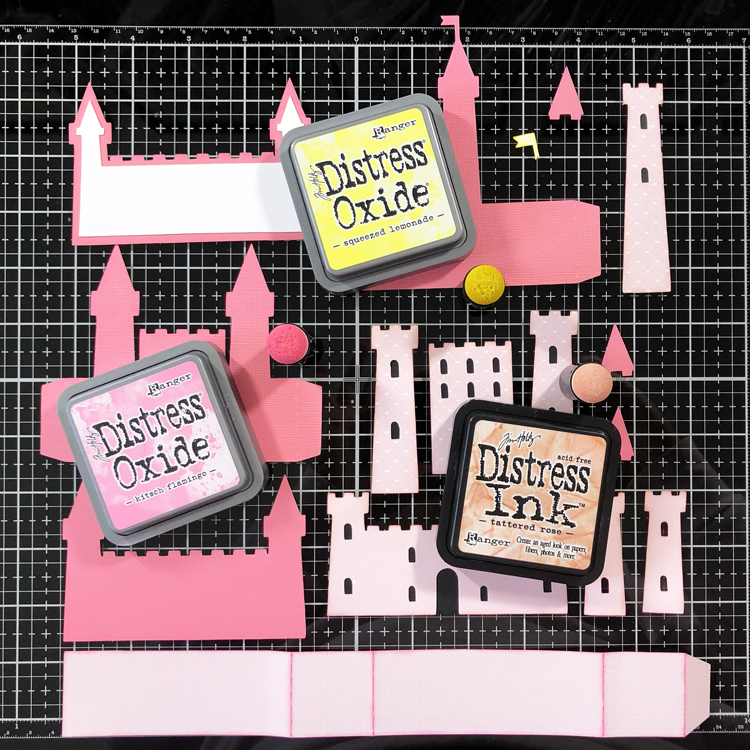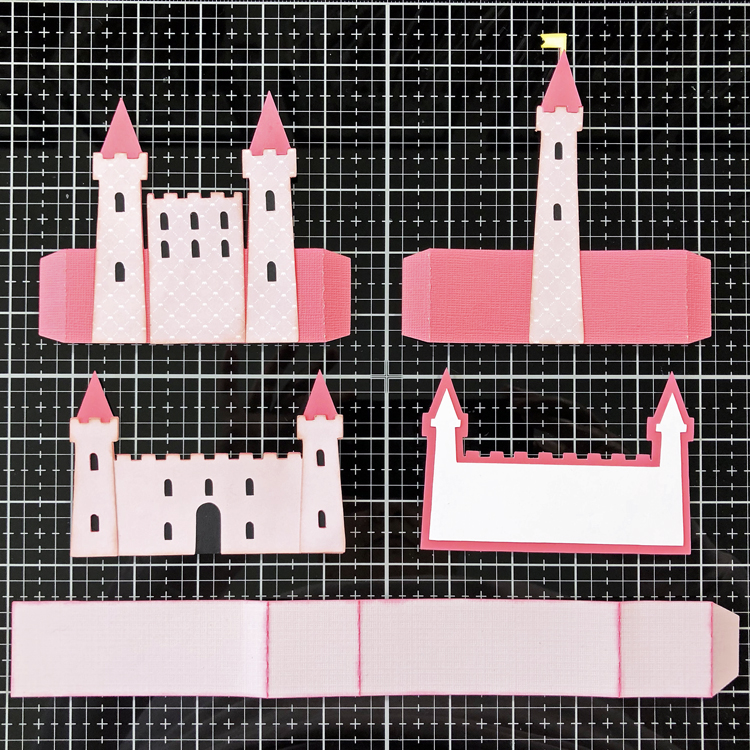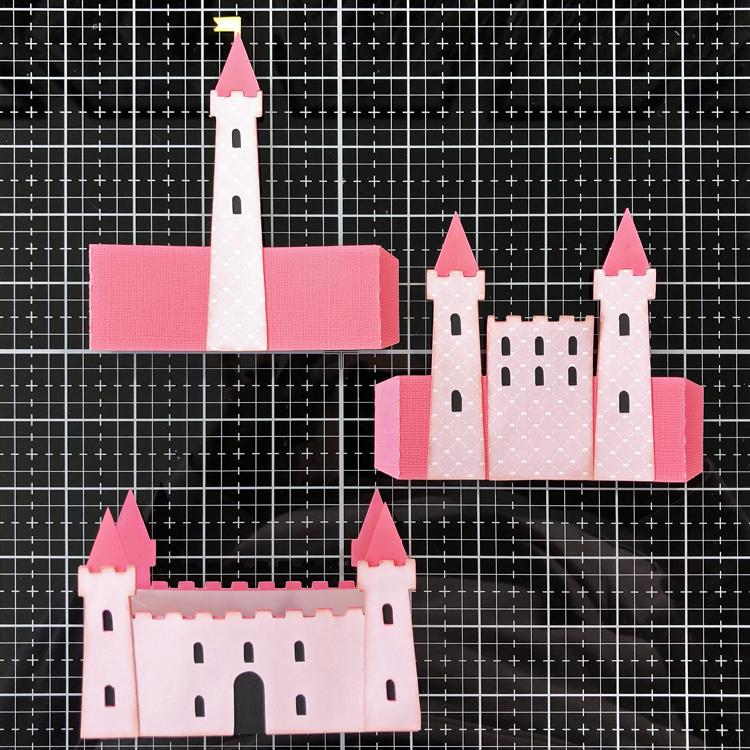All New Release SVG Files are 25% OFF this week!
Check out the new SVG files we have for this week! The NEW SVG files are ON SALE 25% OFF through Sunday at midnight in the Lori Whitlock SVG Shop. This week’s new SVG files have a magical theme. Do you have a wizard fan that’s celebrating a birthday or special event? If so, these might be the perfect svg files for you. We also have the entire Doodlebug Doggone Collection SVG files and some cute new SVG files from Jillibean this week. Take a peek…
ALL WEEK, this SVG file is FREE with any $1.99 purchase!
Hi Everyone! We have a new FREE file with purchase this week! To get it, simply place an order of $1.99+ in the Lori Whiltock SVG Shop and this 3D Camper Father’s Day file will automatically be added to your cart for FREE! No coupon code necessary! This offer is good through next Monday.

(Your cart must reach $1.99+ before the FREE file will automatically be added. The files will be available for immediate download after you pay for your order by visiting ORDERS > ORDER # > RED DOWNLOAD ARROW)
Another deal we have going until the end of the month is the FREE 2023 June Kit of the Month with any $20+ purchase (purchase must be in one transaction). Simply place your qualifying order in the Lori Whitlock SVG Shop and this file will be automatically added to your cart for FREE. No coupon code necessary. This offer is good through June 30, 2023. Grab this one while you can.
(Your cart must reach $20+ before the FREE file will automatically be added. The files will be available for immediate download after you pay for your order by visiting ORDERS > ORDER # > RED DOWNLOAD ARROW)
Thanks for checking out the NEW FILES and be sure to go grab the freebies of the week/month with your purchase.
Have a great day!
Lori