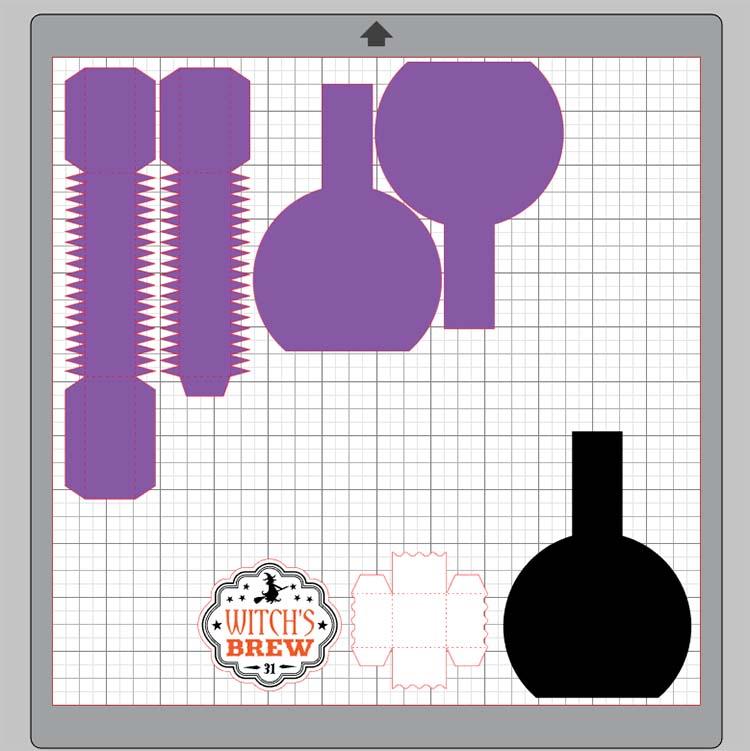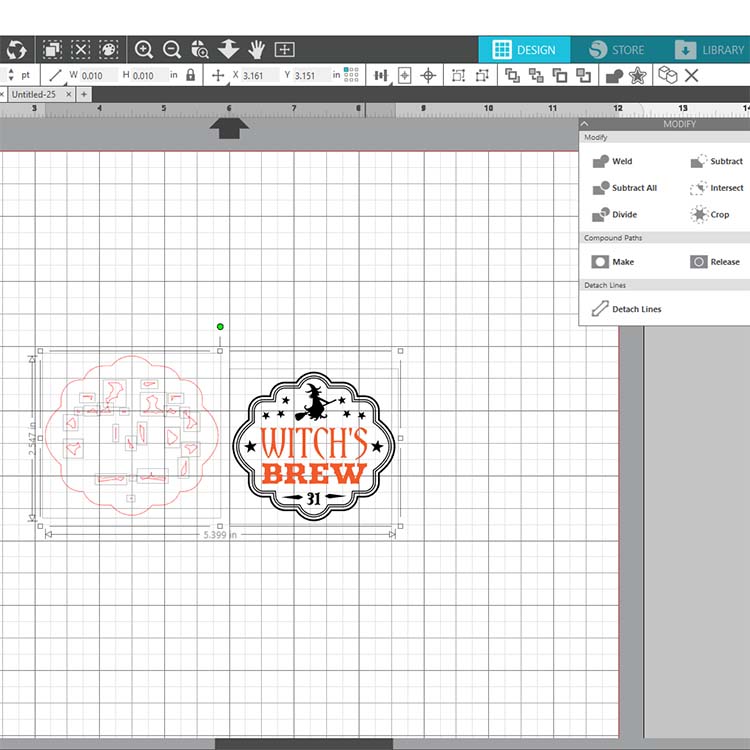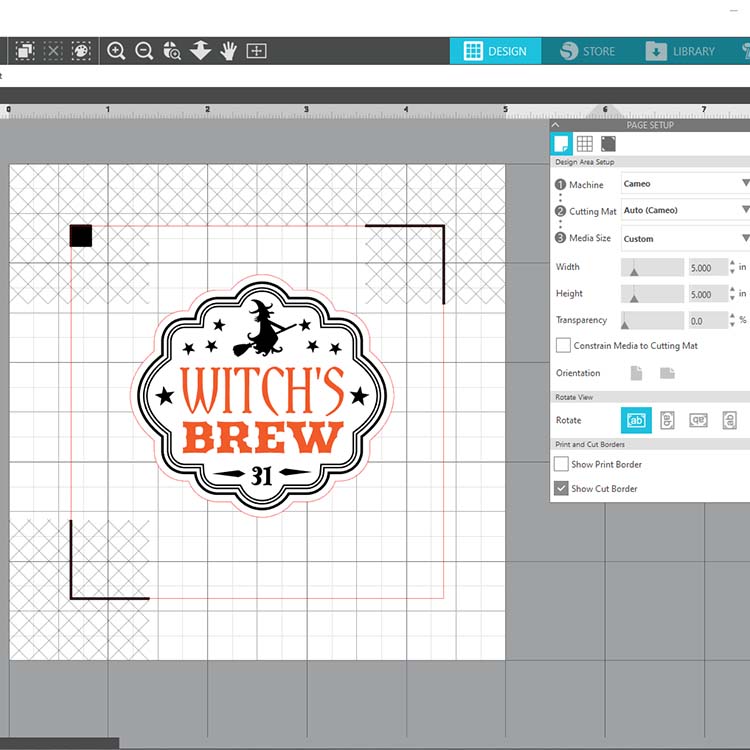Hello there! Here is a quick tutorial on the new Saint Patrick Truck Box, (SVG, Silhouette), this is a super simple project to put together.

The Silhouette version of the file, currently has extra window cutouts you don’t need, if you ungroup and move the pieces you will see them, see photo below. The tires need to be ungrouped to delete those window pieces also. We have asked Silhouette to fix this, but if you see it, no worries.
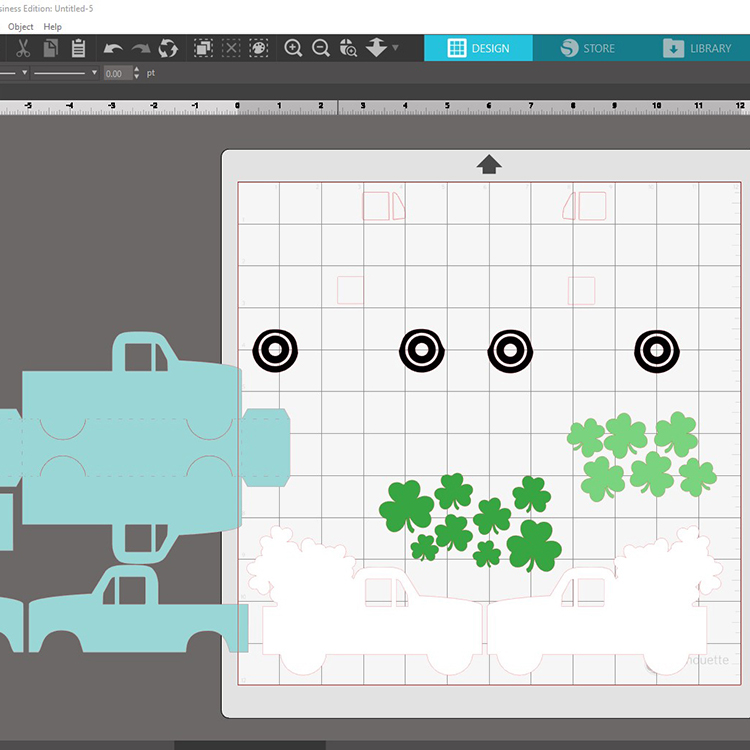
Here is a photo of all the pieces cut out, I used one of the sentiments from the St. Patrick Dingbats Fonts, (SVG, Silhouette) instead of the shamrock on the door.
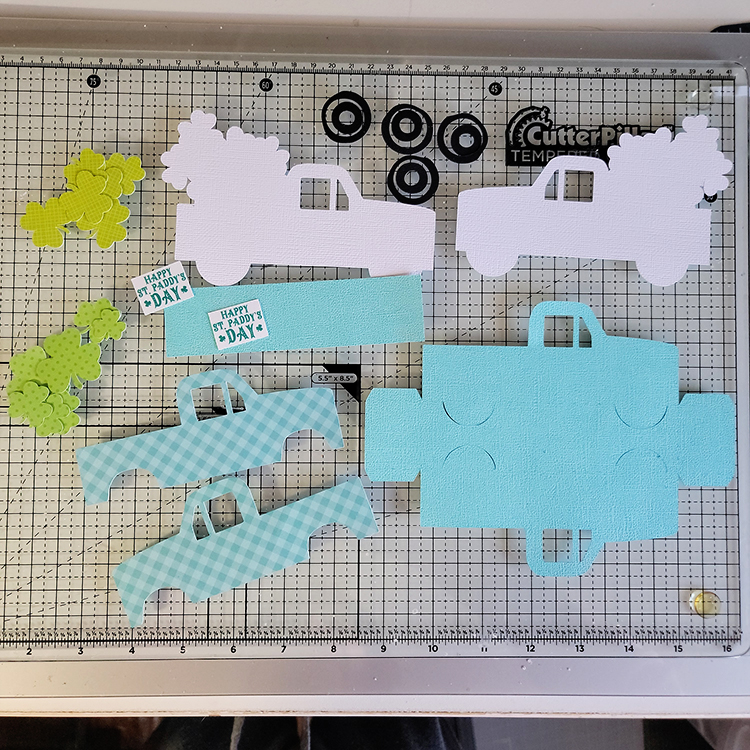
All you have to do is fold on all the score lines, the cutout tires will flip out, glue the four sides together.
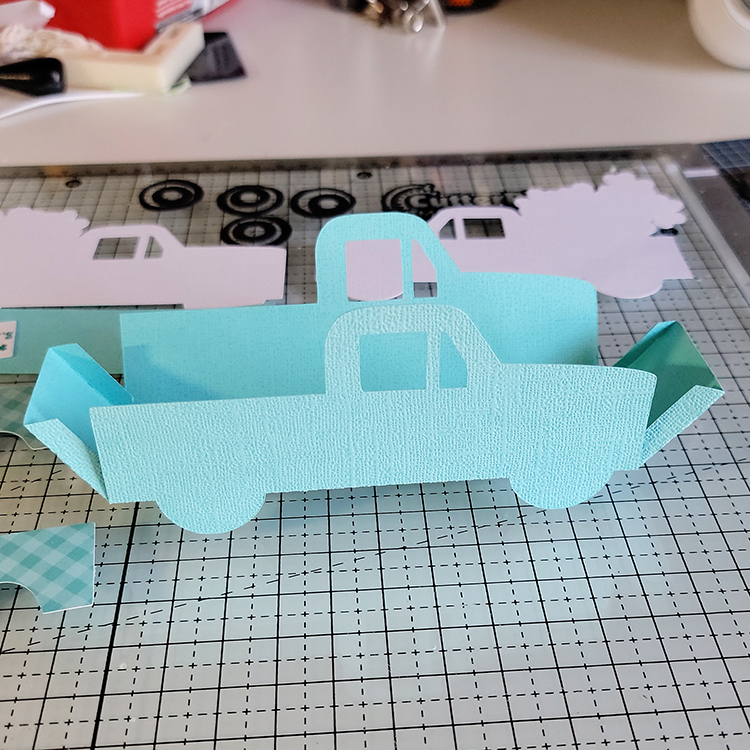
Add the bottom piece to the inside, this hides the tire cutouts.
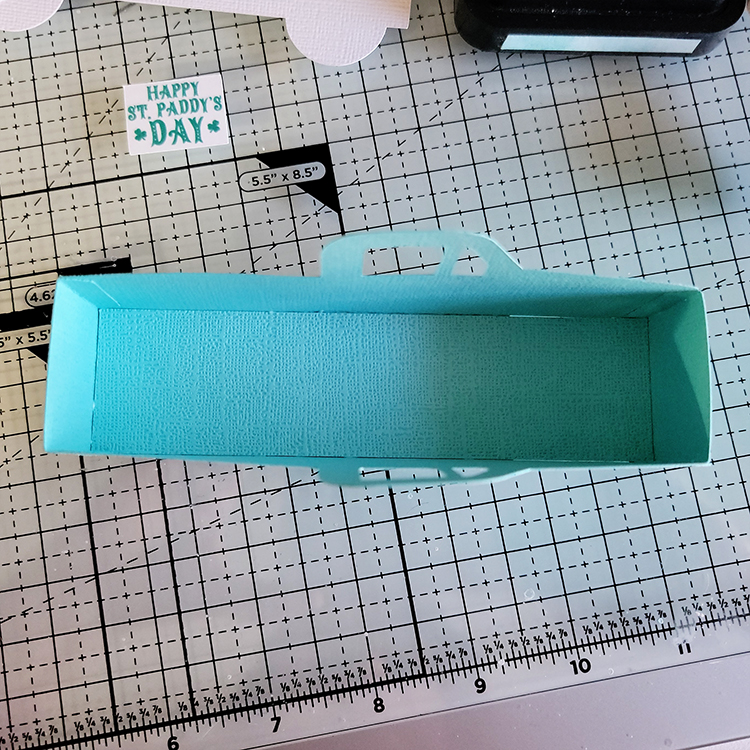
Add all the shamrocks, I popped some of them up, I also ended up changing the tires out with a solid piece, I wanted to add buttons and liked the look better this way.
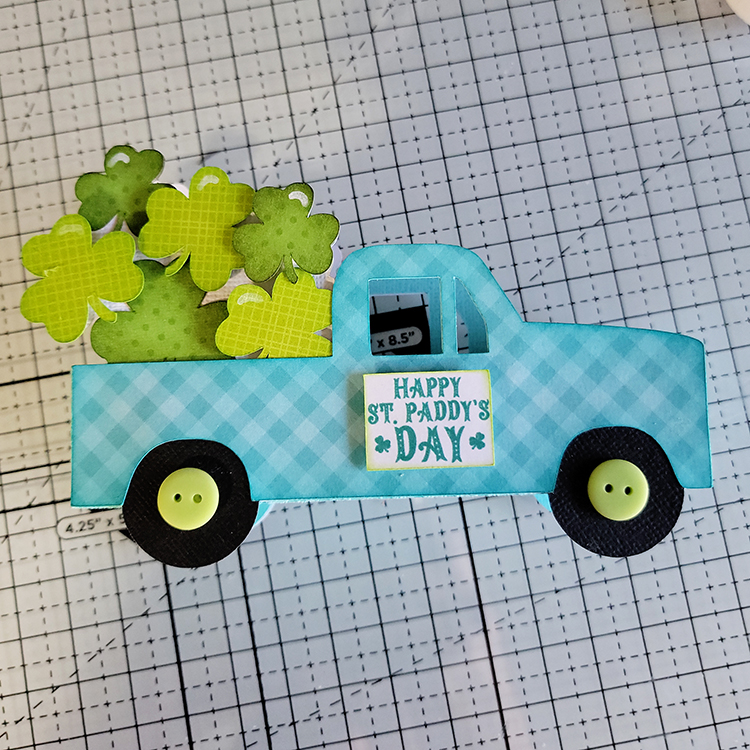
Repeat the other side and glue both panels on the box. This makes a great treat box, you can make a bunch of these in no time! Thanks for stopping by and have a wonderful day!