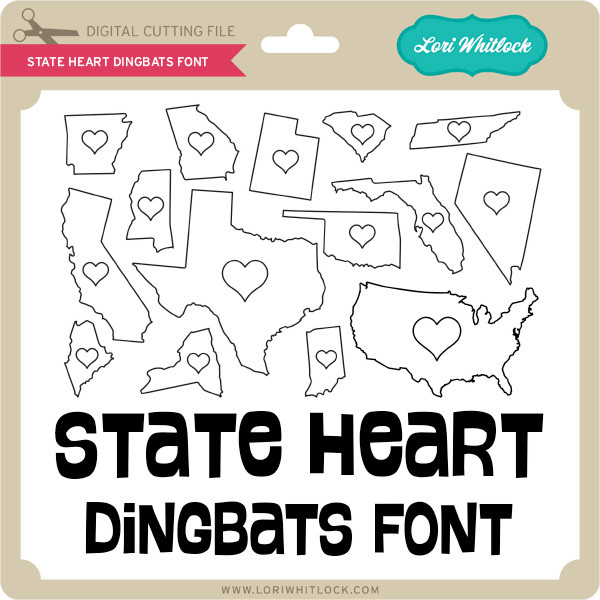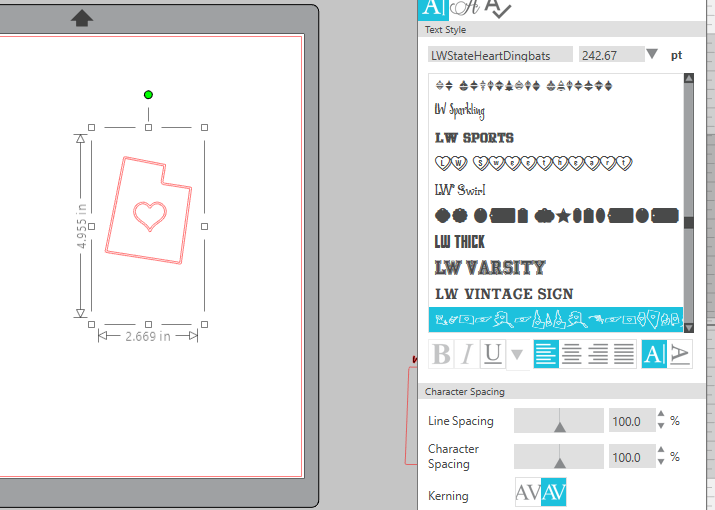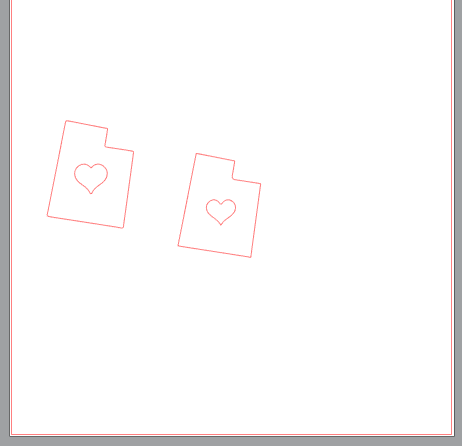Hello everyone! Marcia here today. I am in the middle of baby shower prep … actually it’s one week away and I am beginning to panic. I wanted to make some baby shower party favors for the tables and thought this Baby Diaper Box (SVG, Silhouette) was adorable. I used Lori’s Birthday Boy collection to add some boy colors to my diapers since my son and his girlfriend are expecting a boy.

I added an actual safety pin in my diaper boxes for a realistic look. Some fun washi tape makes it just a bit more fun. These boxes have a lid to close completely so you could even use them for gift giving. A gift card would fit inside nicely.

Lori has lots of baby shower/party favor ideas in her shop. Go check them all out and have some fun making your own party favor boxes!
Thanks so much for stopping by.
~Marcia