Happy Thanksgiving, everyone! Corri here today sharing a fun shaped card made with Lori’s Santa Face file. Here’s how I made it.
First, ungroup the pieces and drag them off your mat. Drag the beard portion onto your mat and then click on the replicate menu along the top. Click on mirror above.
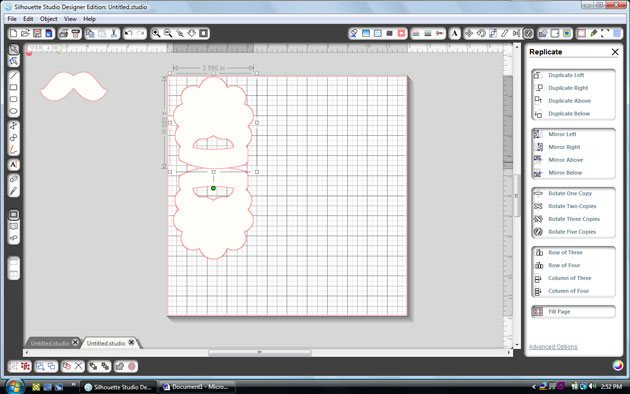
Next, select the top beard and move it down slightly. Select both pieces and the right click and select weld.
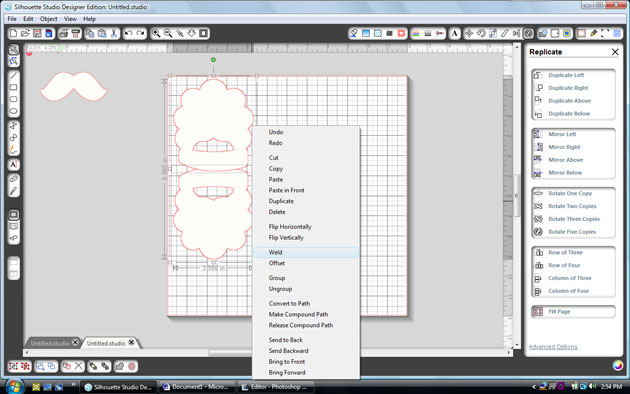
Now you have your card base. Next, cut all the layers including an additional white beard piece. To add some texture to the card, I embossed this layer.

I used paper from the Christmas Cheer Collection from Echo Park Paper. Such a fun card and it goes together really quickly.

Be sure to check out all the new Christmas files in Lori’s SVG shop and Silhouette Shop.
Also, be sure to check out the Silhouette Black Friday Sale from last night’s post. To get these deals be sure to shop HERE. And use code LORI at checkout. Sale ends December 8.
Already a Silhouette user?
Use code: LORI to receive 40% OFF at SilhouetteAmerica.com (*excluding machines, design downloads, download cards, subscriptions and gift cards) PLUS Free Shipping on orders over $25 for the lower 48 states
50% OFF all designs at SilhouetteDesignStore.com – no code needed!

This is adorable Corri!!!
Love the creative Santa card. I think my grandchildren would love helping me make some of these for friends. Thank you for the great idea!