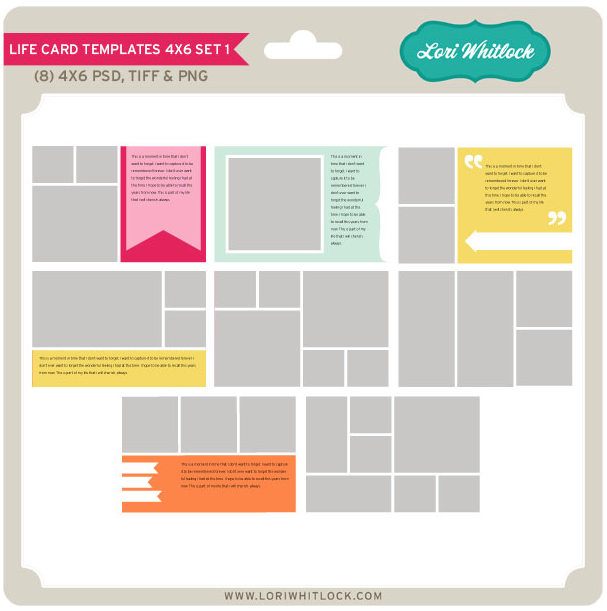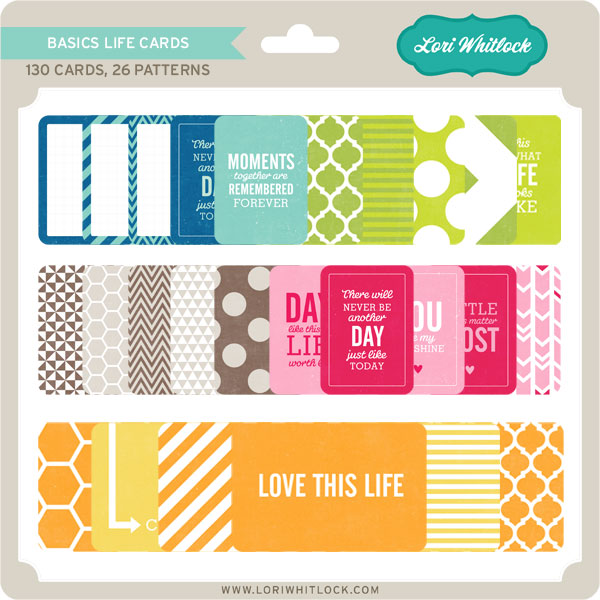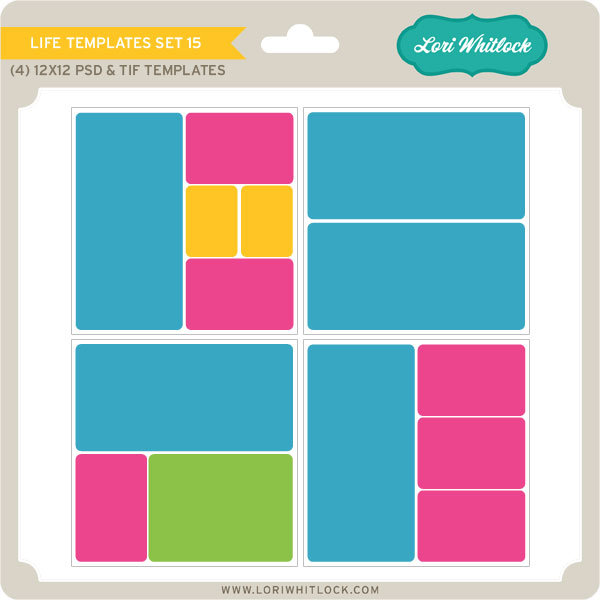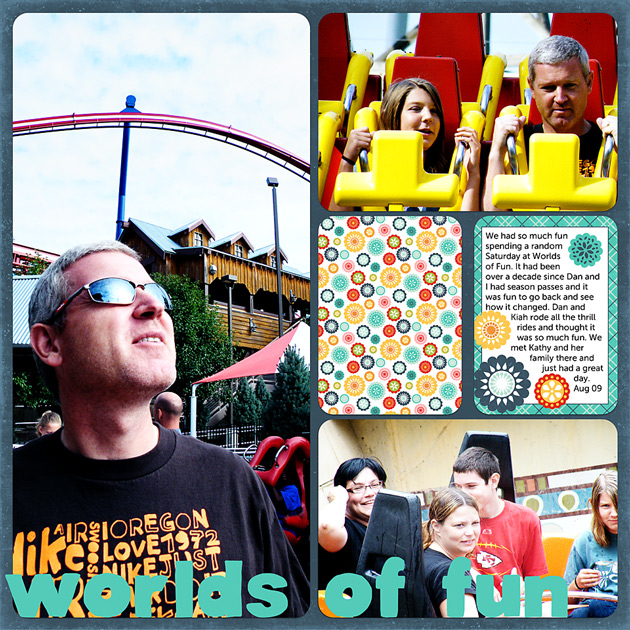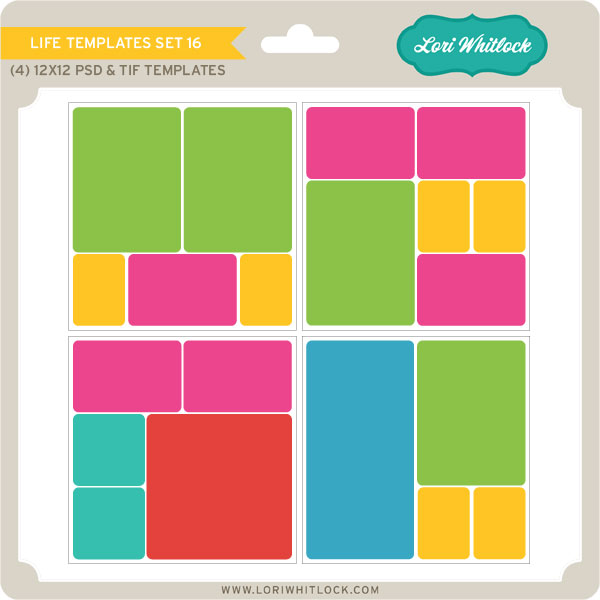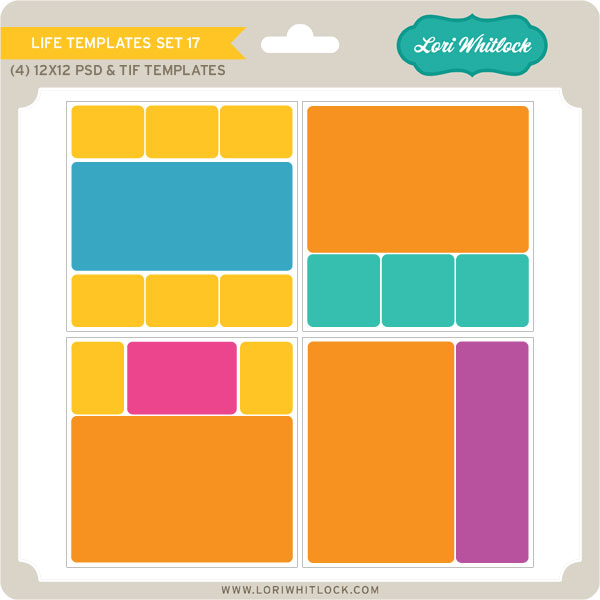Today we have some fabulous projects by Traci and Corri
Hi Lori fans!
I’m so excited to be on the blog today sharing a really fun, and pretty quick, project with you. As many of you may know, I’m a mini album girl. They are my all-time favorite project. Despite my mini love, I also love giving fun gifts with cute packaging. So today I decided to share my love of little gift notes. A 3×3 gift note is the perfect little “accessory” to a perfectly wrapped present. I make several at a time so that when I have a birthday, wedding, or new baby gift to wrap, I already have a cute little hand-made gift enclosure to go with it.
Here is some gift note inspiration for you — complete with Lori’s adorable
3×3 stationary box to keep the cards in until you need them.
I love all of Lori’s digital cutting files, so it’s never hard to find the perfect addition to any card or project. For this one, my favorite part of each card are the
sentiments. Lori designed the “Happy Birthday”, “Thank You’ and “Hello” pieces with an adorable font and a great background piece. The ability to cut a white background allowed each of my sentiments to “pop” off any pattern paper I layered it onto. I also love the
cupcake for this card…especially with the little heart cut out.
I have always been a fan of Echo Park…especially the paper and embellishments that Lori designs for them. Most of the papers I’ve used in this card set are from the “My Girl” Collection. For the card below, I added a fun little branch from the sticker sheet and set an adorable bird up on pop dots for dimension.
This design can be used for so many things — I cut the design and then added a flower sticker and brad from the “My Girl” collection and finished it off with a knot of twine.
For the 3×3 box, I cut the file and also created an “inset” shape for each side. After adding the inset accent pieces, I cut one of Lori’s new 3D flower designs for the front. The flower also serves as a little accent to tuck the tab behind so that the lid stays closed 🙂 So, so, cute!
Thanks so much for visiting today! Please stop by my personal blog,
Artsy Albums, to say hello!
Traci
Next we have this adorable center piece by Corri.
I have a fun project for you today that would be great for a Memorial Day or July 4th table decoration.
I cut Lori’s Octagon Flower Pot as sized in the file from some kraft card stock.
For the rim of the pot, I used the red wood grain paper from Echo Park’s “Perfect Summer” collection which Lori designed.
I cut 3 of the
Spiral Stars (size reduced to 2.795″h) and 2
Spiral Flower 1 from some navy card stock and some pattern paper from the “Perfect Summer” collection. I cut an extra base layer for each flower, then hot glued a wooden skewer to one of the base layers and mounted the assemble flower to that with foam dots.
To add some stability, put something with a little weight in the bottom of the flower pot. I used a few tokens from Chuck E. Cheese! I used some more hot glue to glue a 4″ foam ball in the pot and then arranged my flowers and covered with some paper shreds.
You could change up this cute project for all kinds of summer parties. Add some graduation caps and 2013 on your sticks for a cute graduation party center piece. Corri