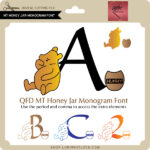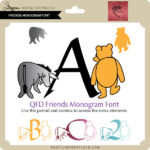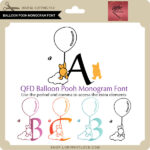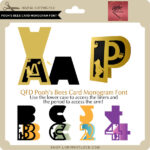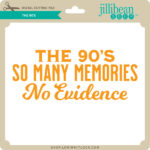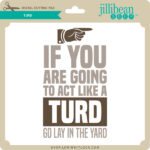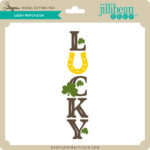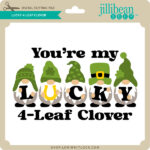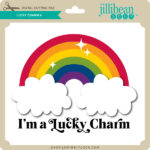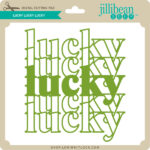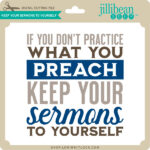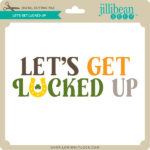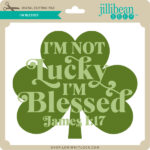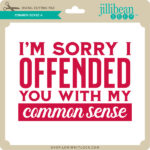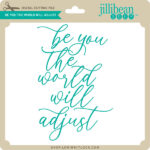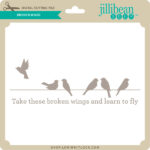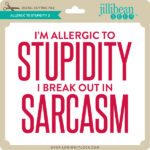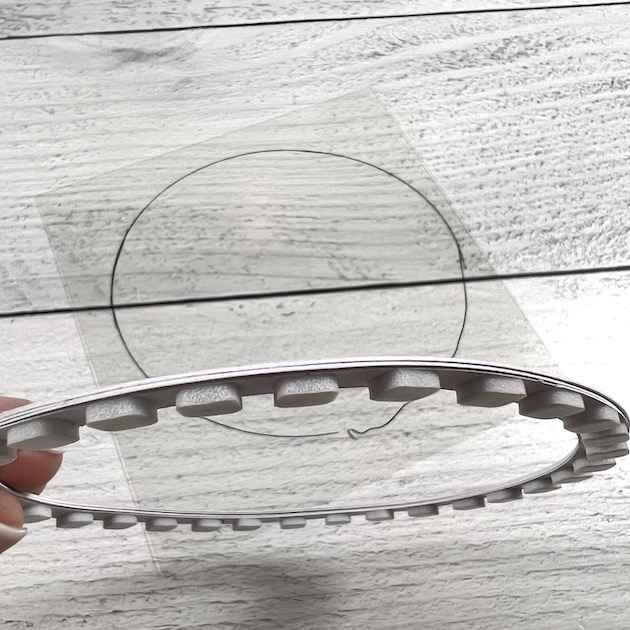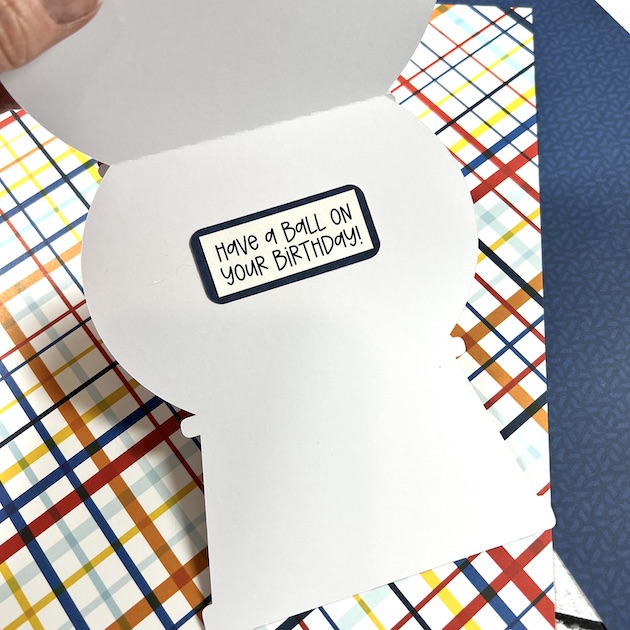Hi friends. Time for Tutorial Thursday. Today I’m sharing a tutorial for the Hexagon Pop up Card Easter Bunny (SVG, Silhouette).
Let’s get started by cutting out all the pieces.

Adhere the panels to the long piece.
Adhere the two eggs to this piece labeled 1.
These are all the pieces for the number 2 piece.
Layer and adhere all these pieces onto this bunny layer. Notice that you will layer the egg first, then the arms, then the feet pieces.
Adhere the eggs to piece 3. You will notice later that the middle egg is mostly hidden. So keep that in mind in choosing the colors for these three eggs.
Here are the three pieces all prepared for the card.
Let’s work on the base now. My paper is double-sided with two colors. I want the blueish color to end up on the outside. Fold this piece in half and adhere the middle section. I’m adhering the blue sides together. Fold all the creases toward the pink side.
Now take piece 2 and slide it into the middle slot of the base. From the underside, adhere the back of piece 2 to the middle of the base.
Now insert Piece 1 into the front slot of the base. You can now see that Piece 2 is flat against the middle of the base. Adhere the tab of Piece 1 to the bottom of the base.
With both Piece 1 and Piece 2 in place, we are ready to adhere this side of the base. Adhere the glue tab to the front flap of the base.
Slide Piece 3 into the back slot of the base behind the bunny. Adhere the piece 3 glue tab onto the base. And adhere the glue tab to the back flap of the base.
From this view, you can see how the pieces slide into the base and the glue tabs at the bottom of the base.
We have our bunny layered part ready. Adhere the glue tab on the Happy Easter piece.
Slide the Happy Easter piece onto the bunny part. Notice the little tabs on the bunny piece will slide into the slits of the Happy Easter piece.
Now flatten the bunny card part, by gently pushing the bunny part down. Place adhesive on the front rectangle part of the base. Slide the Happy Easter part onto the adhesive, and line it up, and adhere.
Turn the card over and place adhesive on the back rectangle as well. This one is a little trickier to get. Make sure you don’t get any adhesive on the bottom of the base. Press and adhere.
Here it is all assembled.
This is what it looks like when it is flat.
There are many cards in this hexagon style. Check out these other hexagon Easter cards in the shop.
Thanks for stopping by!
Ashley