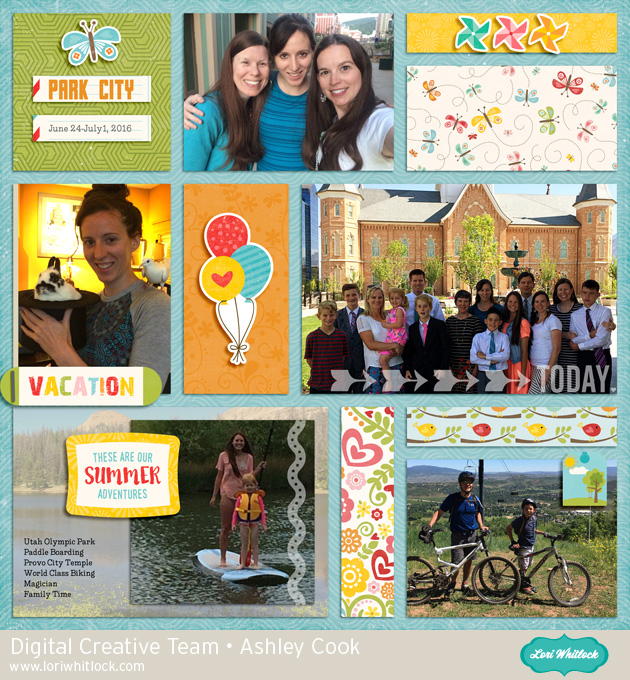Today at Snap Click Supply I have two items featured for $1 on Wednesday!. That means you can pick up 2 of my digital scrapbooking products at a steal. TODAY ONLY!
Smile Papers
Smile Elements
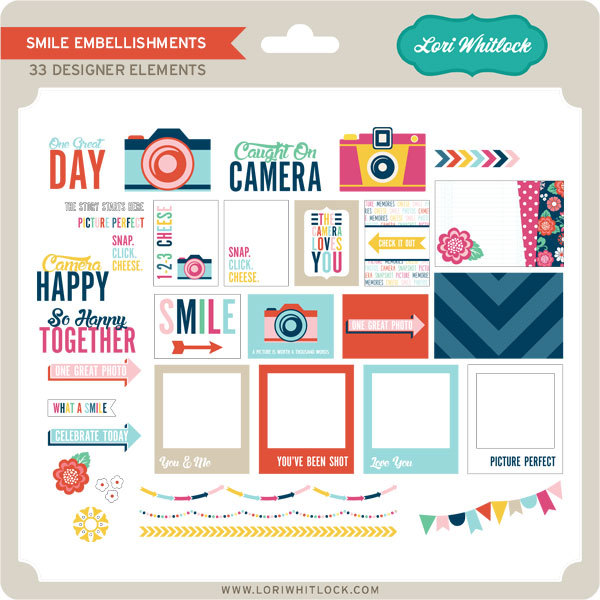
Be sure to go grab these great deals while you can. These offers will end at midnight!
There are specials in my SVG Shop as well! Don’t forget about the August Kit of the Month! If you spend $20 in the SVG Shop (in one transaction) you can get the Kit of the Month for free! Simply add the August Kit of the Month to your shopping cart along with ANY $20.00+ purchase from the SVG Shop and this file is yours FREE. These would be perfect to help someone celebrate their special day! Be sure to use Coupon Code: AUGKOTM (case sensitive) at checkout. This offer is good through August 31st!
(Your cart must reach at least $20.00 before the coupon will be applied and then $7.95 will be subtracted from your total at checkout. The files will be available for immediate download after you pay for your order by visiting MY ACCOUNT>COMPLETED ORDERS>ORDER DETAILS inside of your account. Only one discount code per order allowed.) We also have this week’s free file! Simply add this Sailboats file to your shopping cart along with ANY $1.99+ purchase from the SVG Shop and this file is yours FREE. Be sure to use Coupon Code: SAILAWAY (case sensitive) at checkout. This offer is good through next Sunday.
We also have this week’s free file! Simply add this Sailboats file to your shopping cart along with ANY $1.99+ purchase from the SVG Shop and this file is yours FREE. Be sure to use Coupon Code: SAILAWAY (case sensitive) at checkout. This offer is good through next Sunday.
(Your cart must reach at least $3.97 before the coupon will be applied and then $1.98 will be subtracted from your total at checkout. The files will be available for immediate download after you pay for your order by visiting MY ACCOUNT>COMPLETED ORDERS>ORDER DETAILS inside of your account. Only one discount code per order allowed.)

And don’t forget, all new files in my SVG Shop are 25% off through Sunday!
Have a great day!