Hello there, it’s Brigit, I have a quick tutorial on how to add colors to these Christmas Border Edge Cards. When I have a large amount of cards to send I love simple cards and this is a quick and easy way to add a splash of color to them.

Here are three that I made from the bundle but I’ll show you the Christmas Holly Border Edge Card, (Silhouette Design Store – Christmas Holly Border Edge Card) in the tutorial.

First I ungrouped and then duplicated the card base, next I used the knife tool to slice the card in half.
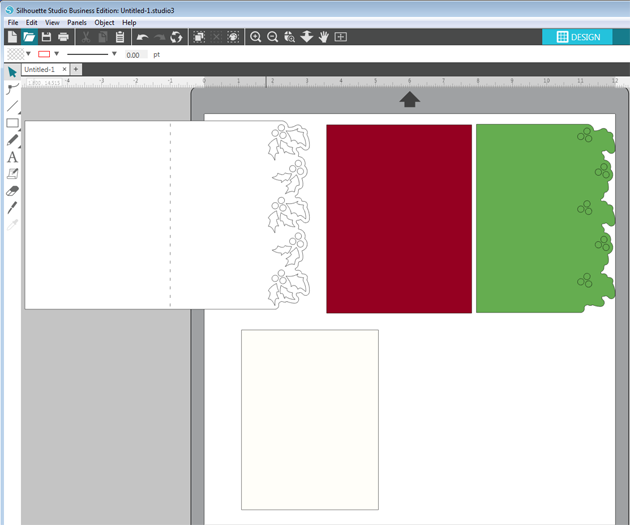
On the holly border edge half I right clicked and did a release compound path and deleted just the leaves.

After deleting the holly leaves I selected the card and berries, right clicked and selected make compound path.
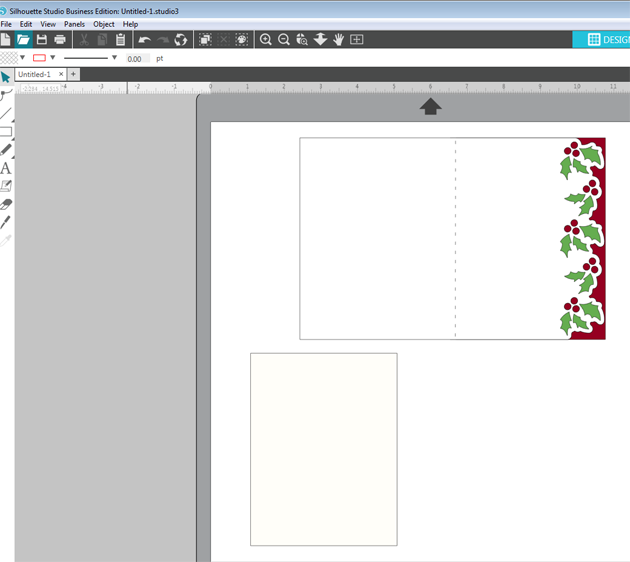
Here they are layered back up, super simple! You may have to shave a little off of the green so it fits nicely inside the card without hanging out further than the the back.
Here is a closeup of all the cards I made…

I really like the simplicity of the white with the colored glitter paper, I kind of wished I did the Santa one the same. For the sentiment I did a print and cut using the Merry Christmas Title 2 which you can get here in the Silhouette Design Store.

I did another print and cut using the Merry Christmas from the 3 Christmas Greetings, in the Silhouette Design Store you can get it here.

This Merry Christmas Flourish Phrase sentiment is a cut file. Thanks for stopping by and have a wonderful day!!










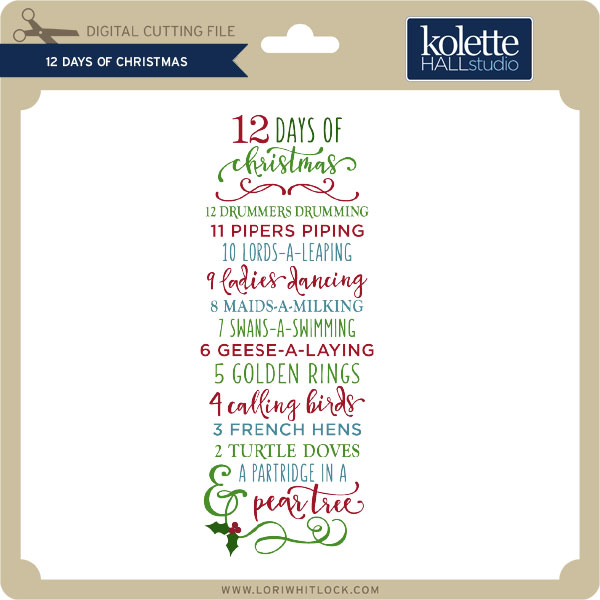
 Check out our awesome SVG files releasing this week! And, just like always, the NEW SVG files are ON SALE 25% OFF through the weekend in the
Check out our awesome SVG files releasing this week! And, just like always, the NEW SVG files are ON SALE 25% OFF through the weekend in the 






























































