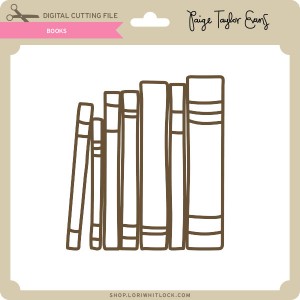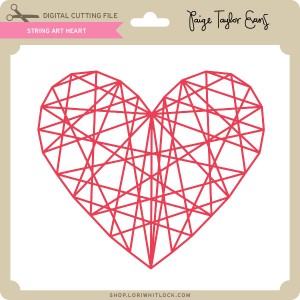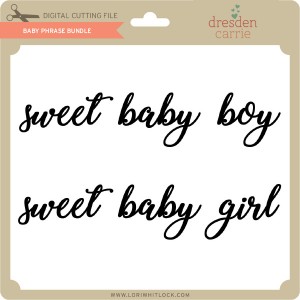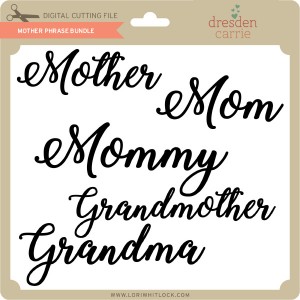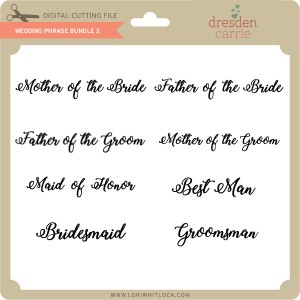Happy April Everyone! It’s Kathy today with a tutorial showing how to make a shaped card from a one-dimensional file using my Silhouette. I make a lot of these cards, and always get asked how I do them, so I decided it was time to write it all out! For my card, I started with Lori’s new Cute Dog File (SVG, Silhouette) I thought it would make a sweet card!

Start by loading the file into Silhouette. I then sized it so it was 6″ wide. ( I wanted my card to be able to fit into a 6.5″ square envelope when done)

Next, select the image by clicking on it, and then select the offset button. (the button that looks like a star with a line around it) The default offset is .125, which was fine for my project, click apply. This will create a shape around your original shape which is slightly larger.

Move the original file off of your mat, and copy the offset shape two more times.

Click on one of the copies, right mouse click and select flip vertically.

Move the flipped shape down so that it overlaps the other offset shape. Where they intersect will eventually be where the card folds. Select both the “top and bottom” shapes, click on the transform button then click on the left justify button. This will make sure your card sides are properly aligned.

Once the pieces are aligned, make sure they are still both selected, right mouse click and select weld. This will make them one solid piece.

To add a score line, select the line tool, and draw a line in the center of the intersect. Change the line to a dashed line.

Lastly, select the line and the card base, right mouse click and select group.

After I created the file, I cut all the pieces. I assembled the dog shape, then layered it on the single offset piece. This is then layered onto the folded base.

What you end up with is a cute puppy-shaped card! I used Lori’s Sweet Baby Girl collection for Echo Park paper for the card.

That’s it for me today, thanks for stopping by to peek!



















 Check out our exciting new SVG files releasing this week! And, just like always, the NEW SVG files are ON SALE 25% OFF through the weekend in the
Check out our exciting new SVG files releasing this week! And, just like always, the NEW SVG files are ON SALE 25% OFF through the weekend in the